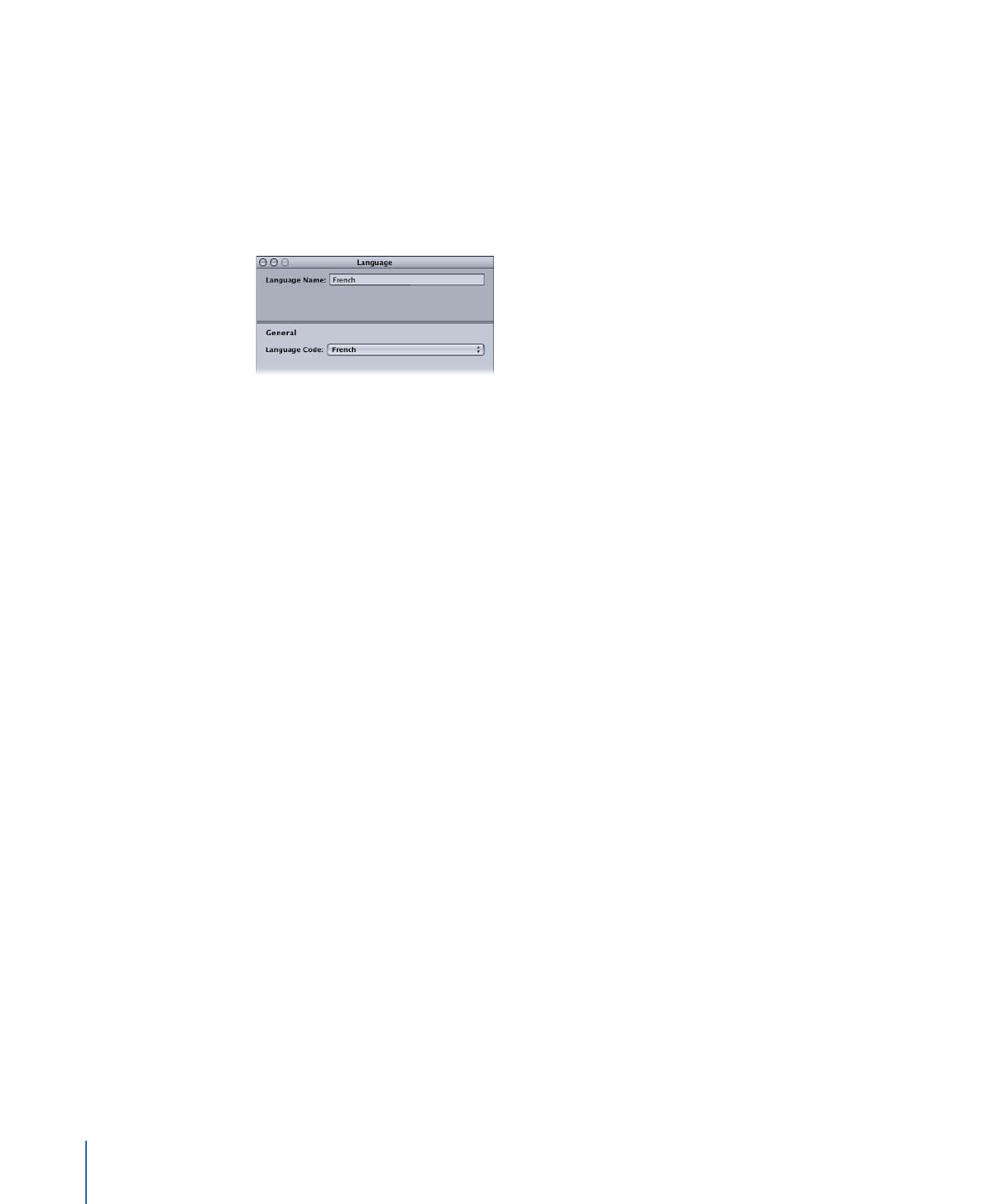
Configuring Menu Languages in the Outline Tab
You can use the Outline tab to configure the menu languages.
To configure menu languages using the Outline tab
1
Click the triangle next to Languages to display the available languages. There should be
at least one entry.
2
Select the language entry to open the Language Inspector.
3
Choose a language from the Language Code pop-up menu. This is the language that this
language element should map to on the DVD player when the title plays.
4
If desired, enter a new name in the Language Name area. This is the name that you will
see when configuring your menus. By default, it changes to match the name of the
language selected in the Language Code pop-up menu. This name is not seen by the
viewer; it is strictly for your use while configuring menus.
5
To remove a language, select it in the Outline tab and press the Delete key.