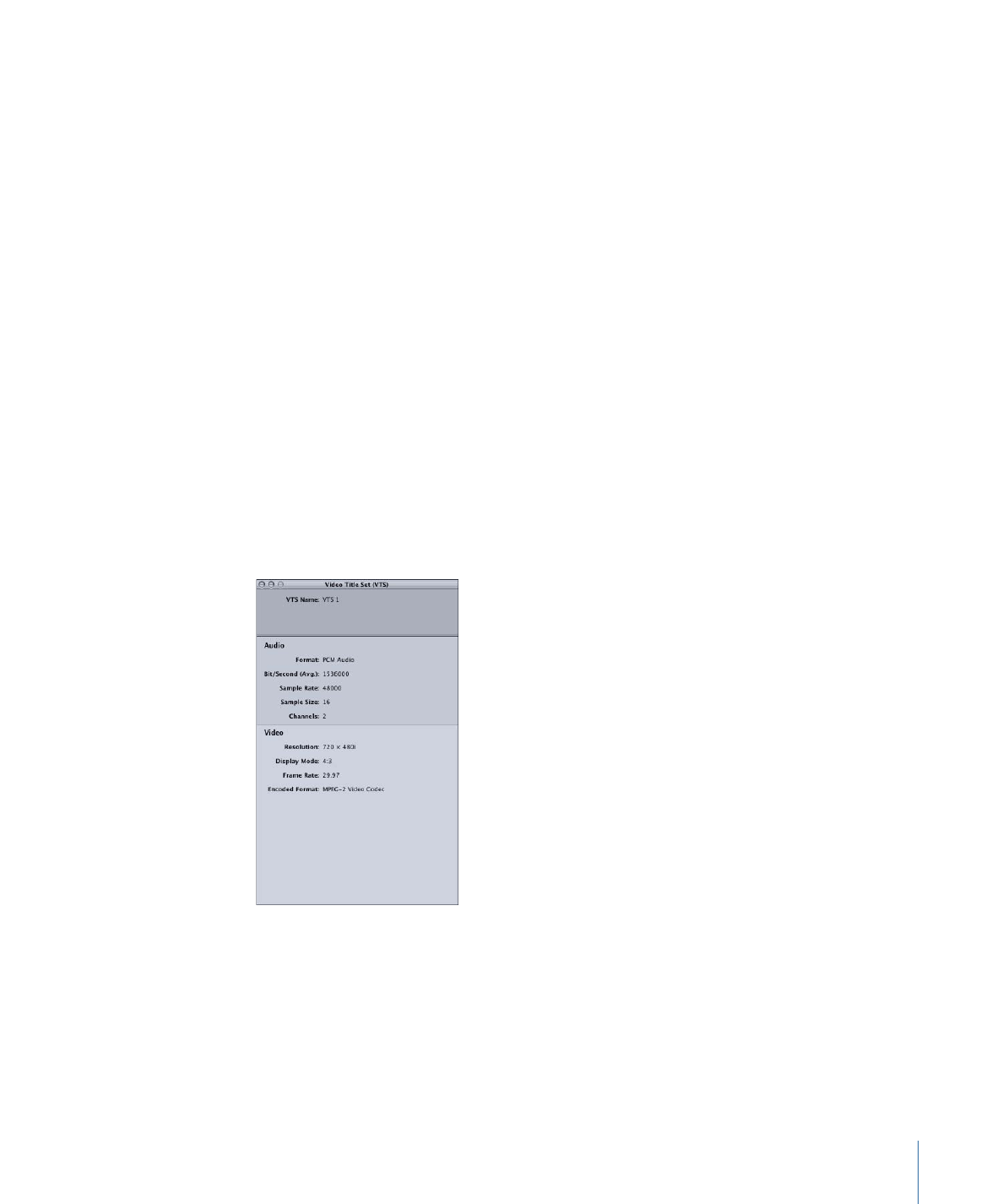
VTS Inspector
You can see the properties of a VTS block by clicking its name in the VTS Editor.
The VTS Inspector shows the name of the VTS block and its audio and video properties.
The properties are defined by the menus assigned to the VTS. If there are no menus in
the VTS, these properties are left blank. It is these properties that determine whether or
not any new menus that are added are compatible.
597
Chapter 23
Using Advanced Features

DVD@CCESS
The DVD@CCESS feature allows you to add additional interactivity to your DVD title when
it is played on a computer. For example, you can set a marker so that when it is reached,
the computer’s web browser opens and is directed to the specified URL, which can be a
website on the Internet or an HTML file on the DVD.
DVD@CCESS is compatible with both Macintosh computers and most Windows-based
computers. See
Configuring Computers for DVD@CCESS Playback
for details on configuring
both types of computers.
While the most common use of DVD@CCESS is to link to a website, you can also use it to
open a program to view other types of files, such as PDF, PICT, or JPEG files. You can use
DVD@CCESS links for:
• Internet access: You can enter a URL that links to a specific page on the Internet.
• Opening a file: You can enter a filename. As long as the file type can be recognized by
the computer’s operating system and a suitable application for that file type is available,
the application opens and displays the file. Most often you will want to link to a file
that you have included on the DVD.
• Email: You can enter an email address. The computer’s default email application opens,
creates a new email, and enters the address you specify as the recipient.