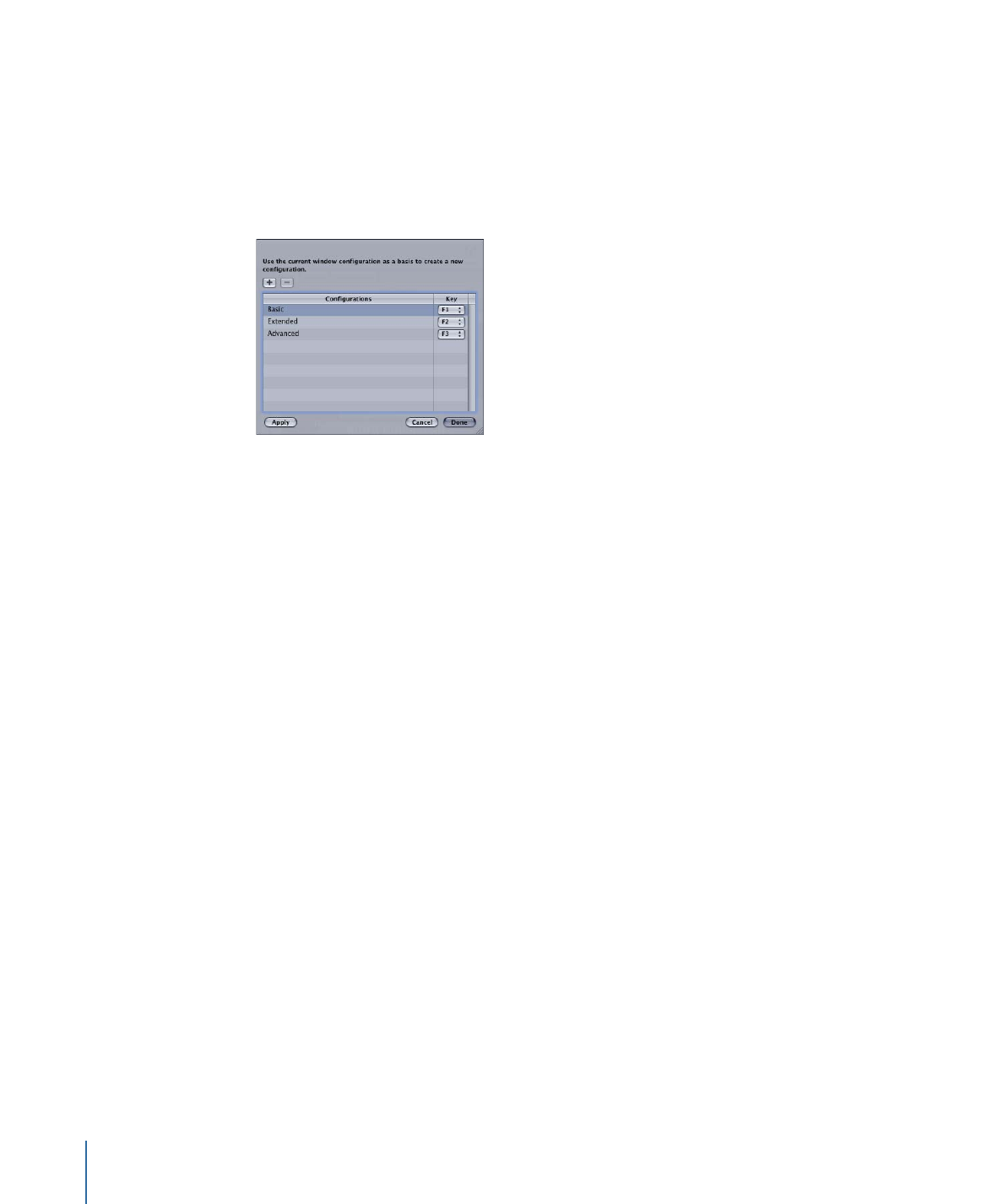
Working with the Quadrants
The main DVD Studio Pro interface can contain from one to four quadrants. Each quadrant
contains one or more tabs that contain controls for specific functions. You have great
flexibility in customizing what is displayed in each quadrant and how it’s displayed.
If you choose the basic configuration, one quadrant appears. With the extended
configuration, three quadrants appear. See
Adding Quadrants to the Basic and Extended
Configurations
for details on working with the basic and extended configurations.
154
Chapter 10
The DVD Studio Pro Interface
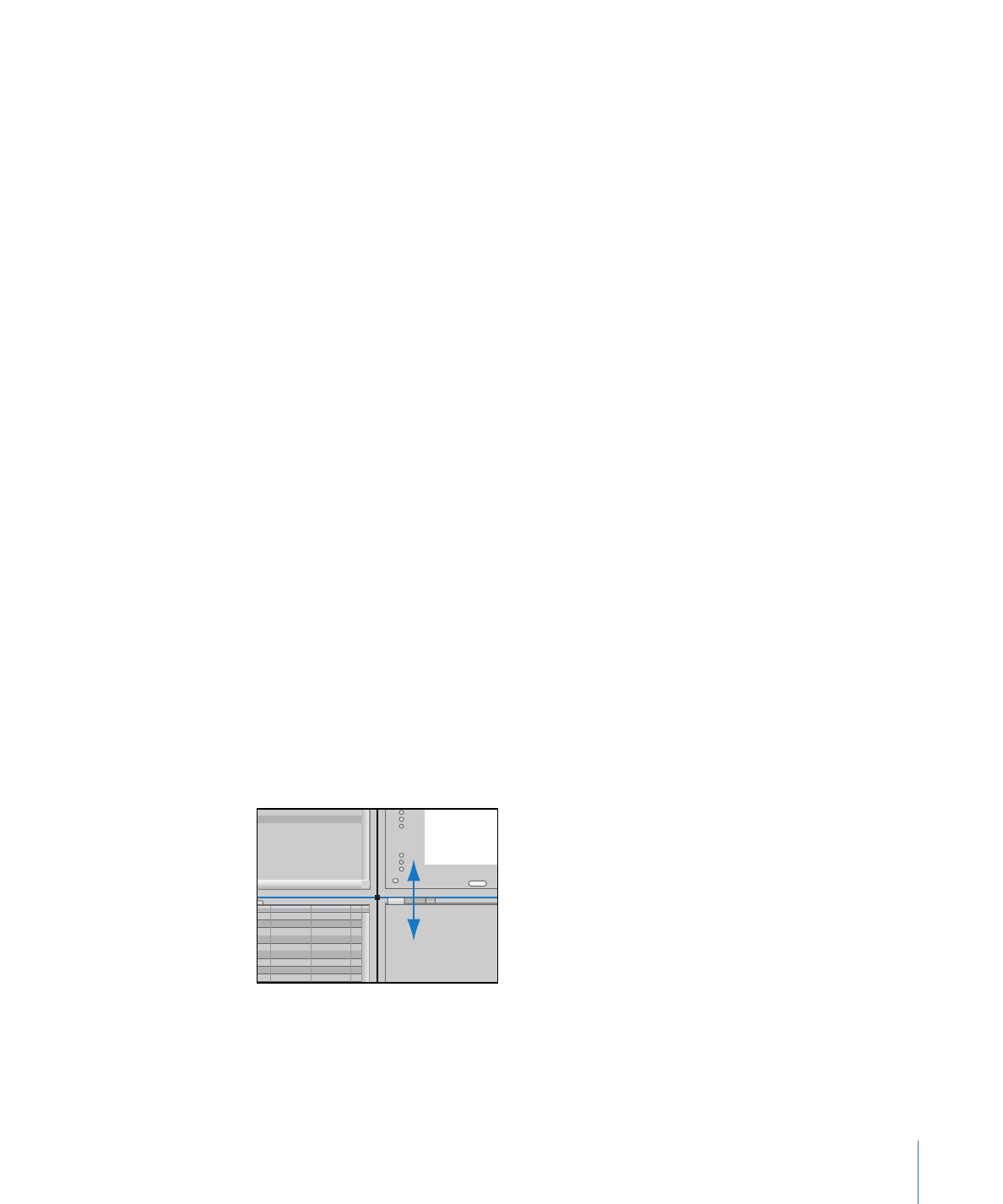
You can adjust each quadrant’s size by dragging its borders, or adjust the size of all four
quadrants at once by dragging the point where they intersect. You can “close” a quadrant
by dragging its inside edge to the DVD Studio Pro interface edge.