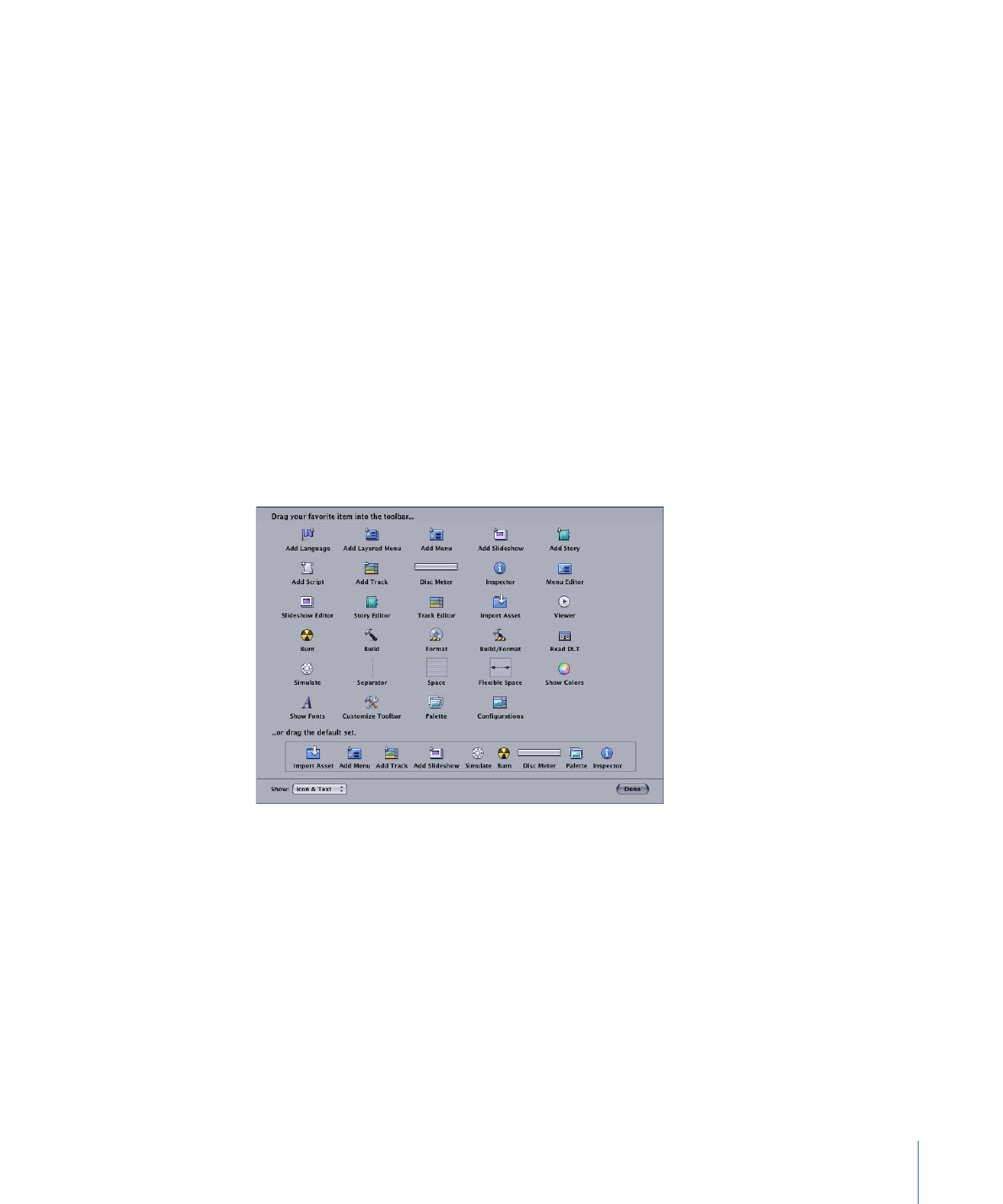
Toolbar Items
The following items (listed in alphabetical order) can appear in the toolbar.
Note: With the exception of Space, Flexible Space, and Separator, you can have only one
of each item in the toolbar.
• Add Language: Adds a new menu language to the project.
• Add Layered Menu: Adds a new layered menu to the project.
• Add Menu: Adds a new standard menu to the project.
• Add Slideshow: Adds a new slideshow to the project.
• Add Story: Adds a story to the currently selected track (or the first one, if none is currently
selected).
• Add Script: Adds a new script to the project.
• Add Track: Adds a new track to the project.
175
Chapter 10
The DVD Studio Pro Interface

• Build: Compiles your project and creates a video title set (VIDEO_TS folder) of your
project.
• Build/Format: First builds the video title set, then writes it to a DVD drive, DLT drive, or
as a disk image to a hard disk.
• Burn: Builds the video title set and writes it to your DVD burner using the current Disc
Inspector settings.
• Configurations: Opens the Configuration Manager dialog so that you can manage or
apply an interface configuration.
• Customize Toolbar: Opens the toolbar palette.
• Disc Meter: Displays the disc meter. A progress bar shows both the amount of disc
space used and what is still available (based on the Disc Media you select in the
Disc/Volume tab in the Disc Inspector). The number underneath the progress bar shows
the amount of space used.
• Flexible Space: Inserts a space into the toolbar that automatically expands to fill any
existing empty space. This ensures that there are tools at the left and right edges of
the toolbar.
• Format: Writes the video title set to a DVD drive, Digital Linear Tape (DLT) drive, or as
a disk image to a hard disk.
• Import Asset: Opens the Import Asset dialog, allowing you to select assets to import
into the project.
• Inspector: Displays the Inspector.
• Menu Editor: Displays the Menu Editor.
• Palette: Displays the Palette in its last configuration.
• Read DLT: If a DLT drive is connected and a DLT tape inserted, reads the tape contents
and writes them to the designated drive.
• Separator: Inserts a vertical bar into the toolbar, allowing you to group tools.
• Show Colors: Opens the Colors window.
• Show Fonts: Opens the Fonts window.
• Simulate: Opens the project Simulator, allowing you to try out your project before
actually building it.
• Slideshow Editor: Displays the Slideshow Editor.
• Space: Inserts a fixed space into the toolbar. This allows you to group tools by adding
a fixed space between them.
• Story Editor: Displays the Story Editor.
• Track Editor: Displays the Track Editor.
• Viewer: Displays the Viewer tab.
176
Chapter 10
The DVD Studio Pro Interface