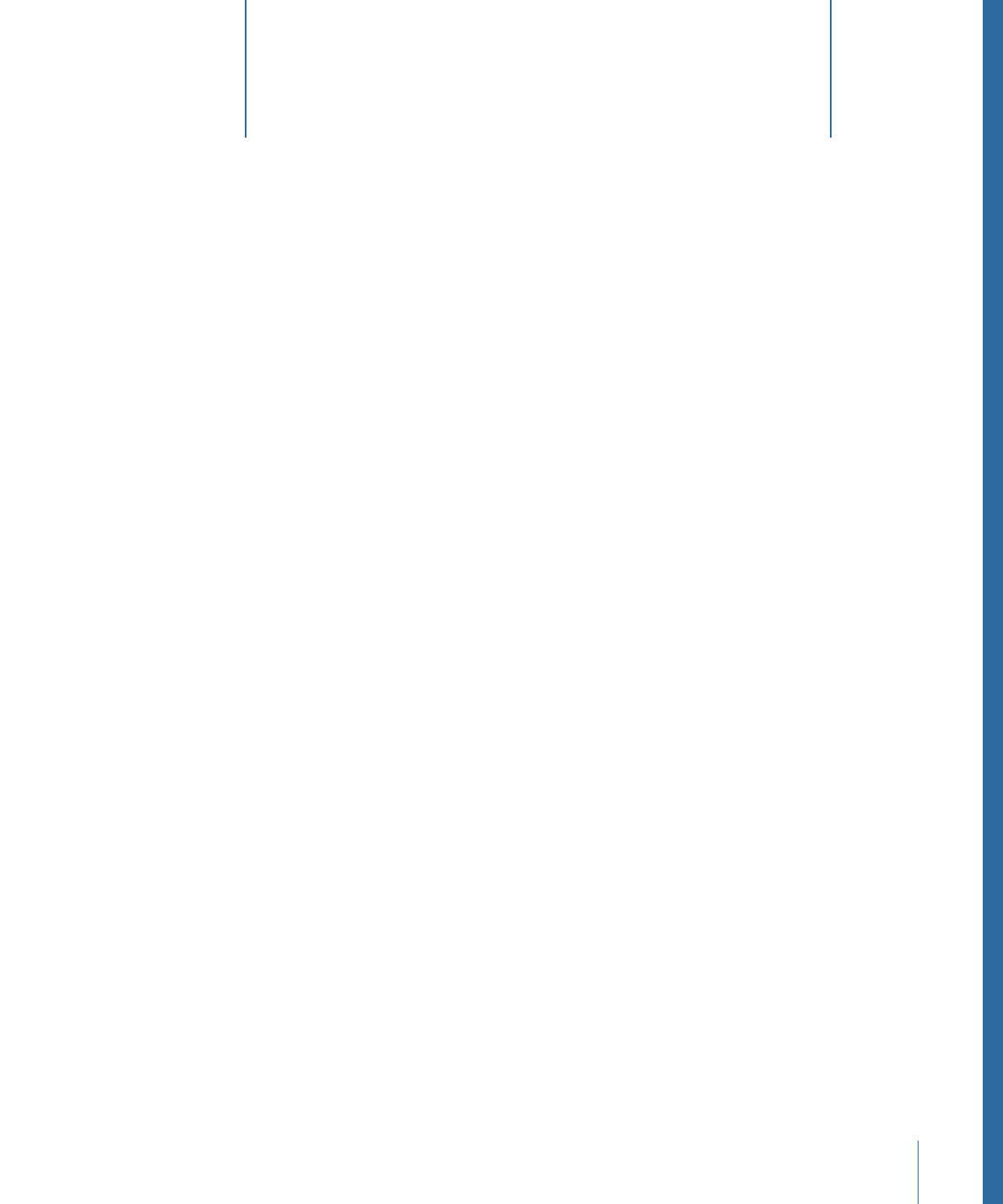
Preparing Video Assets
4

You can also use Compressor as a standalone application to get more options and control
over the encoding process. Compressor also integrates well with Final Cut Pro, providing
exceptionally high-quality MPEG-2 streams directly from Final Cut Pro sequences.
This chapter describes how to prepare video source material for use in DVD Studio Pro
and how to use the integrated MPEG encoder. For more information on DVD-compliant
material, see
About MPEG Video
.
There are three areas in a DVD project that can use video sources:
• Tracks: This is the primary area that uses video sources.
• Menus: This area uses video sources when you are creating motion menus. Menus can
also assign video sources to buttons and drop zones. For the most part, video sources
used for motion menus must follow the same rules as video sources used for tracks.
See
Preparing Menu Assets
for more information.
• Alpha Transitions: You can use specialized video sources as alpha transitions in your
menus, tracks, and slideshows. See
Preparing Alpha Transitions
for more information.
The DVD-Video specification has strict requirements for several aspects of the sources
used. For best results, you should create and capture your video and audio using the
settings required for DVD.
See
DVD Video Source Settings Summary
for a complete list of settings required for a
source to be DVD-compliant.