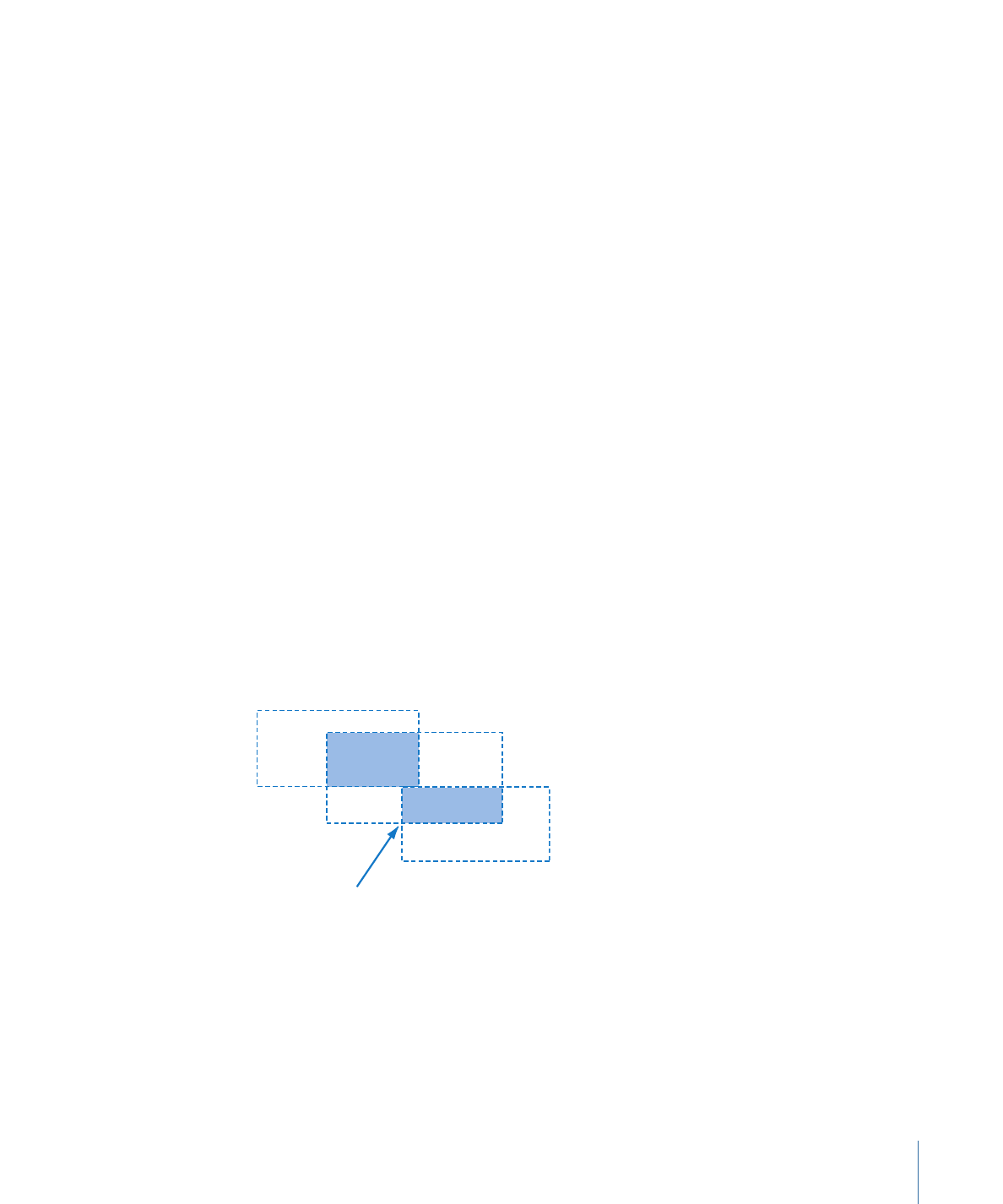
Pseudo-Soft Overlay Edges
Instead of using the advanced overlay’s four colors to create multiple color highlights,
you can use them to create pseudo-soft edges and take advantage of anti-aliased graphics.
This requires you to use the grayscale method, using either white elements on a black
background or black elements on a white background. The soft or anti-aliased edges are
mapped to the dark and light gray overlay colors. By mapping the same color to each
overlay color, but at reduced opacities on the dark and light gray overlay colors that occur
at the edges, you can effectively simulate soft or anti-aliased edges.