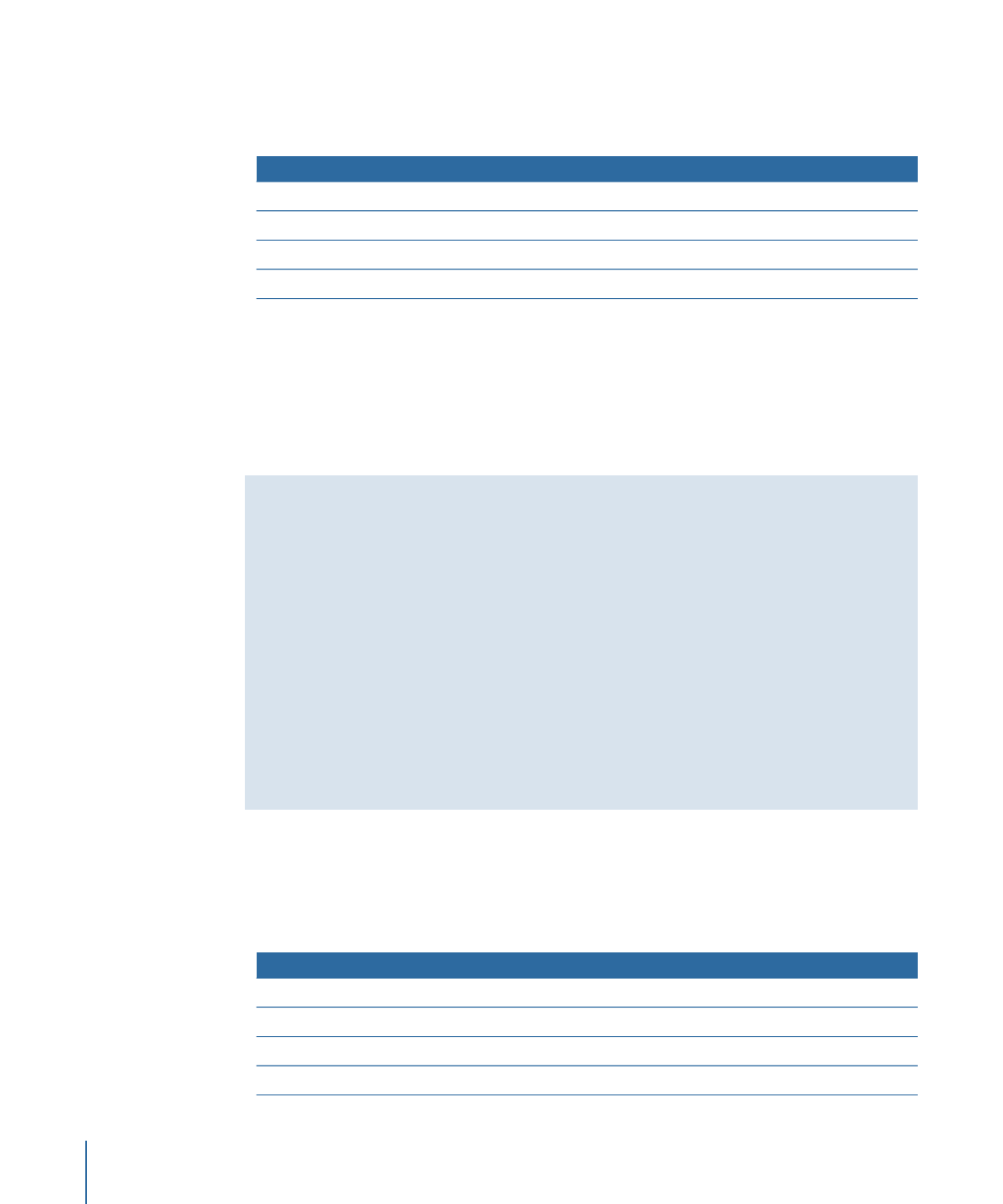
HD Video Pixels
There are a variety of video resolutions supported by HD projects:
Rescale dimension
Starting dimension
Square pixels
Resolution
720 x 480 pixels
864 x 480 pixels
No (anamorphic)
480p (NTSC; 16:9)
720 x 576 pixels
1024 x 576 pixels
No (anamorphic)
576p (PAL; 16:9)
1280 x 720 pixels
1280 x 720 pixels
Yes
720p (NTSC, PAL; 16:9)
1440 x 1080 pixels
1920 x 1080 pixels
Yes (anamorphic)
1080i (NTSC, PAL; 16:9)
100
Chapter 6
Preparing Menu Assets

Rescale dimension
Starting dimension
Square pixels
Resolution
1920 x 1080 pixels
1920 x 1080 pixels
Yes
1080i (NTSC, PAL; 16:9)
Note: HD projects can also use SD assets, which should use the same starting and rescale
dimensions as in SD projects.
For the 480p and 576p resolutions, you use the same process that you would use with
NTSC 16:9 and PAL 16:9. The 720p and the non-anamorphic 1080i resolutions both use
square pixels. The anamorphic 1080i resolution is based on square pixels that are rescaled
to 1920 x 1080.
Note: Later versions of Adobe Photoshop include presets with guides for most of these
HD resolutions.
Important:
You should always try to have the menu’s resolution match the resolution of
the items it links to. This includes the two versions of 1080i (anamorphic and
non-anamorphic). A noticeable hesitation can occur during playback because HD playback
equipment needs to change its resolution to match each asset.