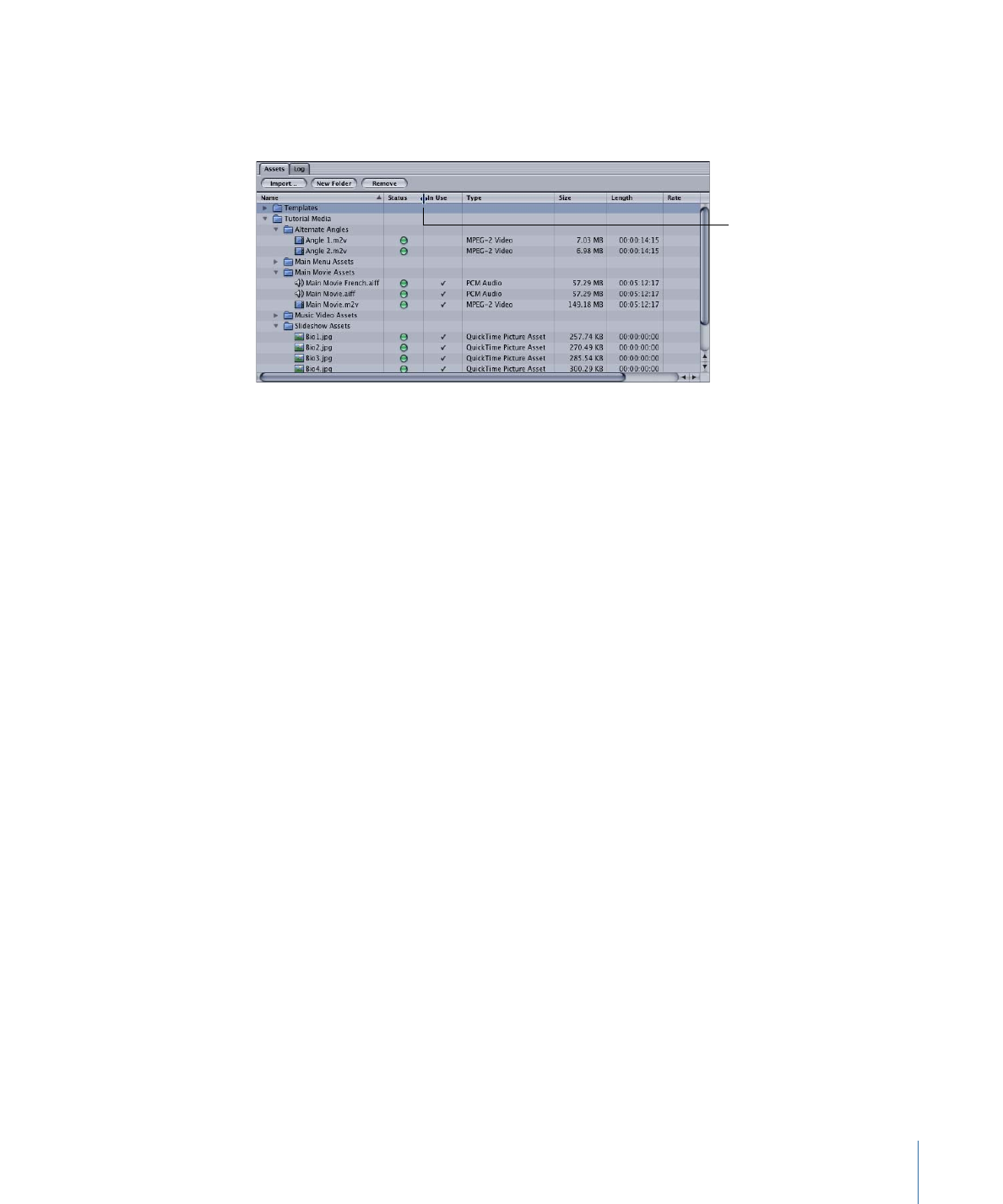
Creating Asset Folders
You can create folders in the Assets tab at any time—before or after you have imported
your assets.
205
Chapter 11
Importing and Managing Assets

Important:
Folders in the Assets tab help you organize your assets in your project. They
do not affect the actual media files on your hard disk.
Click the disclosure
triangle to open and
close folders.
To create and name a folder
1
Do one of the following:
• Choose Project > New Asset Folder (or press Command-Shift-N).
• Control-click anywhere within the Assets tab, then choose Create New Folder from the
shortcut menu.
• Click the New Folder button in the Assets tab.
2
Select the folder, click the folder’s name, then type a new name.
To create a new folder within an existing folder
µ
Control-click the existing folder, then choose Create New Folder from the shortcut menu.