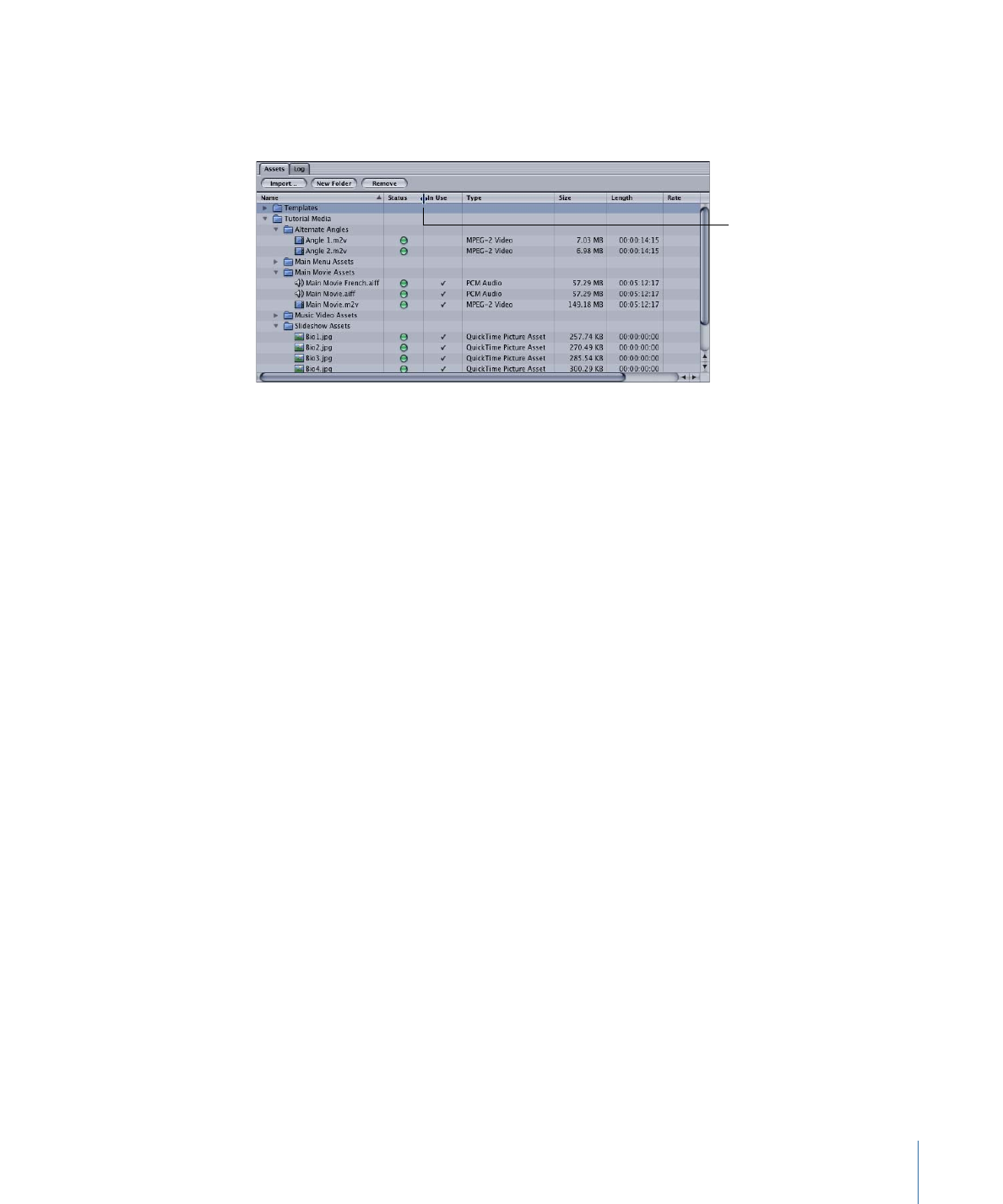
Managing the Contents of the Assets Tab
As you add assets to your project, you will want to keep them organized to reduce the
potential for confusion. There are several tools you can use to organize and keep track
of your assets:
• Folders: Folders are the most powerful organizing tool for managing your assets. For
added flexibility, you can create subfolders (folders within folders), import assets directly
into a folder, and move assets between folders. You can also drag a folder to a new
location.
• Sorting: You can sort the assets based on any of the columns.
• Asset information: You can select any asset to see its properties in the Asset Inspector.