
Making Connections
Making connections involves displaying the correct sources and then linking them to the
targets. While the Connections tab provides a complete list of all possible connections
between your project’s elements, many of these connections can also be configured
using other methods.
Connections can be made in a number of Inspectors, including those for menus, buttons,
tracks, slideshows, and the disc. For example, in the Button Inspector, you can set the
target for a button. Additionally, you can set connections to buttons in the Menu and
Subtitle Editors.
537
Chapter 21
Establishing Connections
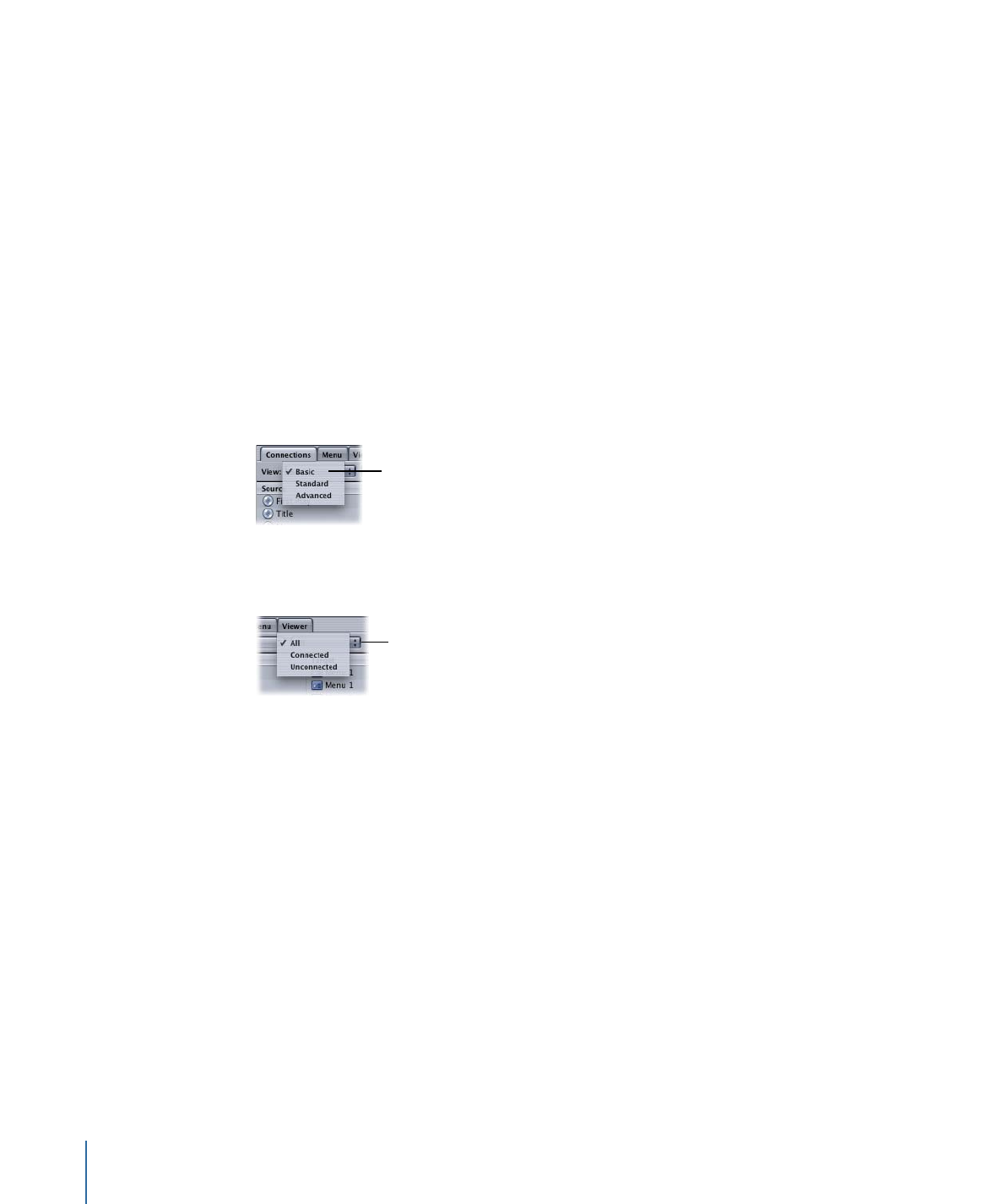
See
Source Details
for a complete list of all sources and their alternative linking methods.
See
Target Details
for a complete list of all targets.