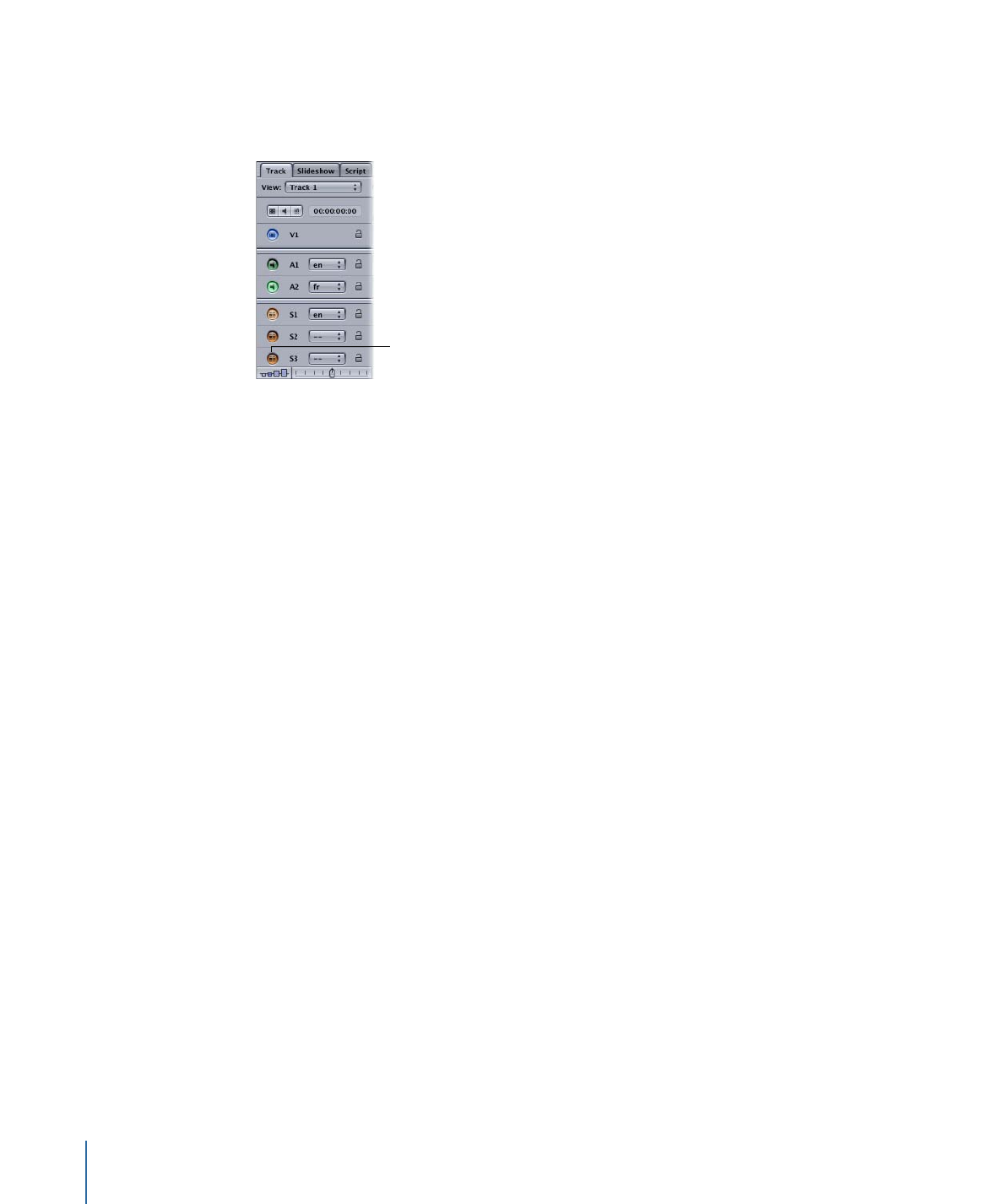
Simulating Subtitles
DVD Studio Pro provides two ways to start the Simulator: at the First Play connection
using Simulator in the toolbar, and at the current track using a shortcut menu in the
Outline and Graphical tabs.
Because you may have not yet configured your project so that you can easily navigate
to this track from the First Play setting, it is often more convenient to start the Simulator
playing at the current track.
To start the Simulator at a specific track
Do one of the following:
µ
Select the track, then choose File > Simulate Track, or press Command-Option-0 (zero).
µ
Control-click the track in the Outline or Graphical tab, then choose Simulate Track from
the shortcut menu.
µ
Control-click a stream in the Track Editor, then choose Simulate from Track from the
shortcut menu.
456
Chapter 19
Creating Subtitles