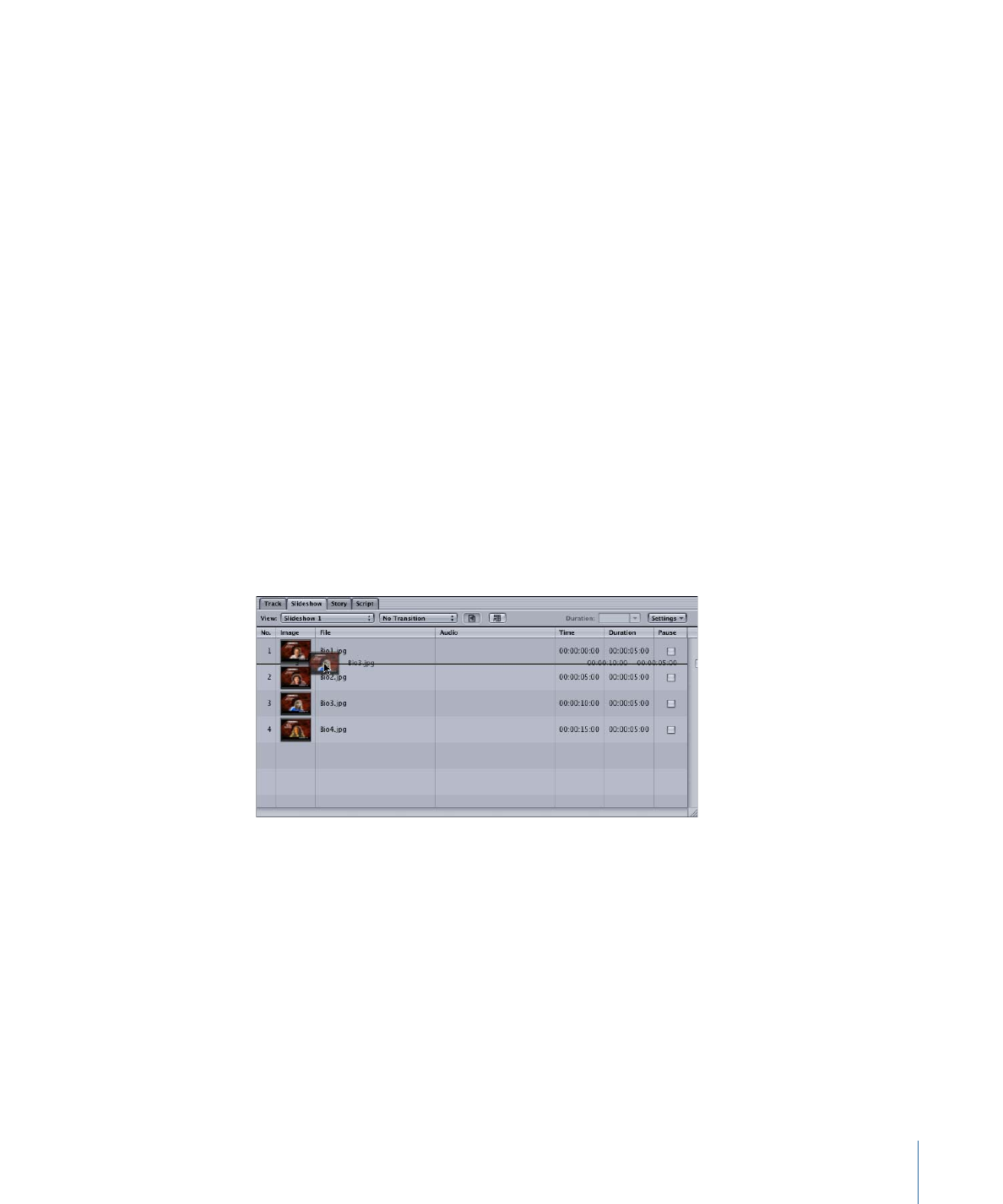
Rearranging Slides in a Slideshow
Use the Slideshow Editor to rearrange slides in a slideshow.
To rearrange slides in a slideshow
1
Select the slide or slides to be moved. You can move a group of nonadjacent slides
together, but they will end up adjacent once they are moved.
2
Drag the slide (or slides) to a new position. When you hold a slide over another slide in
the list, a line appears where you position the pointer. The repositioned slide is inserted
underneath this line when you release the mouse button.