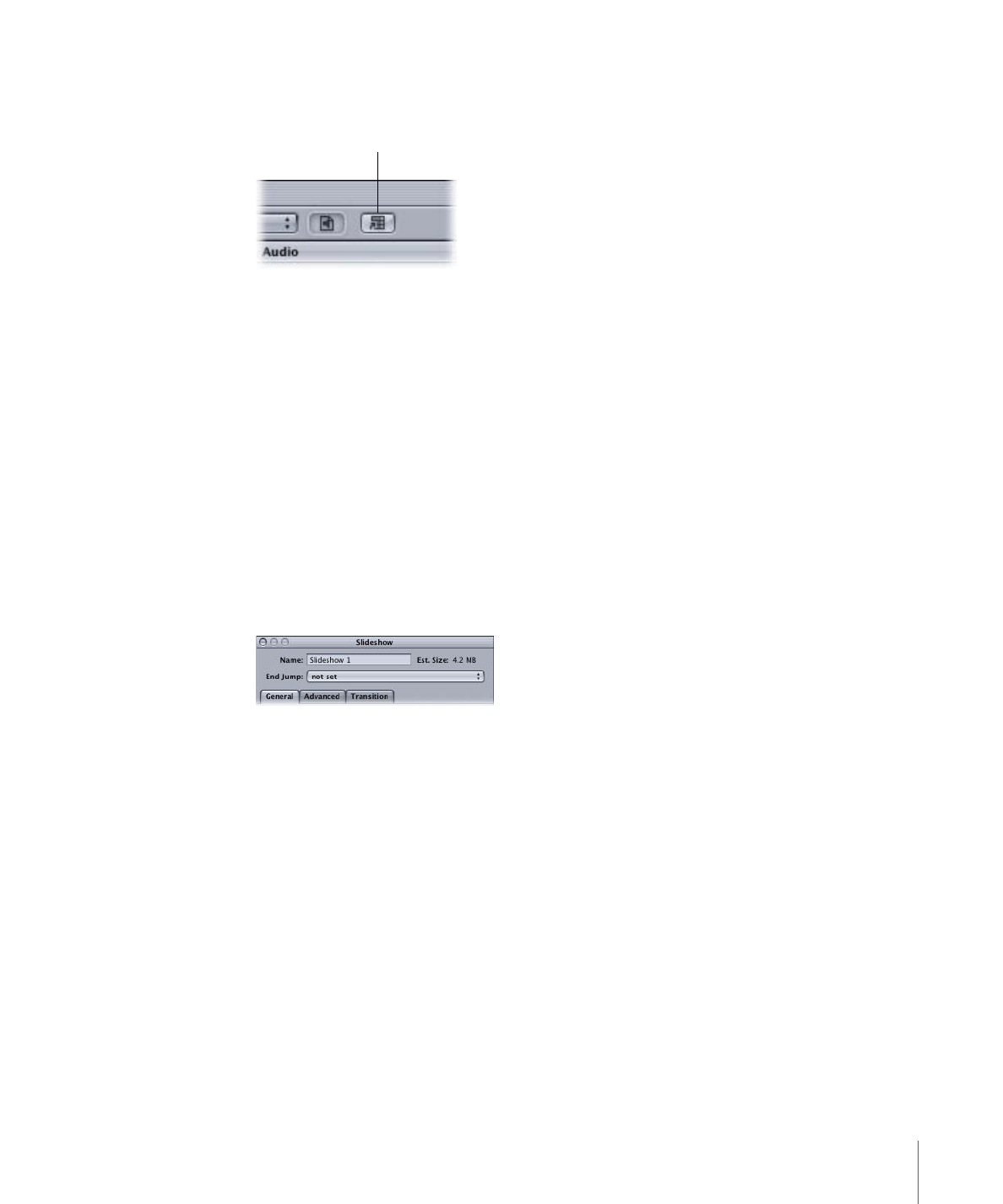
Settings at the Top of the Slideshow Inspector
Following are the settings at the top of the Slideshow Inspector.
• Name: Enter the name of the slideshow. This is the name that appears in the Outline
tab (where you can also change it).
• Est. Size: Displays the amount of disc space the slideshow requires.
• End Jump: Choose a setting from this pop-up menu to determine what happens once
the slideshow finishes playing.
437
Chapter 18
Creating Slideshows