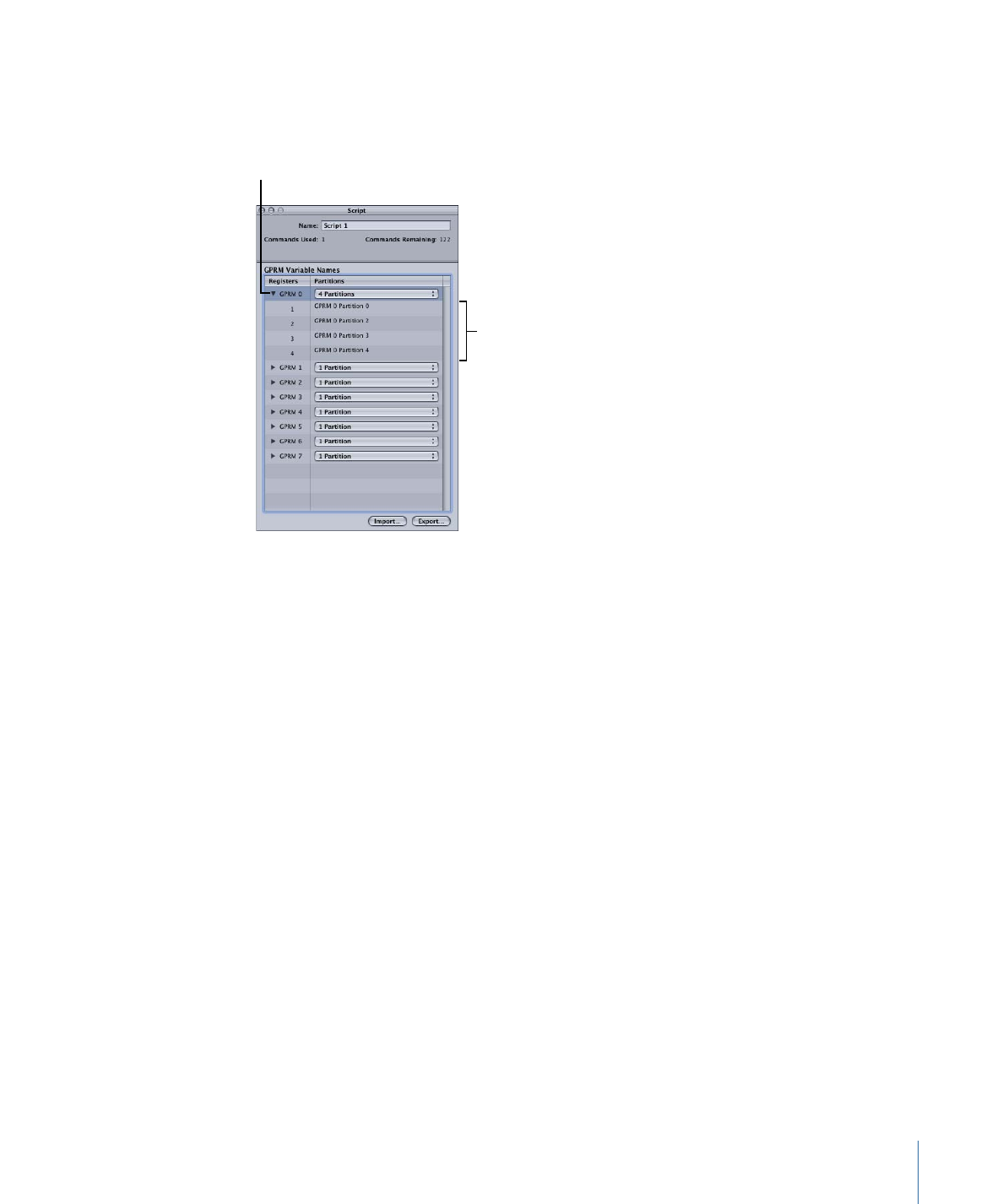
Naming the GPRM Partitions
To help manage the process of creating a script, you are able to name each of the GPRM
partitions. (Even a 16-bit GPRM is considered to have one partition.) This makes it easier
to keep track of which GPRMs are being used for what purpose. Because the GPRMs are
shared by all scripts, once you name one, that name appears in all places it is used in all
scripts. You can name GPRMs in either the Script or Disc Inspector.
Note: All partition names must be unique.
To name a GPRM
1
Do one of the following:
• Select a script in the Outline or Graphical tab. The Script Inspector appears.
• Select the disc in the Outline tab, then click the Advanced tab in the Disc Inspector.
515
Chapter 20
Creating Scripts

• Click an empty area in the Graphical tab, then click the Advanced tab in the Disc
Inspector.
2
Click a GPRM’s disclosure triangle to show its partitions.
3
Double-click the partition name and type the new name in the text entry box for the
GPRM you want to rename.
Note: You can also change a GPRM partition’s name in the Simulator’s Registers display.