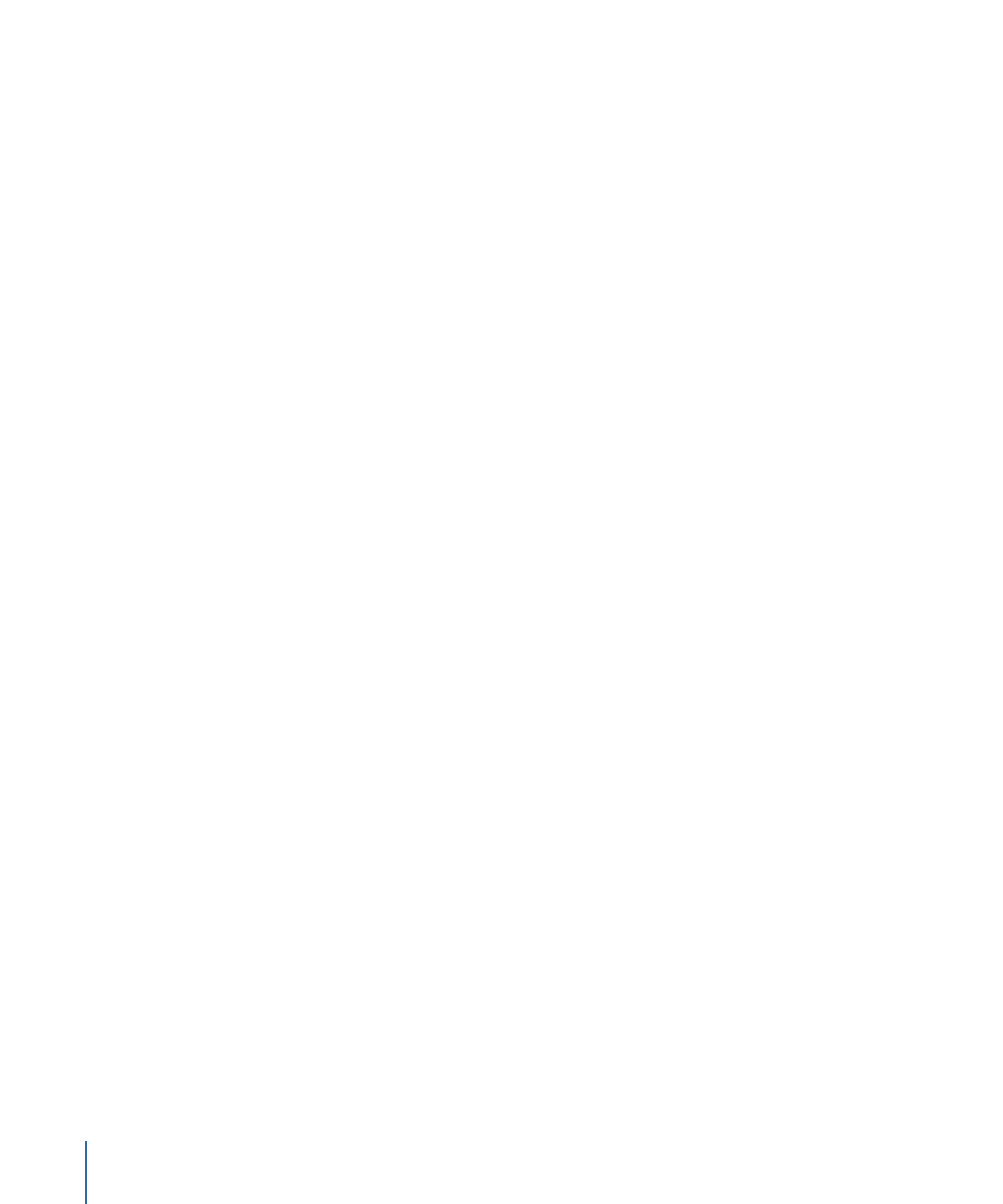
Matching the Active Area Aspect Ratio to the Asset
If you want the asset to appear without being cropped, you need to adjust the active
area’s aspect ratio to match the asset’s aspect ratio.
To match the active area’s aspect ratio to the asset’s aspect ratio
µ
Shift-drag a corner of the active area.
The active area snaps to match the asset’s aspect ratio, ensuring none of it is being
cropped off. As long as you hold down the Shift key while changing the active area’s size,
this aspect ratio is maintained.