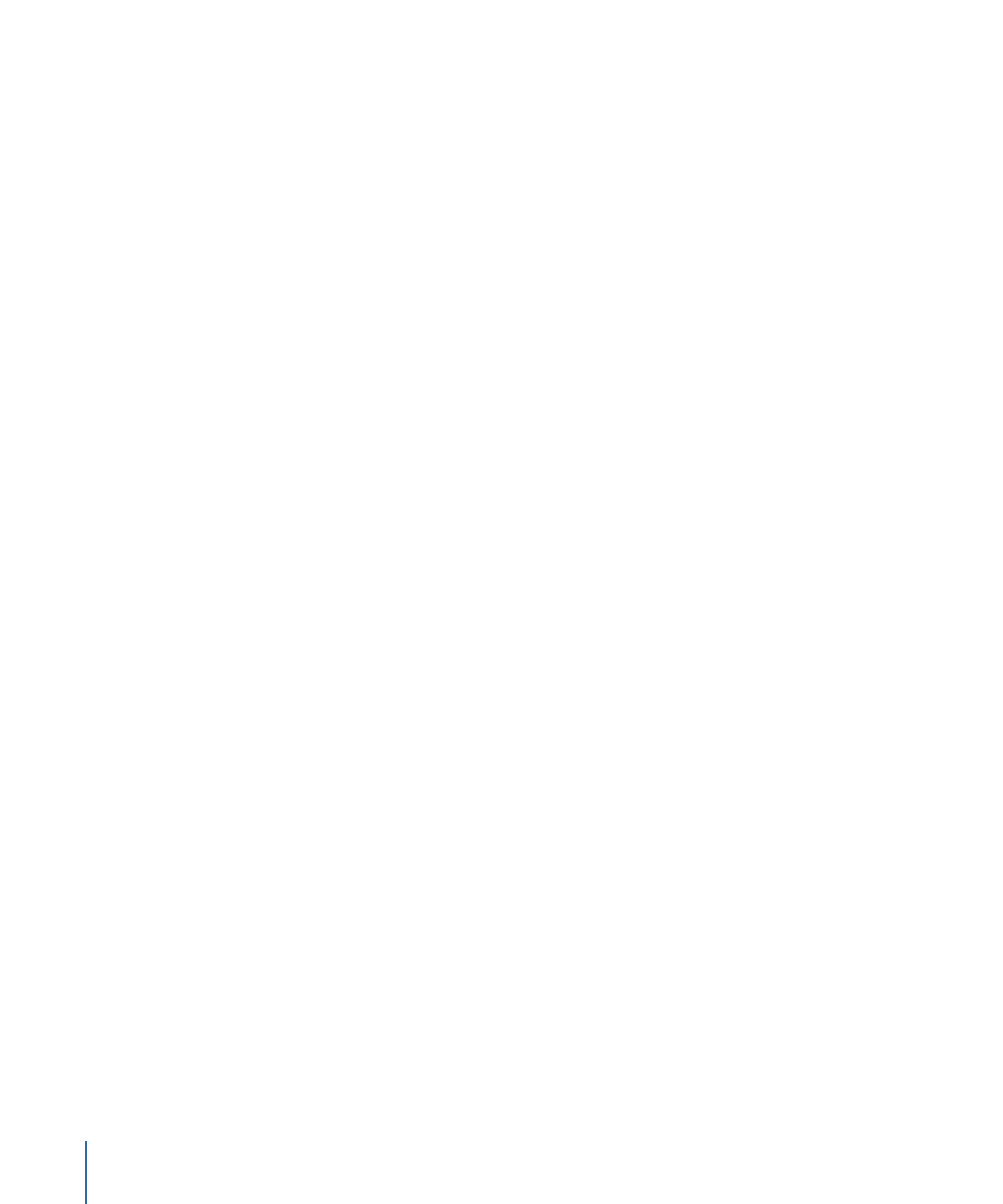
Working with Assets in Buttons and Drop Zones
A button’s or drop zone’s active area aspect ratio may not match the aspect ratio of the
asset assigned to it. In these situations, part of the asset ends up being cropped off. You
have two options for working with the asset:
• You can leave the active area’s aspect ratio as it is, and move the asset to control which
part of it is cropped off.
• You can force the active area’s aspect ratio to match the asset’s aspect ratio.