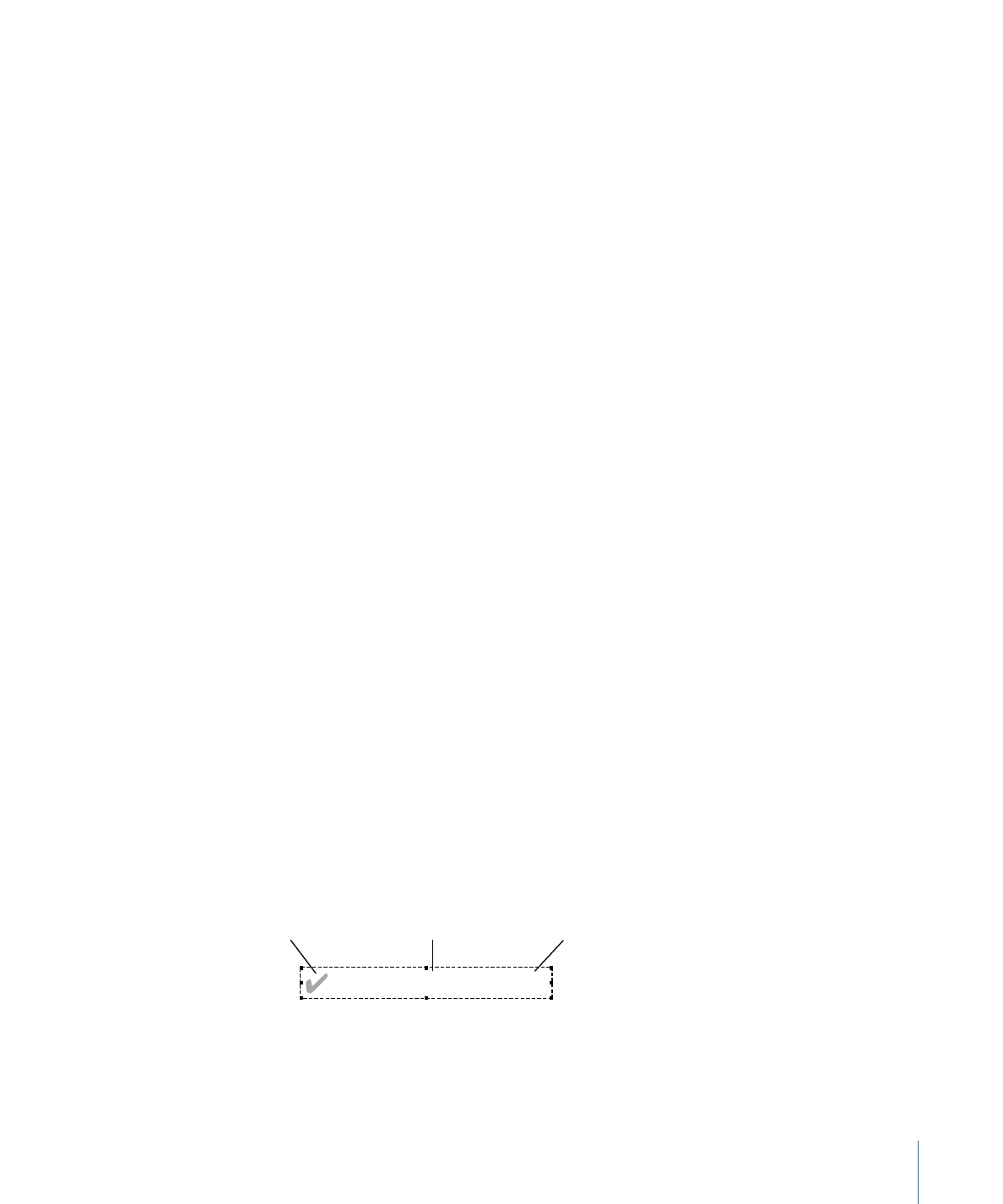
Normal State
Normal settings determine what a button looks like when not selected or activated. They
apply to the entire overlay graphic, not just the areas identified by the button active areas.
• If the normal state of the button is part of the background (the overlay does not provide
button graphics): You generally set the opacity for each of the overlay colors to 0,
making them invisible (and making the highlight colors mapped to them unimportant).
• If the normal state of the button is not part of the background (the overlay provides the
button graphics): You need to assign a color and opacity for each overlay color for the
normal state.