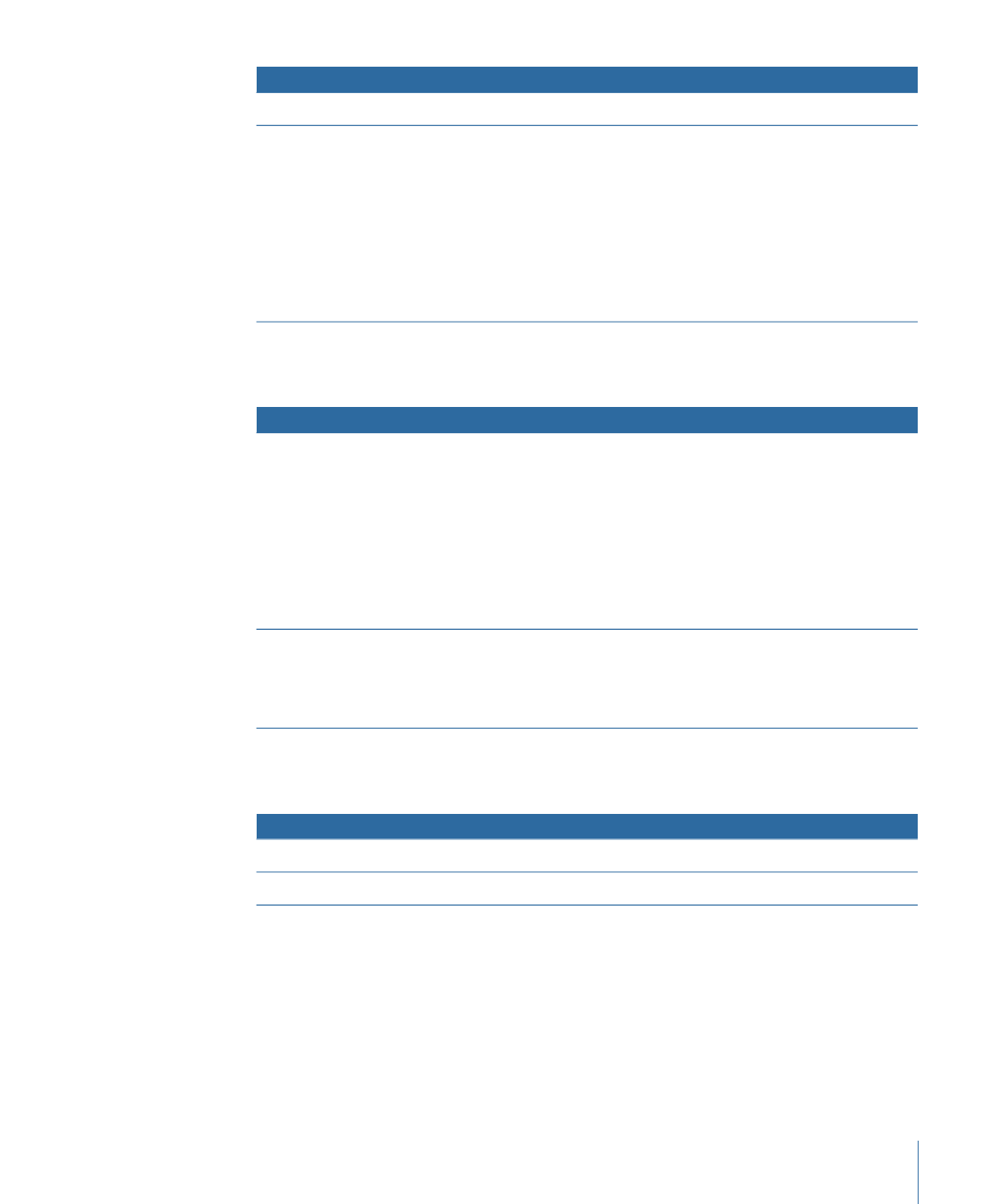
Dragging One or More Audio Assets to an Empty Area
The following options appear in the Drop Palette:
Actions
Drop Palette options
• Assigns this audio as the menu’s audio.
Set Audio (default option)
• Adds this audio to the existing audio assets assigned to this menu.
Add to Existing Audio