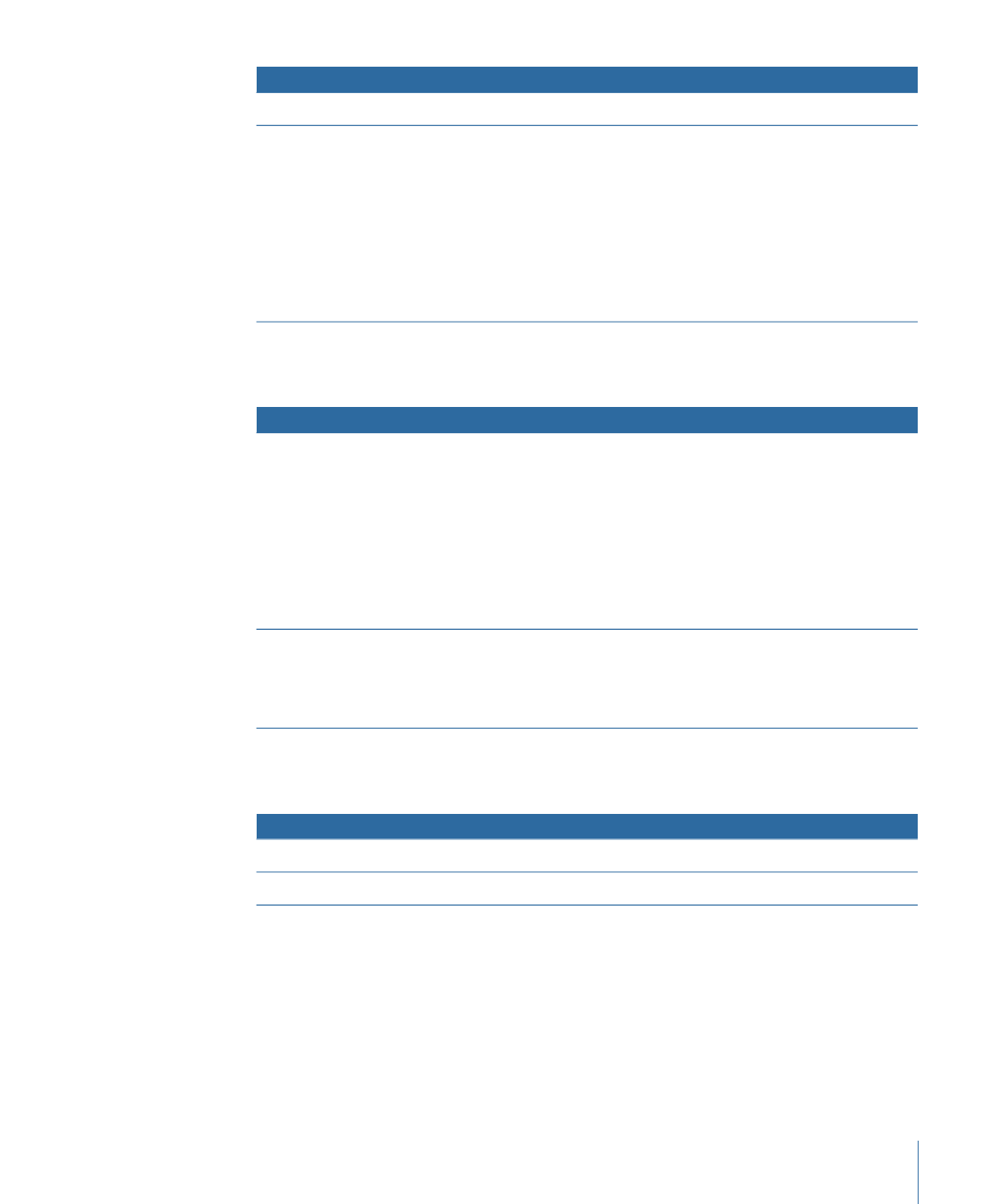
Dragging Multiple Motion Video Assets to an Empty Area
The following options appear in the Drop Palette:
Actions
Drop Palette options
For each video asset:
• Creates a button.
• Assigns each video as its button’s asset.
• Creates new tracks.
• Assigns matching audio as each track’s audio.
• Names each track the same as their video asset.
• Sets each new track’s End Jump setting to this menu.
• Adds links from the new buttons to the first marker of the new
tracks.
Create Buttons and Tracks
(default option)
This option does not create any tracks or link the buttons to
anything.
• Creates a button for each video asset.
• Assigns each video as its button’s asset.
Create Buttons