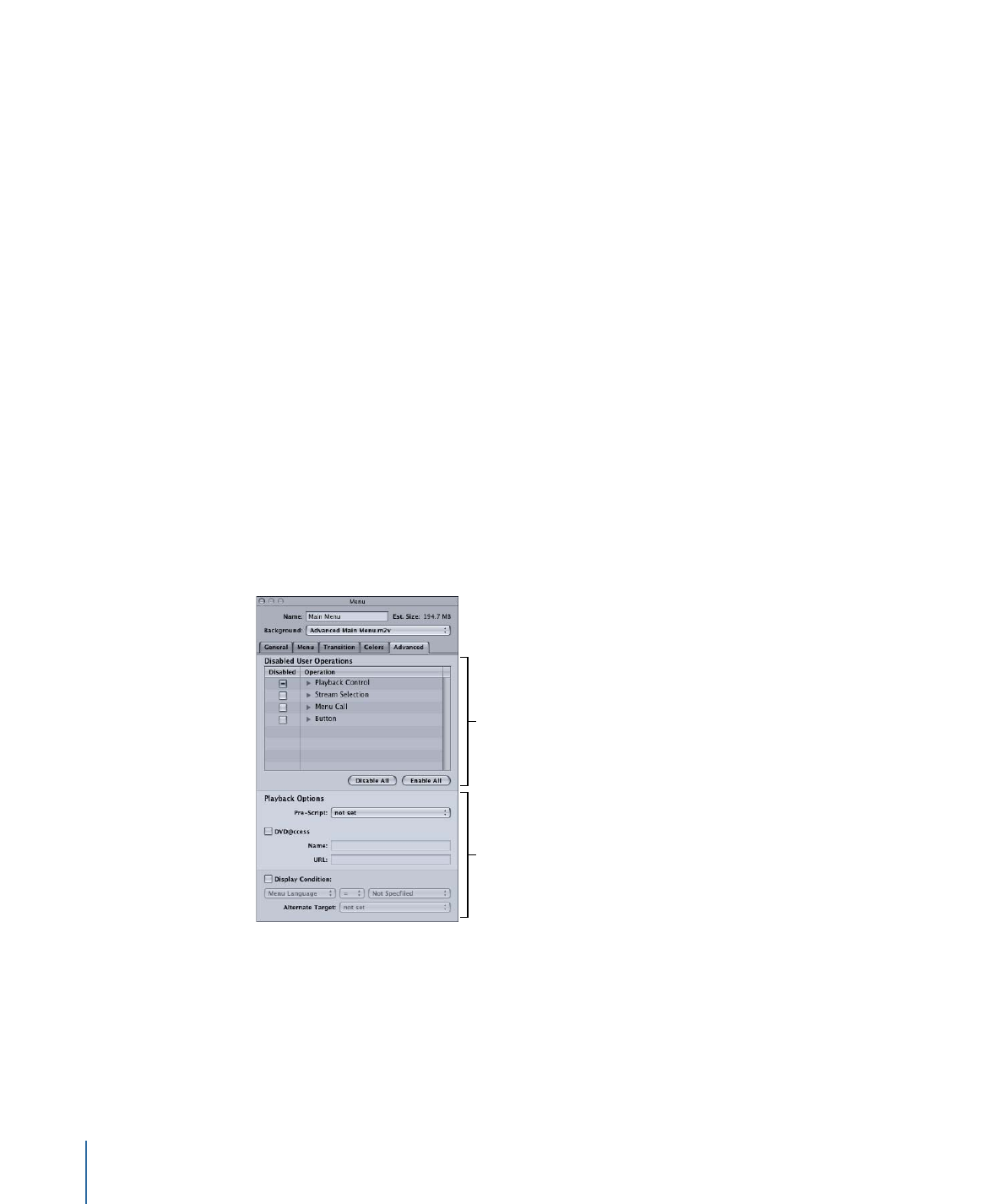
Advanced Tab in the Menu Inspector for Standard Menus
The Advanced tab in the Menu Inspector for standard menus contains settings that are
used only in specialized projects.
Disabled User Operations
settings
Playback Options settings
Disabled User Operations Settings
• Disabled User Operations: Select the functions that you want to be disabled while this
menu plays. See
User Operations
for more information.
264
Chapter 13
Creating Menus Using the Standard Method

Playback Options Settings
• Pre-Script: Choose a script to run before the menu appears. This script can decide
whether to show the menu or configure the DVD player before showing it. See
Pre-Scripts
for information on pre-scripts.
• DVD@CCESS: Selecting this checkbox allows you to add DVD@CCESS links, which provide
additional functionality to your title when played on a computer. See
DVD@CCESS
for
more information.
• Display Condition: Selecting this checkbox enables the Display Condition settings that
control whether or not this menu should be displayed and to define what should be
displayed if not this menu. See
Display Condition
for more information.