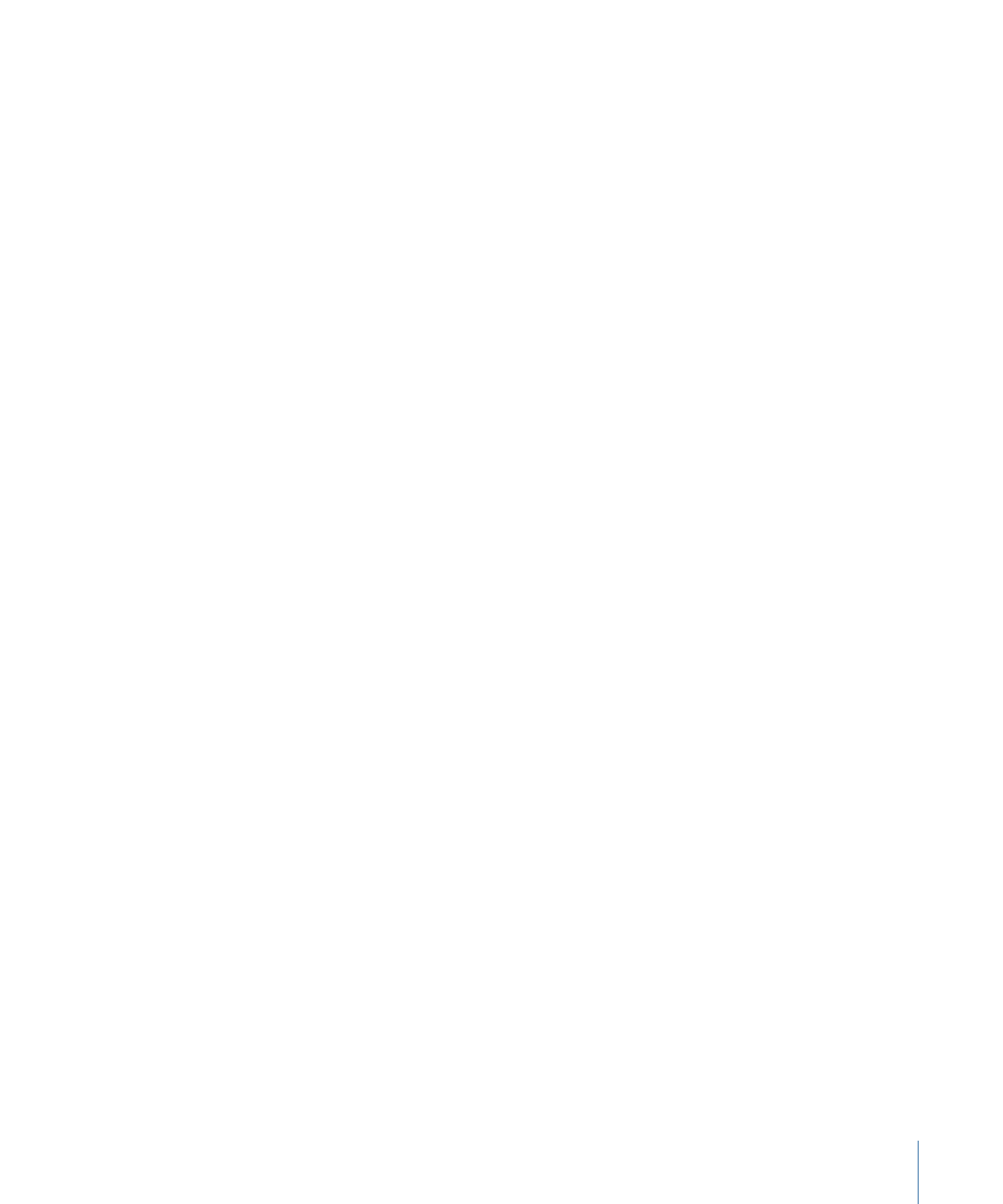
How Auto Assign Works
Auto Assign strives to configure the navigation in a logical manner. For example, pressing
a Right Arrow button on the remote control selects the button to the right (if there is
one). If a menu has a peculiar button layout, however, Auto Assign can produce surprising
results.
283
Chapter 13
Creating Menus Using the Standard Method

Auto Assign uses the following rules when configuring the navigation:
• It assigns every button a navigation setting. This is an advantage, because you may
accidentally skip a button when manually assigning navigation, resulting in orphaned
buttons.
• The navigation loops through all buttons. When you reach the edge of a menu and
press the same arrow button on the remote again, you jump to the menu buttons in
the next row at the opposite edge. This means that if you keep pressing any of the
arrows, you will eventually get to all menu buttons.
1
2
3
4
5
6
7
8
9