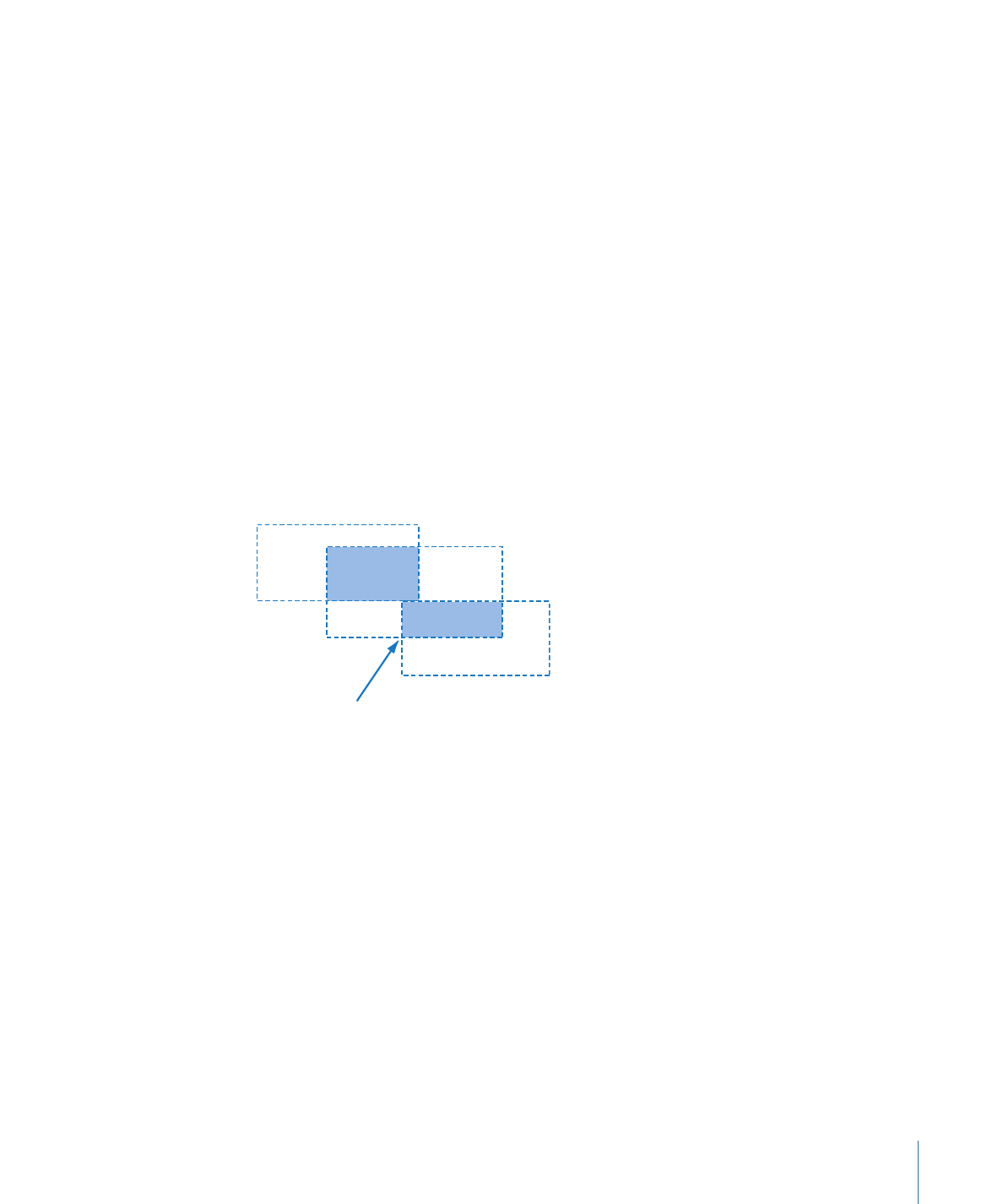
About Overlapping Buttons
In general, it’s a good idea to avoid overlapping buttons. Some DVD players may behave
erratically when they try to process menus with overlapping buttons. This problem is
worse if you are playing the title on a computer and using a pointer to select a button.
Sometimes, however, while the button graphics do not actually overlap, their active areas
do.
Active area overlap
Pla
y M
ovie
Scene S
elec
t
Slide
sho
w
In this case, if viewers watch the title on a computer, they may get unexpected results if
they click in an overlap area.
Another problem occurs when using overlay-based buttons. Because the active areas
control the overlay area that is highlighted when you select or activate a button, you may
end up with portions of neighboring buttons highlighting at inappropriate times. It is
possible to get around this problem by using different color mapping sets on neighboring
buttons. See
Color Mapping Sets
for more information.