
Dragging a Script to a Button
The following option appears in the Drop Palette:
Actions
Drop Palette options
• Adds a link from the button to the script.
Connect to Script (default
option)
356
Chapter 15
Creating Menus Using the Layered Method
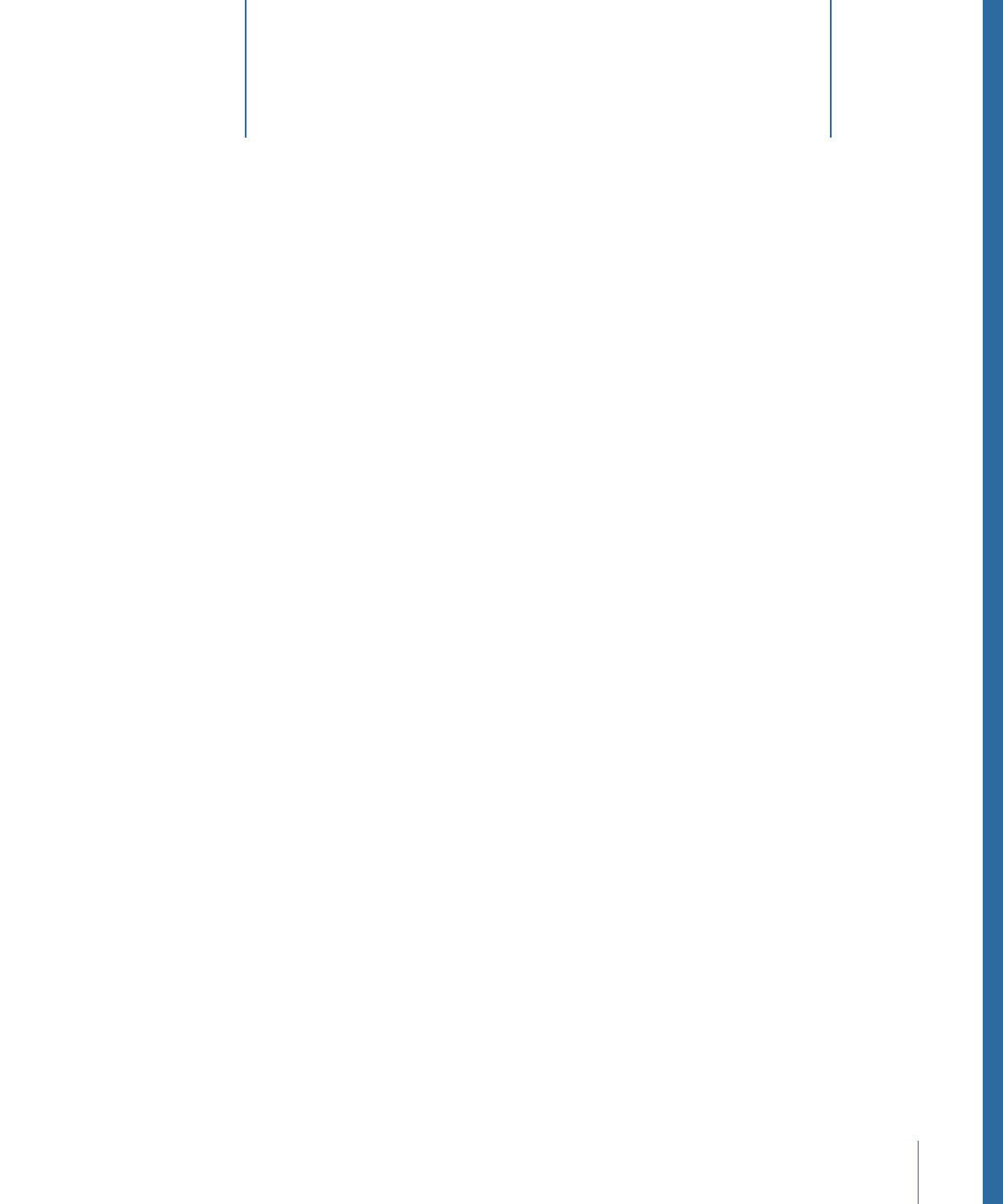
Adding menu transitions and creating menus for multiple languages are advanced features
that can add value to your DVD project.
Menu transitions are short video clips that play at the beginning of a menu (intro clips)
and when buttons are pressed (transition clips). There are several approaches you can
take to add these clips to your project.
You can also configure a menu to support up to 16 different languages. By assigning
different backgrounds, overlays, audio, and text to each menu’s language, you can create
a DVD that supports a wider audience.
This chapter covers the following:
•
Adding Intro and Transition Clips to Menus
(p. 357)
•
Using Languages with Menus
(p. 364)
Adding Intro and Transition Clips to Menus
You can make the DVD viewing experience more polished by adding short video clips
that play at the beginning of a menu (intro clips) and when buttons are pressed (transition
clips).
Using Menu Intro Clips
Menu intro clips are most effective when they build up to the menu’s background video.
For example, if the menu’s background is a shot of a building with buttons in its windows,
you could have an intro clip that fades up from black to the shot of the building, and
then has the button elements fly in from off the screen and take their place in the windows.
357