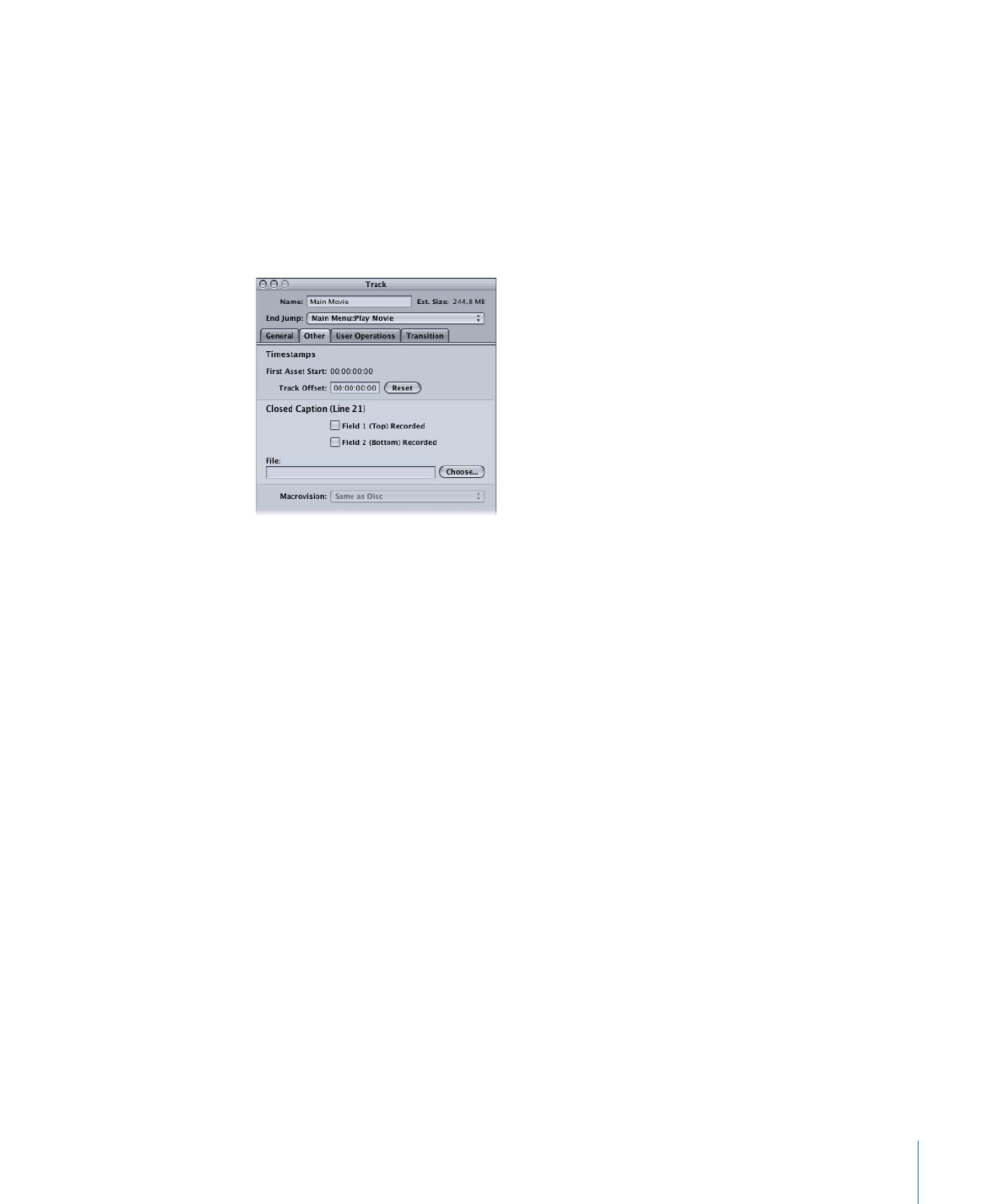
Other Tab in the Track Inspector
The Timestamps settings in the Other tab in the Track Inspector applies to both SD and
HD projects. The other settings in the tab apply only to SD projects.
• Timestamps: Shows the start timecode of the first video asset in the V1 stream. You
can also enter a track offset that is used in place of the first video asset’s timecode
when you choose Asset-Based Timecode in the Track Editor. See
Timecode in the
Timeline
for more information.
• Reset: Click to change the track offset back to 00:00:00:00, allowing the first asset start
time to be used for the timeline (if you are using asset-based timecode in the Track
Editor).
• Closed Caption: SD projects only. Use these settings to assign a closed caption file to
this track. See
Line 21 Settings for Closed Captions
for more information.
• Macrovision: SD projects only. This setting allows you to override the disc’s Macrovision
copy-protection settings for this track. If you have not enabled the Macrovision settings
for the disc in the Disc Inspector, setting this to one of the three types automatically
enables Macrovision for the disc. See
About the Macrovision Settings
for more
information.
375
Chapter 17
Creating and Editing Tracks