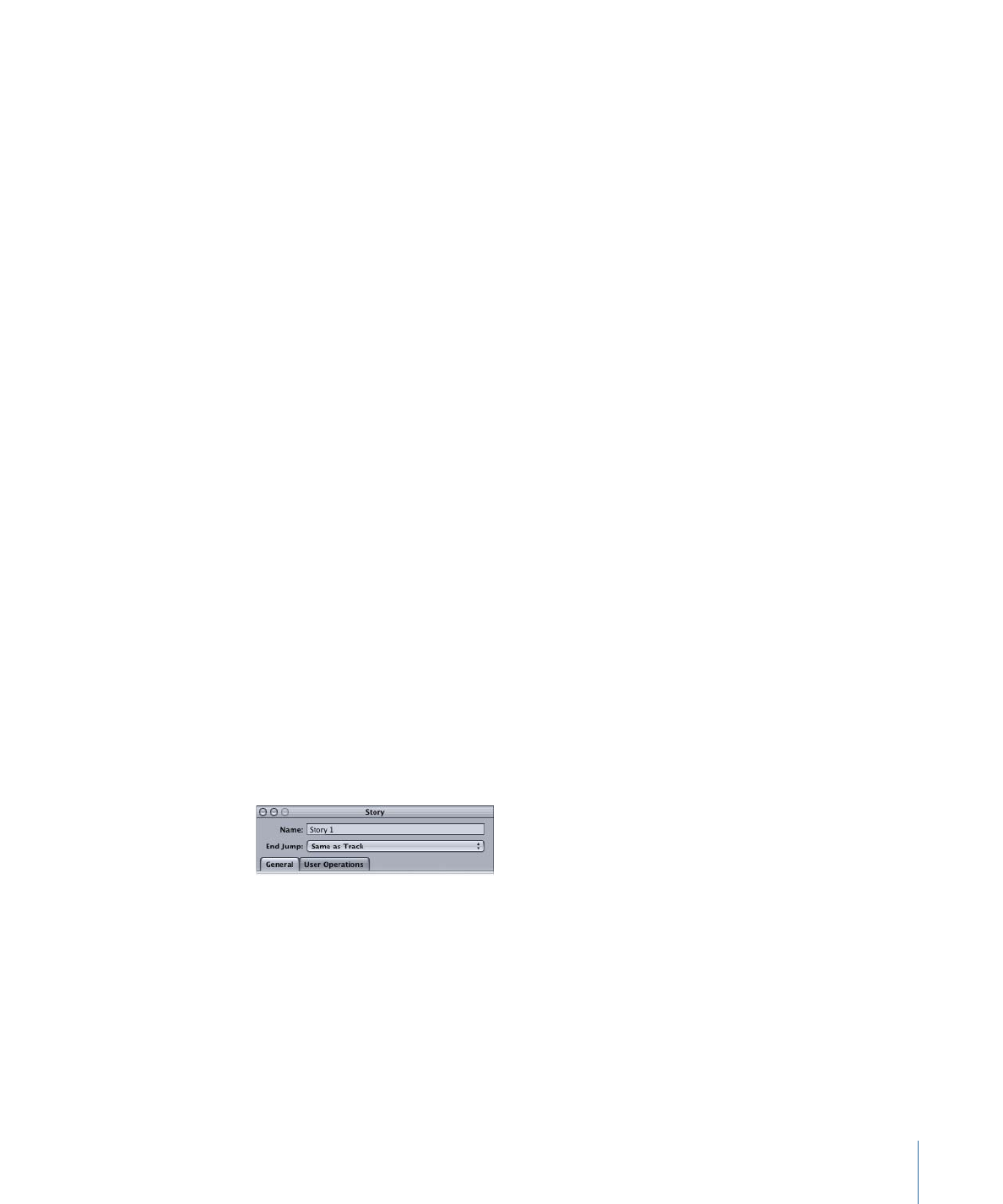
Settings at the Top of the Story Inspector
Following are the settings at the top of the Story Inspector.
• Name: Enter the name for the story.
• End Jump: Choose the project element to jump to when the story finishes playing. This
is typically left at Same as Track, but can be set to any other element in the project.
405
Chapter 17
Creating and Editing Tracks