
Video Clips
Dragging clips to the V1 stream is different from dragging audio clips. In part this is due
to the requirement that there can be no gaps in the V1 stream, and there must be a clip
at its beginning.
The following situations cause video clips already in the V1 stream to move. This can
cause problems if the video clips have associated audio or markers because they do not
move with the video.
• If you drag a video clip to the start of a V1 stream that already has a clip assigned: The
new clip becomes the first clip and the original one (and any that follow it) shuffle
down the timeline.
• If you drag a video clip to the point where two existing video clips meet in a V1 stream: The
new clip is inserted between them.
391
Chapter 17
Creating and Editing Tracks
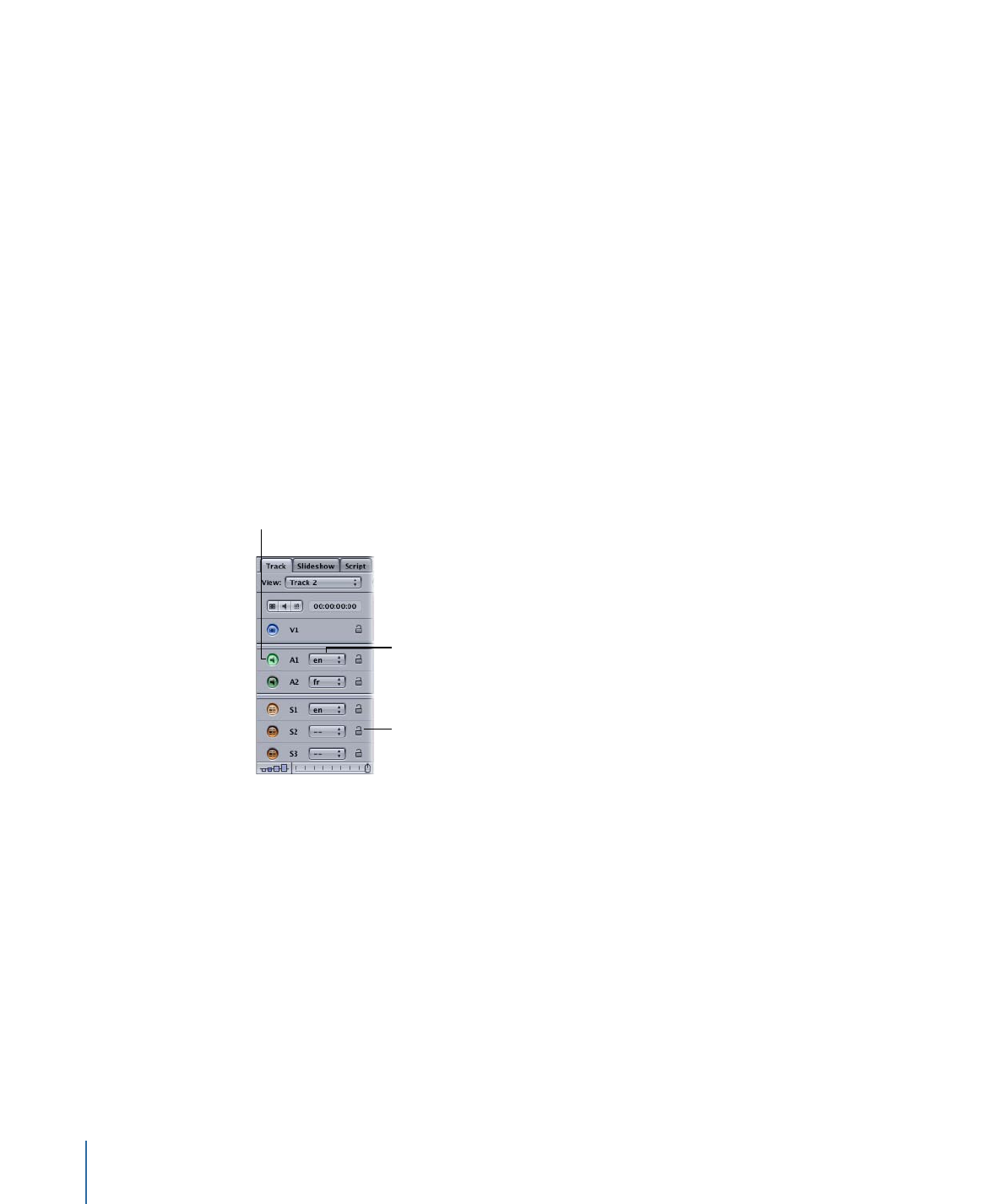
• If you drag a video clip to the stream, and the “Find matching audio when dragging”
preference setting is enabled: The audio in the A1 stream is trimmed or moved to
accommodate the new video clip, even if that clip does not have matching audio. This
maintains sync between the track’s existing video and audio clips.