
User Operations Properties
The user operations are broken into four groups: Playback Control, Stream Selection,
Menu Call, and Button. The following sections describe what happens when you select
each item.
603
Chapter 23
Using Advanced Features

Playback Control
The Playback Control group contains the following settings.
• Title Play: Available only in tracks, menus, and stories. Prevents jumping to a different
title by entering a title number using a DVD player remote control.
• PPT Search/PTT Play: Available only in tracks. Prevents jumping to or playing from a
new chapter marker by using a remote control’s numeric keypad. PTT stands forpart
of titleand corresponds to track sections defined by markers.
• Time Search/Time Play: Available only in tracks. Prevents jumping to or playing from a
new time by using a remote control’s numeric keypad.
• Stop: Available in tracks, menus, stories, and markers. Prevents stopping movie playback
before the end of the movie while a selected menu is displayed or until the next track,
marker, or story is reached.
• Resume: Available only in menus. Prevents resuming movie playback while a selected
menu is displayed or until the next track, marker, or story is reached.
• Time/PTT Search: Available only in tracks and markers. Prevents locating specific points
in a video stream by entering an exact time.
• Still Off: Available in tracks, menus, stories, and markers. By default, disabled in menus.
Disables the ability to prevent a still image from stopping in a slideshow. In other words,
allows a still image to be paused.
• Pause On/Off: Available in tracks, menus, stories, and markers. By default, disabled in
menus. Disables the pause on/off function during track playback until the next track,
marker, or story is reached.
• Forward Scan: Available in tracks, menus, stories, and markers. By default, disabled in
menus. Prevents scanning forward through the disc.
604
Chapter 23
Using Advanced Features

• Backward Scan: Available in tracks, menus, stories, and markers. By default, disabled in
menus. Prevents scanning backward through the disc.
• Next Program: Available in tracks, menus, stories, and markers. By default, disabled in
menus. Prevents skipping forward through chapters.
• Previous Program: Available in tracks, menus, stories, and markers. By default, disabled
in menus. Prevents skipping backward through chapters.
• Go Up: Available only in menus. Prevents using the Return button on a remote control.
Stream Selection
All items available in tracks, menus, stories, and markers.
• Audio Stream Change: Prevents changing to an alternate audio track during movie
playback until the next track, marker, or story is reached.
• Subpicture Stream Change: Prevents viewing an alternate subpicture stream (another
name for the subtitle stream).
• Angle Change: Prevents viewing different camera angles of the same material.
• Video Presentation Mode Change: Prevents switching between 4:3 and 16:9 aspect ratios
or switching between pan-scan and letterbox presentations.
Menu Call
All items available in tracks, menus, stories, and markers.
• Root Menu (DVD Menu): Prevents using the Menu button on a remote control to access
a DVD menu that you have previously set up in the Connections tab.
• Title Menu: Prevents using the Title button on a remote control to access a DVD menu
that you have previously set up in the Connections tab.
• Subpicture Menu: Prevents accessing the subtitle menu during movie playback.
• Audio Menu: Prevents accessing the audio menu during movie playback.
• Angle Menu: Prevents accessing the angle menu during movie playback.
• Chapter Menu: Prevents accessing the chapter menu during movie playback.
605
Chapter 23
Using Advanced Features
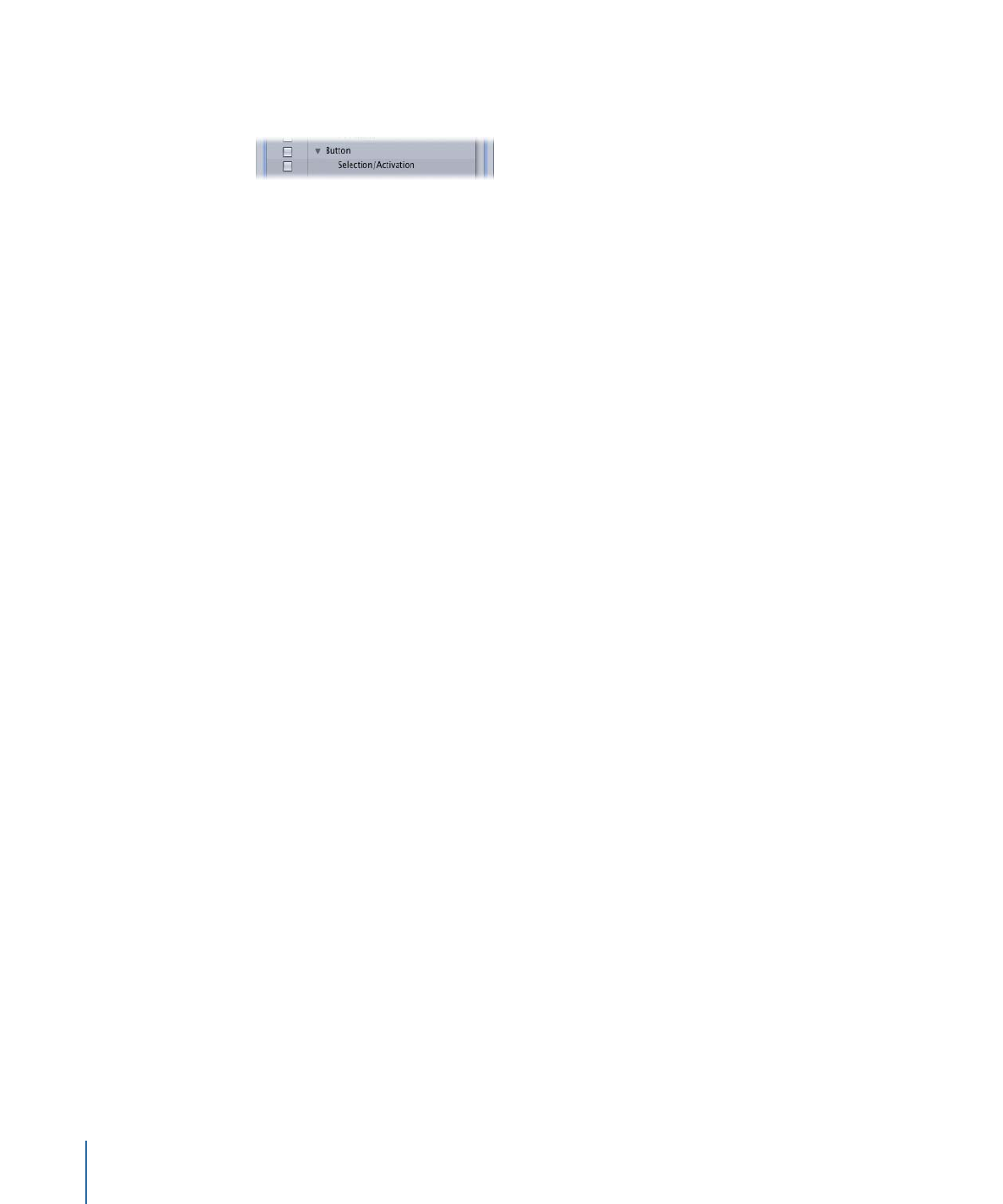
Button
There is only one item in the Button group.
• Selection/Activation: Available only in tracks, menus, and stories. Prevents selecting and
activating button highlight areas.