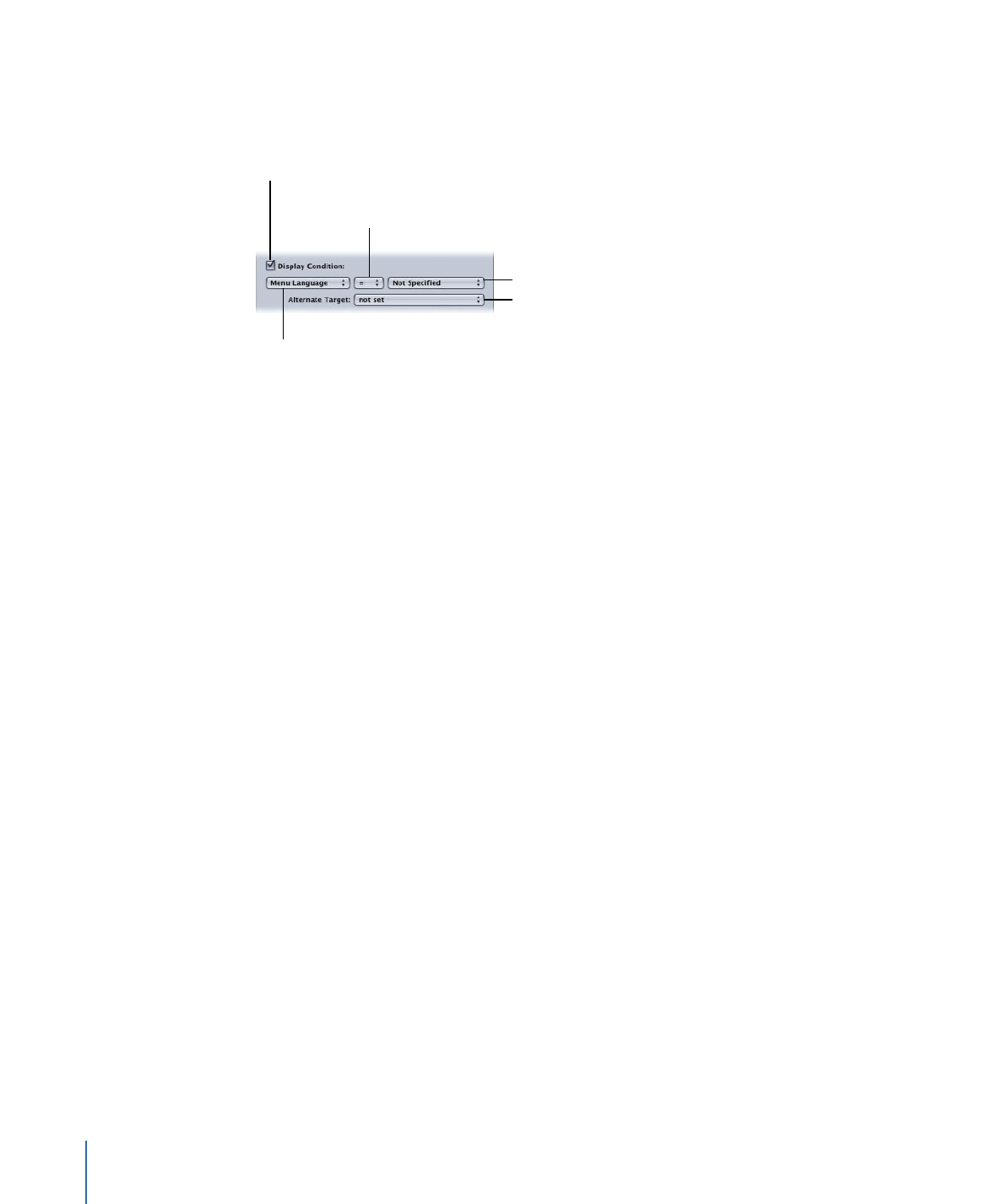
Display Condition Parameters
There are four parameters you need to configure when setting up a display condition:
Choose the conditional
state.
Choose the alternative
element.
Choose the conditional
element.
Choose the conditional
relationship.
Select to enable display
conditions for this
element.
• The conditional element: You choose what is to be evaluated to determine whether the
menu, track, or story should be displayed. Examples of what you can choose include
the DVD player’s region code, aspect ratio, or the contents of a GPRM.
Note: Display conditions can only use full 16-bit GPRMs.
• The conditional relationship: You choose the operation to use to determine the
relationship between the conditional element and the conditional state. Example
settings include smaller, greater, and equal.
• The conditional state selection: You choose the state of the conditional element. The
choices depend on the conditional element. For example, the states for the player
region code element are the eight regions (1 USA, 2 Europe, Japan, 3 Indonesia, Taiwan,
and so on).
• The alternative target selection: You choose the project element (menu, track, story, and
so on) that should be displayed if the condition is not satisfied.
Important:
You must set all four parameters or else errors will occur during the build
process.
When setting display conditions for a track, there is an additional checkbox named Apply
to Stories. Select it to have the display condition apply to the stories associated with this
track.