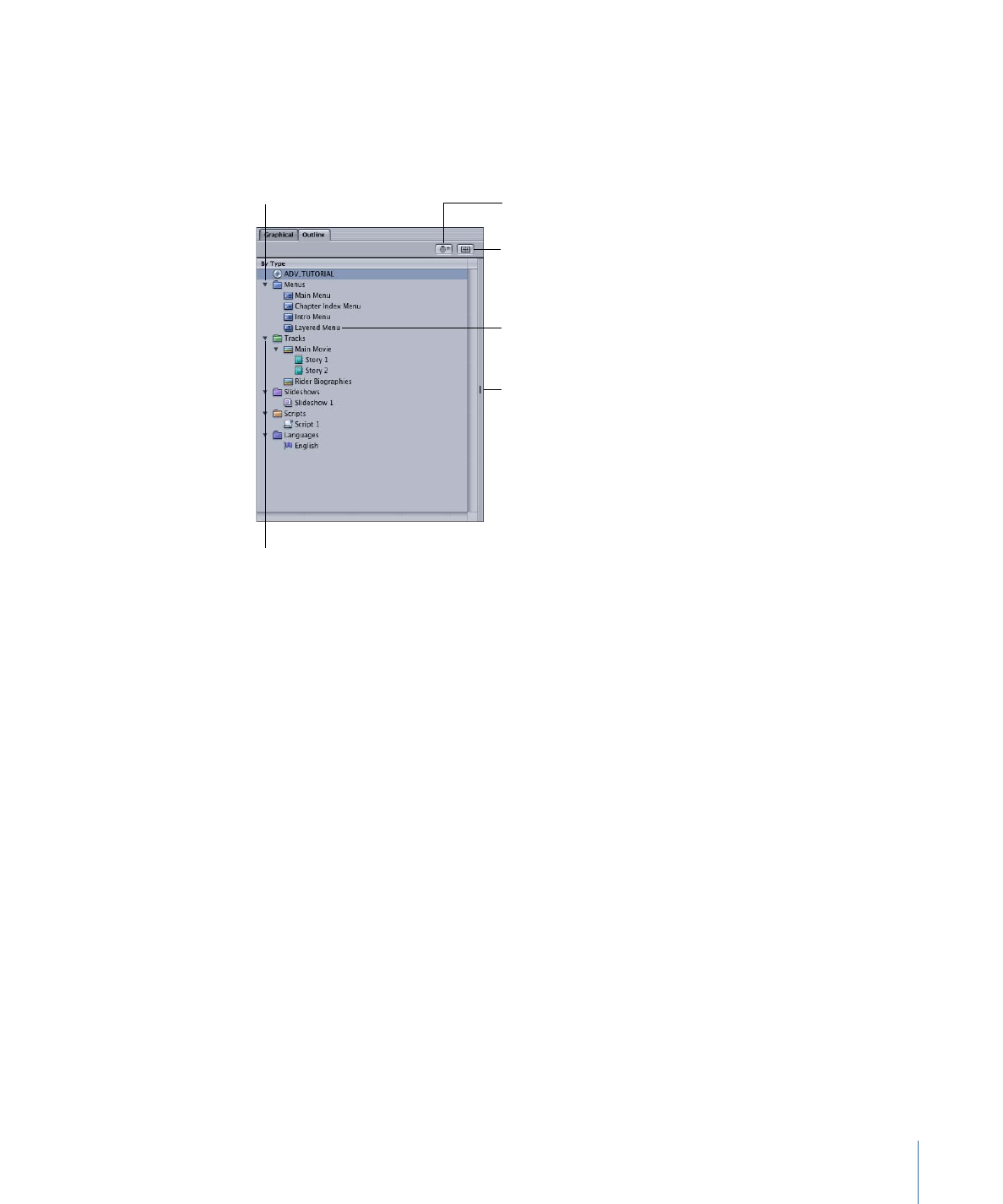
Moving Elements in the By Type Display
You can move an element from one position to another within the same section.
Note: The order of the elements in the By Type display does not affect how the elements
are written to the DVD.
179
Chapter 10
The DVD Studio Pro Interface

To change an element’s position in the Outline tab’s By Type display
µ
Drag the element to its new position. As you drag, a line appears between elements to
indicate where the dragged element will be moved when you release it.