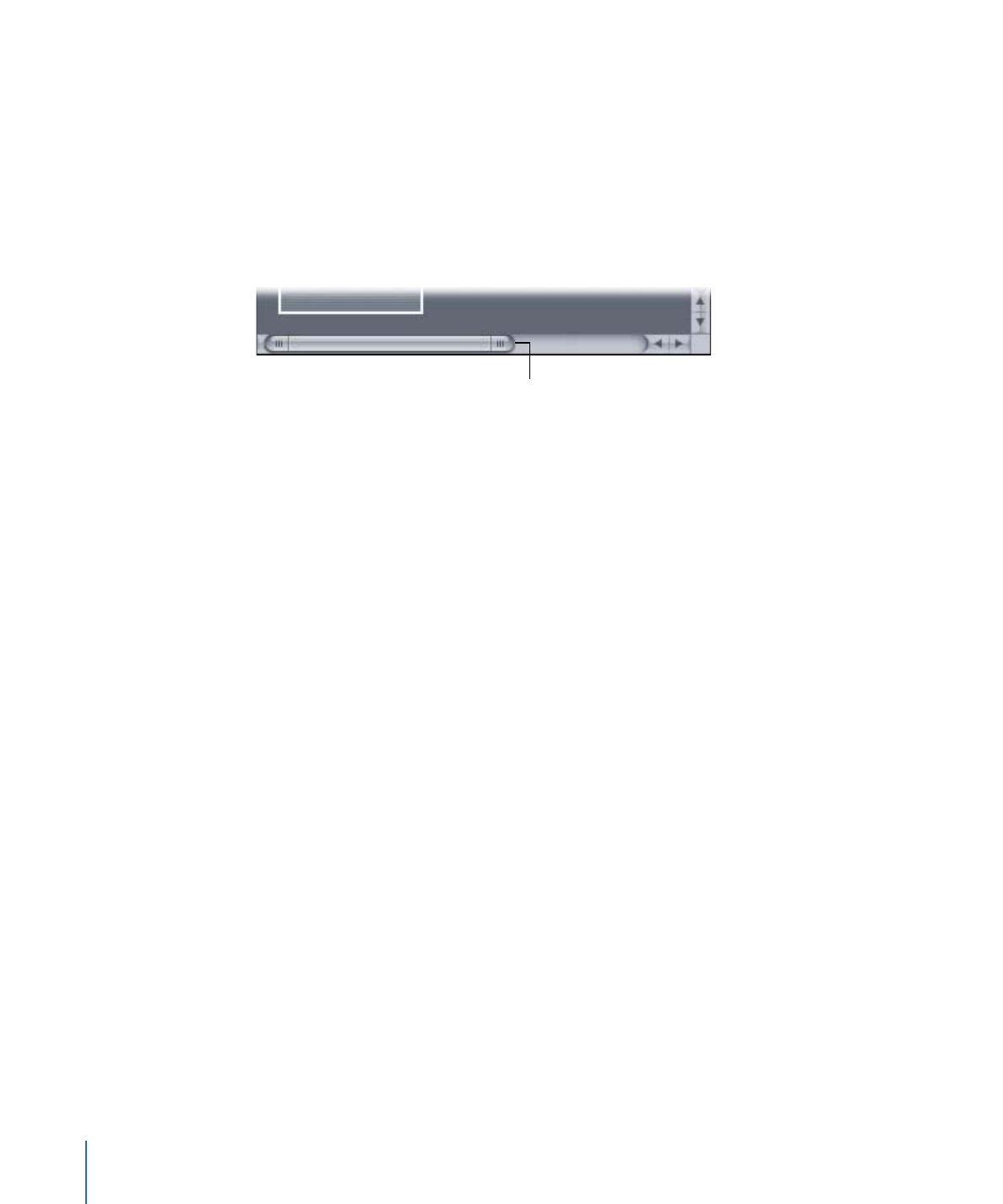
Displaying the Macro View
The macro view floats over the top of the Graphical tab. There are several methods you
can use to display or hide the macro view.
To display and hide the macro view
Do one of the following:
µ
Press M.
182
Chapter 10
The DVD Studio Pro Interface
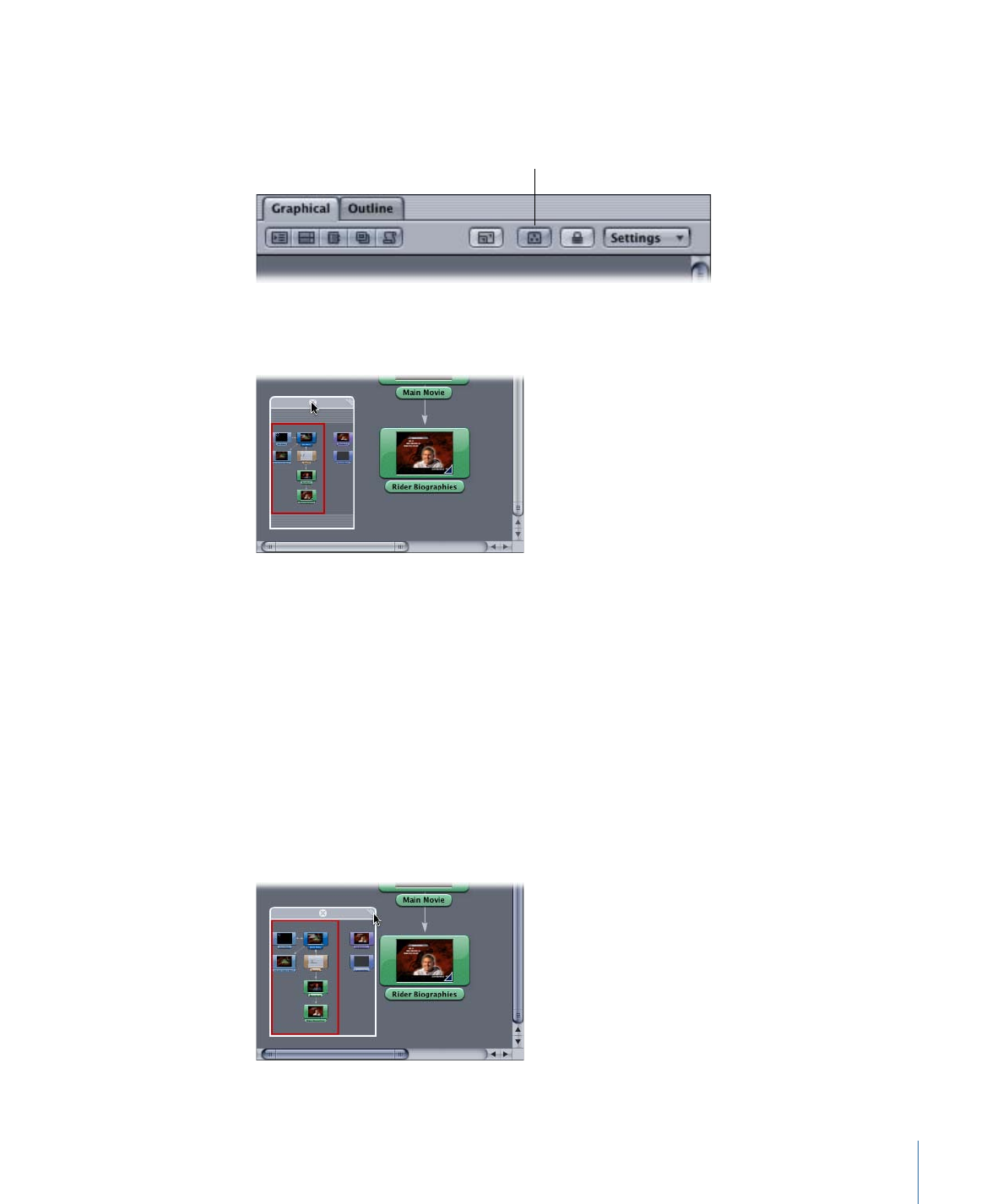
Note: You can temporarily display the macro view by holding down the M key.
µ
Click the Graphical tab’s macro view button.
Shows and hides the
macro view.
µ
Position the pointer over the macro view (which causes the title bar to appear), then click
the hide symbol in the macro view’s title bar to hide the macro view.
Note: The title bar can appear on the top or bottom of the macro view, depending on
where the pointer is.