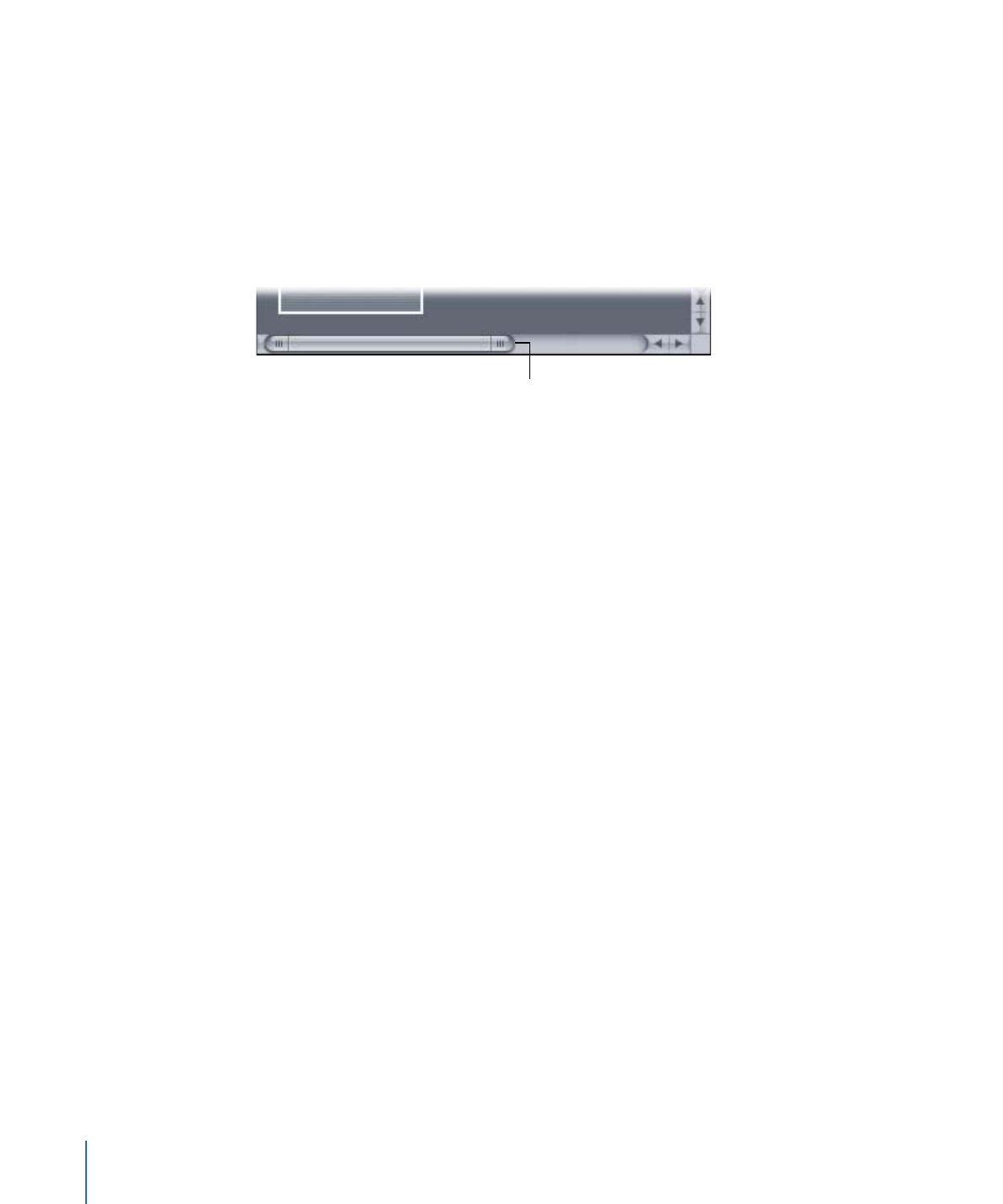
Using the Macro View
The Graphical tab includes a macro view capability. The macro view is a small display
showing a view of the entire tile area. It includes a visible-view rectangle that indicates
the part of the tile area currently showing. You can drag the visible-view rectangle to
choose the part of the tile area that shows, and you can change the rectangle’s size to
zoom in or out.