
Project Preferences
The Project pane in DVD Studio Pro Preferences contains settings used to define basic
aspects of new projects.
Note: These settings do not affect the currently open project.
• DVD Standard: Choose to define whether new projects are SD DVD (Standard Definition
DVD) or HD DVD (High Definition DVD).
• Video Standard: Select the video standard to use.
• NTSC: Select this to set new projects to use the NTSC video standard.
125
Chapter 9
Starting a Project
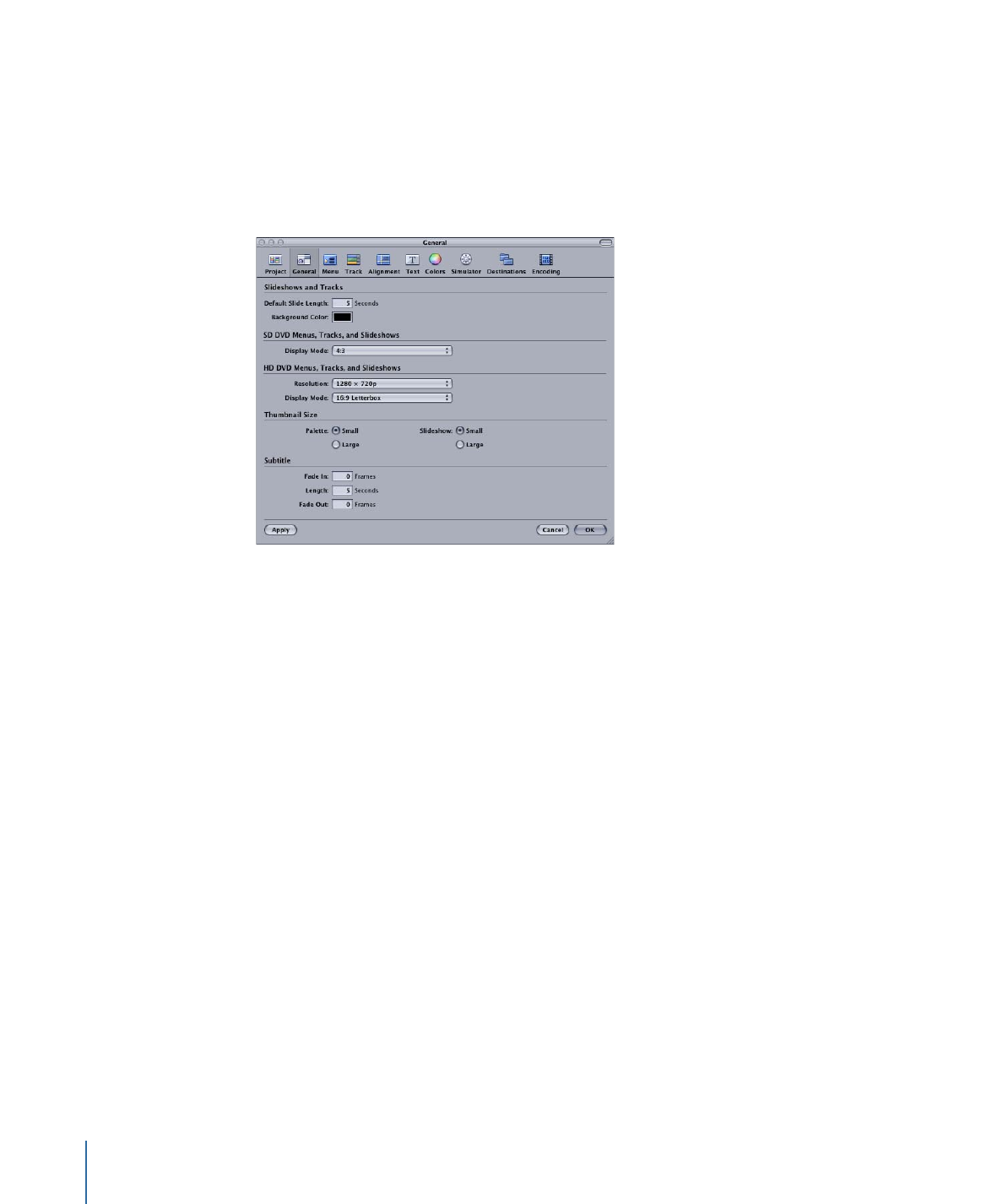
• PAL: Select this to set new projects to use the PAL video standard.
• Default Language: Choose to set the default menu language for new projects.