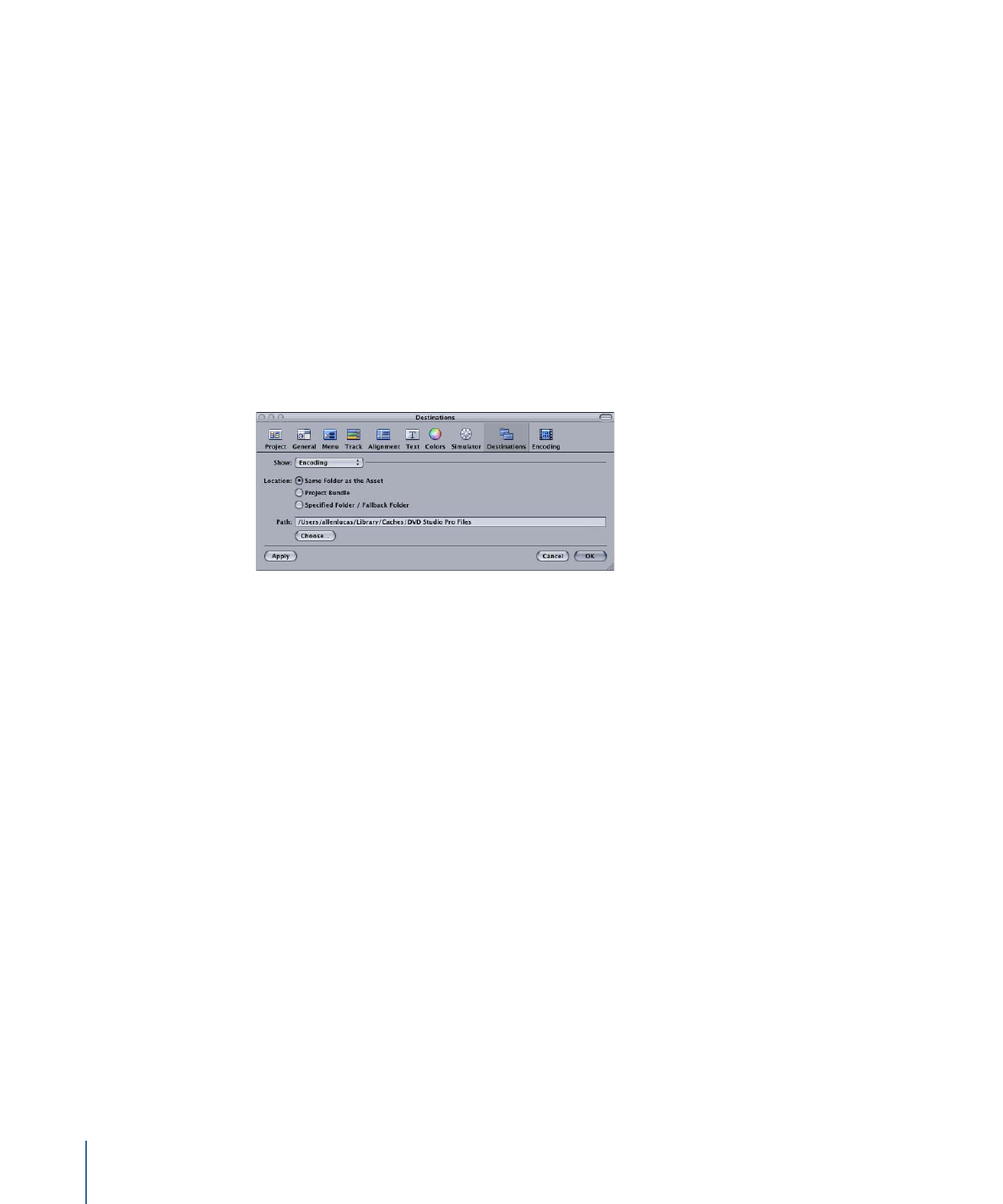
Destinations Preferences
The Destinations preferences control the location of files created during a variety of
processes within DVD Studio Pro.
• Show: Choose the process whose path you want to configure.
• Encoding: This process specifies the location for the video and audio files that are
created by the integrated MPEG and AIFF encoders when you import QuickTime files
into your project. See
Importing Assets That Are Not DVD-Compliant
and
Using the
Integrated MPEG Encoder
for more information.
• Image Encoding: This process specifies the location for the MPEG files that are created
when you use non-MPEG still images in your menus, slideshows, and within a track.
See
Using Still Assets That Are Not DVD-Compliant
for more information.
• MPEG Parsing: This process specifies the location for the parse files that are created
when you import MPEG files. See
About the Parse Files
for more information.
• Build/Format: This process contains settings that define the default location to which
the AUDIO_TS and VIDEO_TS folders, created during the build process, are saved.
See
Building Your Project
for more information on building your project.
• Palette Elements: This process specifies the location for the stock (Apple supplied)
and custom items that appear in the Palette. Each setting has its own Choose and
Reset buttons. Click Choose to open a dialog to choose the folder to use. Click Reset
to revert to the factory default settings. The default location for the stock items is
/Library/Application Support/Final Cut Studio/DVD Studio Pro/.
136
Chapter 9
Starting a Project

• Location: Select the location to save files to.
• Same Folder as the Asset: This is the default setting. It places the files into an MPEG
or PAR subfolder (depending on the type of file being created) in the original file’s
folder. For QuickTime assets, an MPEG folder is created, with a PAR subfolder. The
encoded file is placed in the MPEG folder and, if necessary, the parse file is placed in
the PAR folder. For assets that are already MPEG-encoded, a PAR folder is created
and the parse file is placed there. If the original files are on a volume that can’t be
written to, such as a CD-ROM disc or a disk you do not have Write privileges for,
DVD Studio Pro automatically writes to the Specified Folder/Fallback Folder location.
• Project Bundle: This setting saves the files to the project file. To see the contents of
the project file (the file created when you saved your project), locate the file in the
Finder, Control-click it, then choose Show Package Contents from the shortcut menu.
If you have not saved your project yet, the files are saved at your Specified
Folder/Fallback Folder location.
• Specified Folder/Fallback Folder: This setting saves the files to a disk and folder you
choose. You can either enter the path directly or click Choose to open a dialog to
choose the folder to use. It is also used when DVD Studio Pro is unable to write to
the Same Folder as the Asset or Project Bundle locations. The default path is in your
home folder at /Library/Caches/DVD Studio Pro Files. If you specify a location that
cannot be written to, this default path is used in its place.