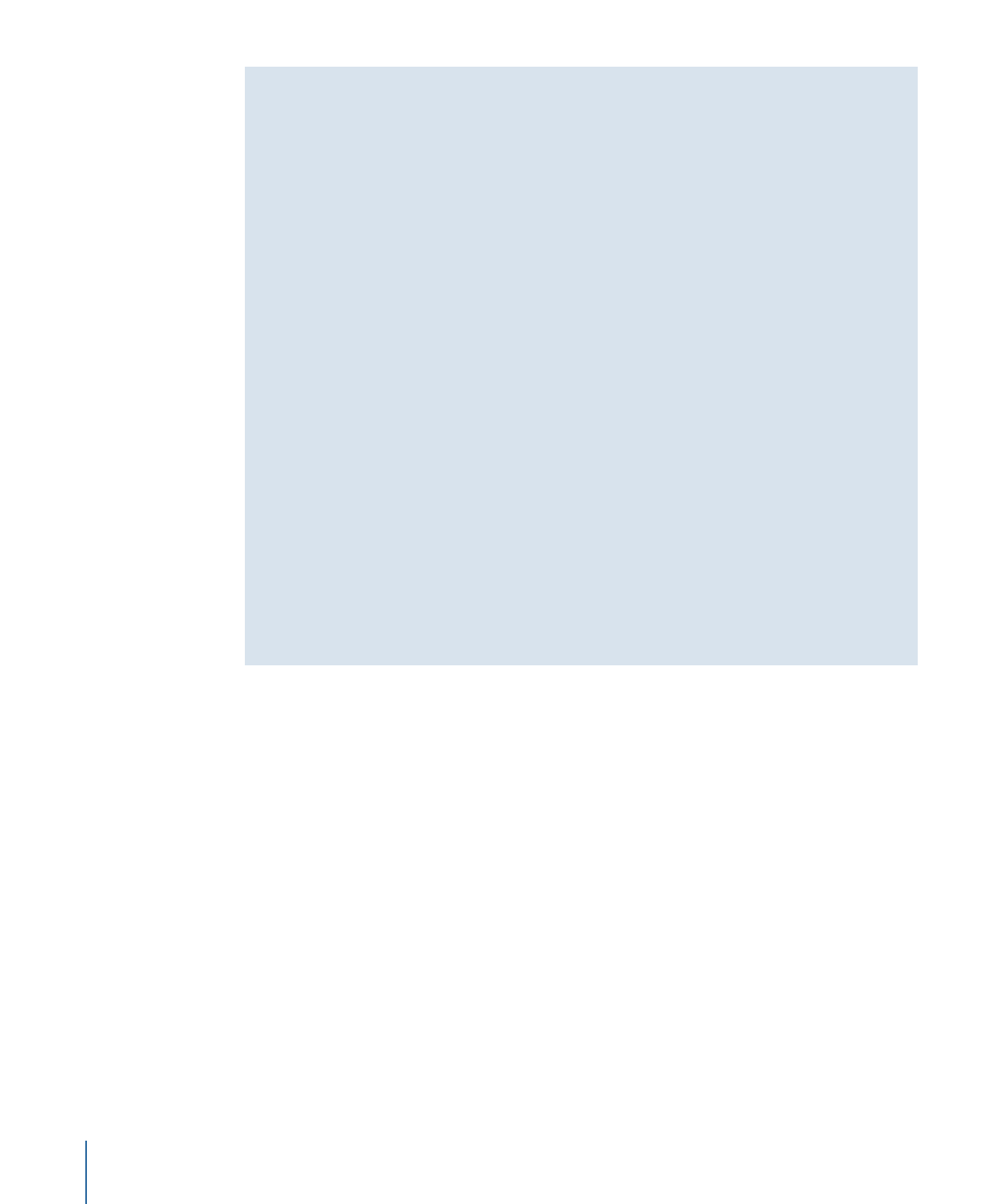
Verifying and Changing Encoding Settings
If your project contains a mixture of 4:3 and 16:9 assets or has some assets you want to
encode differently than others, you must be sure to set the Encoding Preferences settings
before you import the assets. You can use the Encoder Settings dialog to verify and
change the encoding settings on assets that have been imported.
To change the encoding settings after importing an asset
Do one of the following:
µ
Select the asset and choose File > Encoder Settings (or press Command-E).
µ
Control-click the asset in the Assets tab, then choose Encoder Settings from the shortcut
menu.
72
Chapter 4
Preparing Video Assets

The Encoder Settings dialog appears with the same settings found in the Encoding
Preferences pane, with HD projects getting an added Resolution setting.
When you have the “Background encoding” method selected and you make any changes
in the Encoder Settings dialog, one of two things happens:
• If you change the bit rate setting: The current file, whether a complete or partially
complete file, is left as is and the encoder starts encoding a new file. This allows you
to compare the quality of the two bit rates. If you decide to continue the encoding of
the partially completed file, you can set the bit rate (and all other settings, if you have
made changes) to the value it used, and the encoder will continue encoding it.
Note: If the encoded files are being written to the project bundle, they are deleted
regardless of whether or not you change the bit rate setting.
• If you do not change the bit rate setting: The original asset is deleted, whether a complete
or partially complete file, and a new encoded file is created. For example, if you want
to see the difference between one-pass VBR and two-pass VBR encoding and want to
keep the files from both encoding sessions, you need to rename or move the completed
one-pass VBR encoded file before re-encoding with the two-pass VBR setting.
If you have the “Encode on build” method selected, these changes will apply once you
build your project.