
Configuring the Integrated MPEG Encoder
DVD Studio Pro Preferences contain the settings that determine how DVD Studio Pro uses
the integrated MPEG encoder.
68
Chapter 4
Preparing Video Assets
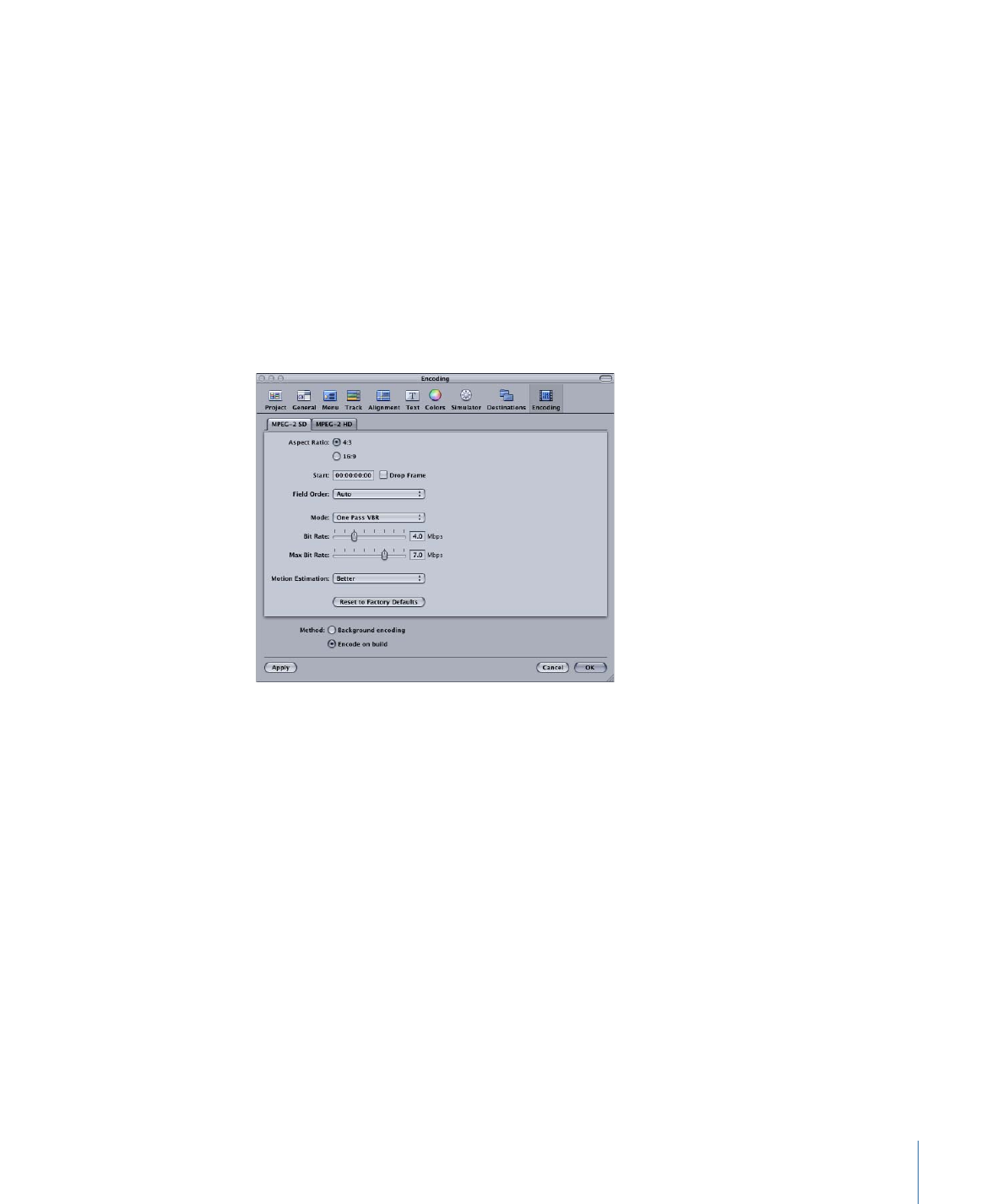
To configure the integrated MPEG encoder
1
Choose DVD Studio Pro > Preferences.
2
Click Encoding to open the Encoding pane.
3
Configure the settings in the Encoding pane. See
Encoding Preferences
for information
about the options in this pane.
4
Click Apply to enable the settings, then click OK to close the Preferences window.