
H.264 Bit Rates
The process of choosing a bit rate for H.264 video is similar to choosing a bit rate for
MPEG-2 video—the higher the bit rate the better the quality, but the more disc space
that is required. In general, you are able to use lower bit rates than you would use with
an MPEG-2 encoder.
While the maximum bit rates you can use are identical to MPEG-2 video, the minimum
bit rates are lower.
80
Chapter 4
Preparing Video Assets
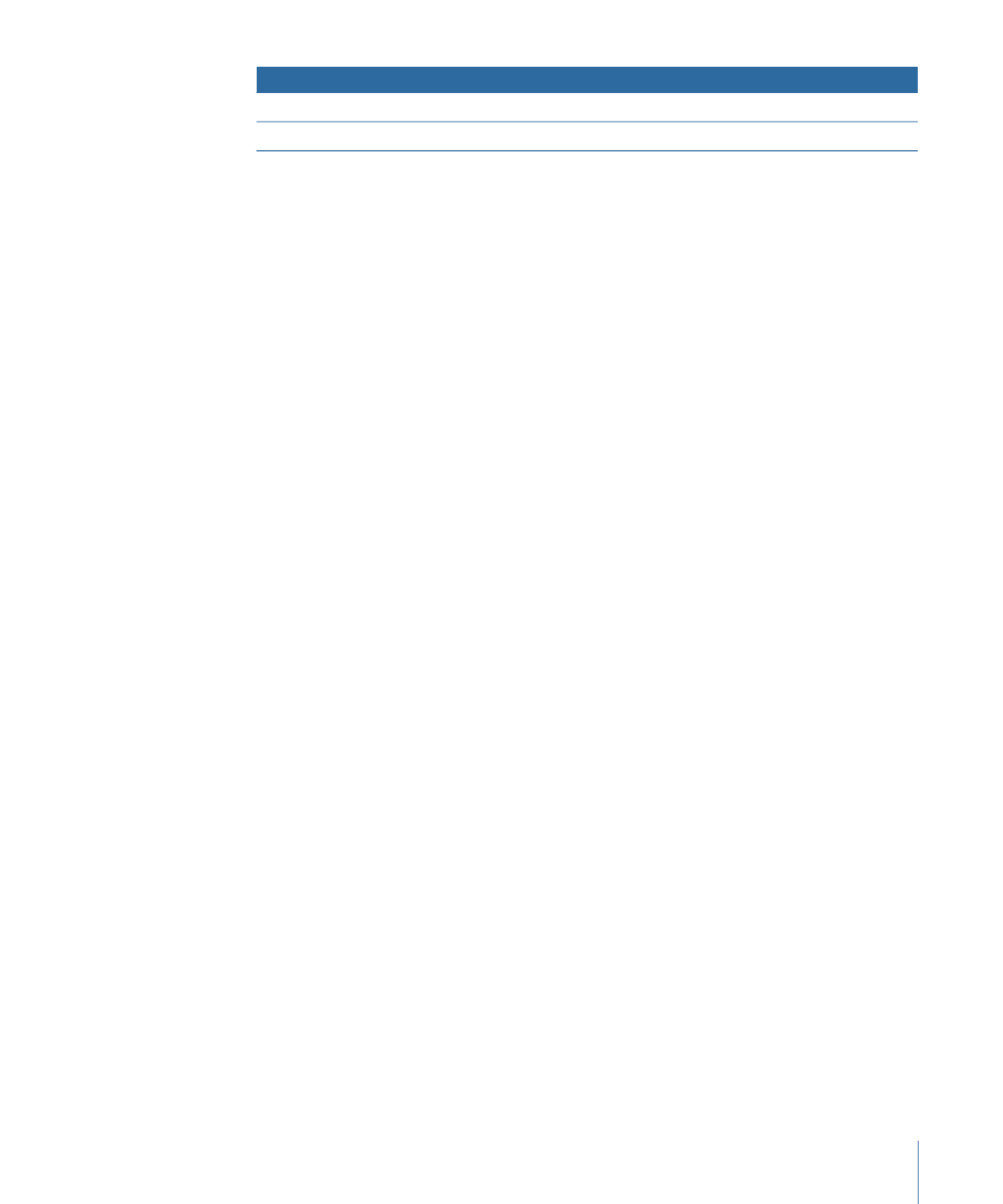
H.264 range
MPEG-2 range
Video format
0.5 Mbps to 15 Mbps
2.0 Mbps to 15.0 Mbps
Standard definition
1.5 Mbps to 29.4 Mbps
2.0 Mbps to 29.4 Mbps
High definition
Important:
It is strongly suggested that you use H.264 bit rates of 18 Mbps or less to
ensure DVD compatibility.