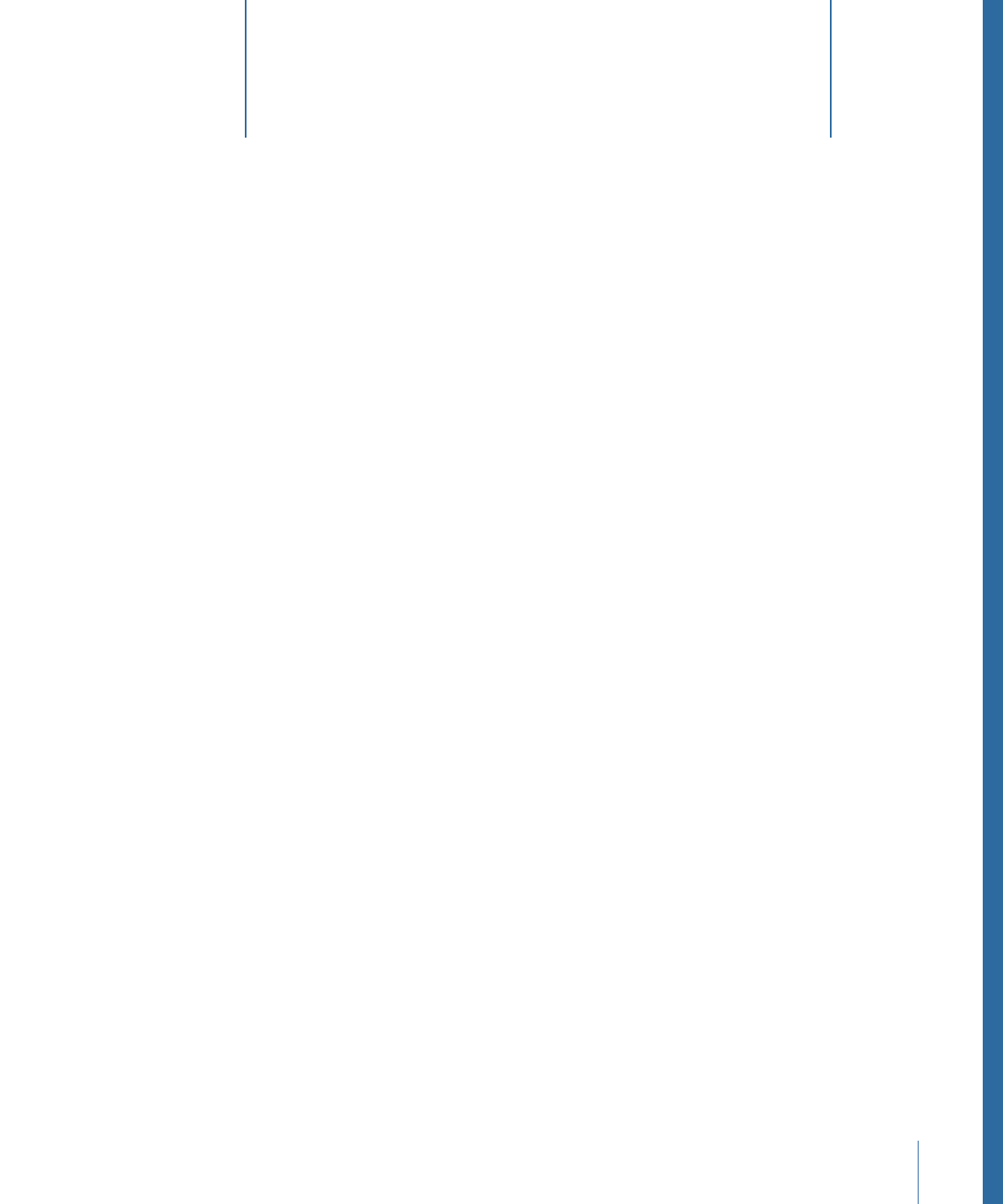
Preparing Alpha Transitions
8

• Do you want a simple wipe transition that uses a custom shape? You can use a
background matte movie to create a wipe transition with hard or soft edges in any
shape you like.
An Alpha Transition has several components:
• The transition asset folder: Contains the transition’s assets. Additionally, the name of
this folder is the name of the transition. Each Alpha Transition requires a separate
transition asset folder.
• The asset movie: Required if you want any kind of video other than the start and end
frames to appear during the transition.
• The asset matte movie: Required if your asset movie does not include an alpha channel.
• The background matte movie: Required if you want to see the start and end frame video
at the same time or if you want to create a wipe transition.
The DVD image is from the
asset movie, with an asset matte
movie controlling where the
background video appears.
Start frame (red in this
example)
End frame (blue in this
example)
The background matte
movie (not visible)
controls whether the
background shows the
start or end video.
Important:
For best results, be sure to use progressive (non-interlaced) video in your
movies at either 60 fps for NTSC or 50 fps for PAL. Also, make sure to create movies that
match the aspect ratio (4:3 or 16:9) and, in the case of HD projects, the resolution of the
elements you will use the transitions with. DVD Studio Pro will scale the movies to match
the element if necessary; however, there will be a loss in quality.