
About NTSC and PAL Alpha Transitions
Each Alpha Transition is either NTSC or PAL. DVD Studio Pro uses the frame rate of the
transition assets to determine whether they are NTSC or PAL. Only those appropriate to
the current project’s video standard are available in DVD Studio Pro.
Note: Alpha Transitions using a frame rate of 24 fps can be used only in NTSC projects,
though they may show undesirable artifacts when the frame rate is scaled to match the
project.
120
Chapter 8
Preparing Alpha Transitions
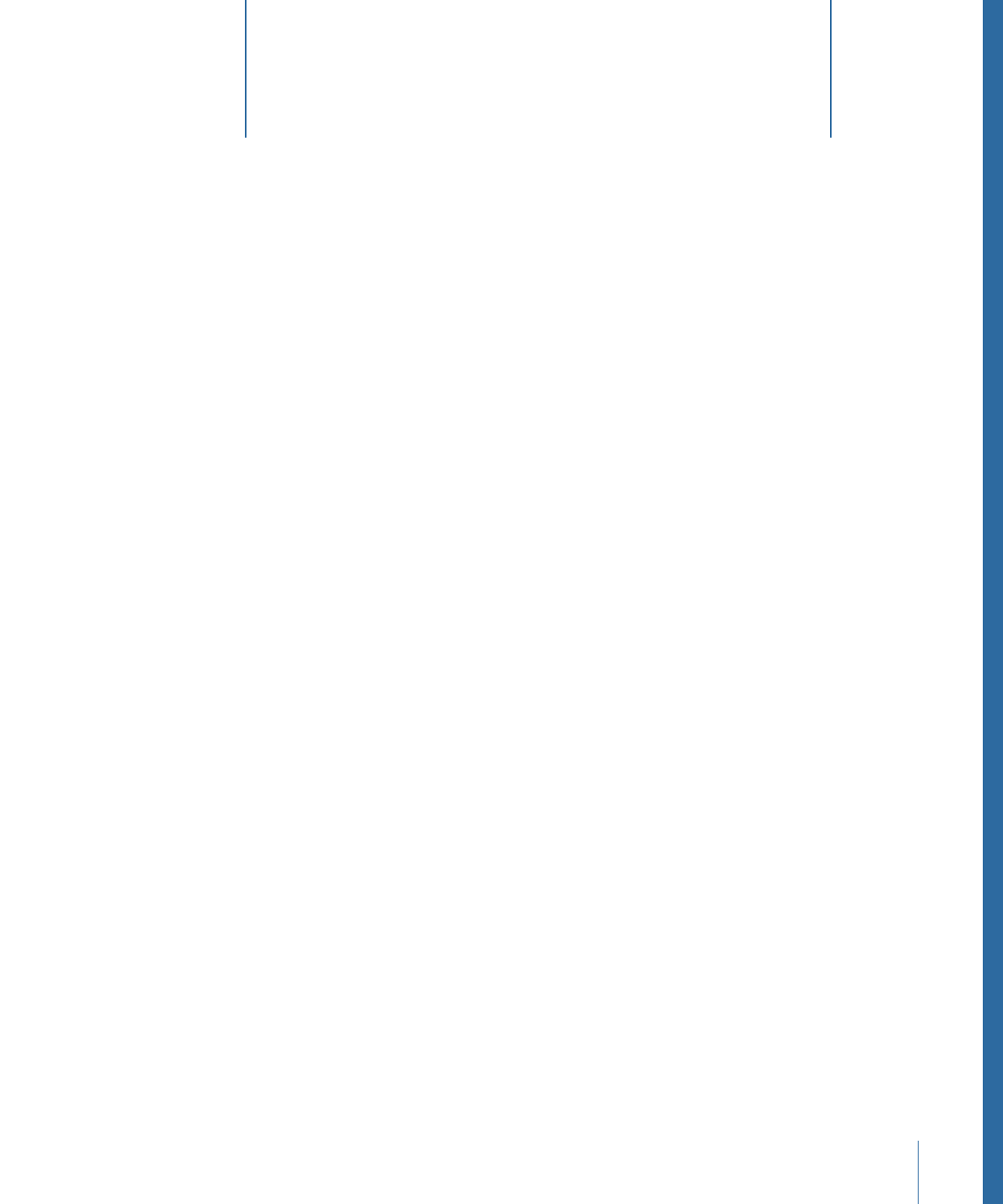
When you start a new DVD project, especially if it’s the first project you’ve created on a
particular system, you need to set certain preferences and disc properties before you
begin working with your assets.
DVD Studio Pro includes a number of views and windows that you use while building
your DVD. See
The DVD Studio Pro Interface
for a complete description.
This chapter covers the following:
•
Opening DVD Studio Pro
(p. 121)
•
Setting DVD Studio Pro Preferences
(p. 124)
•
Creating a New Project
(p. 138)
•
Opening an Existing Project
(p. 143)
•
Video Standards of the World
(p. 145)
•
Changing a Project’s Video Standard
(p. 145)
•
Changing a Project’s DVD Standard
(p. 146)
Opening DVD Studio Pro
The first time you open DVD Studio Pro, a dialog appears where you choose the user
interface configuration, the video standard, the DVD standard, and the default language
to use. When opened after this, DVD Studio Pro uses the configuration, video standard,
and DVD standard in use when it was last closed.
Note: The choices you make in this dialog are not permanent; all of these can be changed
in either DVD Studio Pro Preferences or, in the case of the configurations, in the Window
menu.
To open DVD Studio Pro the first time
1
Start up your computer.
2
Double-click the DVD Studio Pro icon (in the Applications folder) to open the application.
121