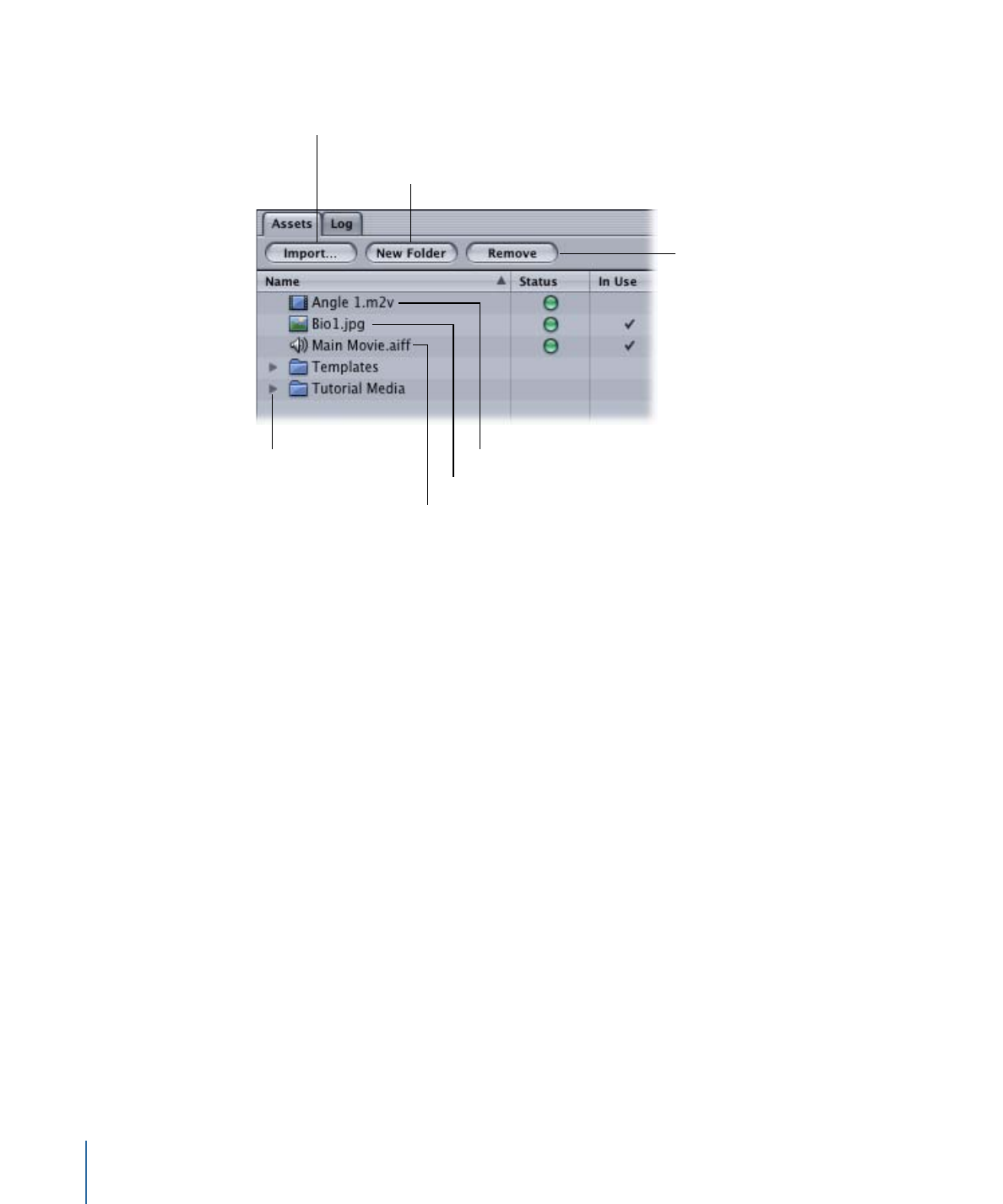
Default Columns in the Assets Tab
The following columns appear by default in the Assets tab. You can remove these, change
their order, and add additional columns as needed. See
Managing Columns in the Assets
Tab
for more information.
• Name: Applies to all asset types. Displays the asset’s name and an icon that represents
the asset type. By default the asset name is the same as the asset filename, but you
can rename the asset to make it easier to identify within your project. See
Renaming
Assets
for more information.
202
Chapter 11
Importing and Managing Assets

The Name column also displays folders, with disclosure triangles, which you can use
to organize your assets.
• Status: Applies to all asset types. Displays whether the asset is being encoded, parsed,
or is ready to use.
• Progress bar: Appears while the asset is encoding or parsing.
• Yellow: The asset has not been encoded (applies to assets to be encoded with the
integrated MPEG or AIFF encoder). If the setting in the Encoding pane of
DVD Studio Pro Preferences is set to “Encode on build,” the yellow dot appears for
any assets that will be encoded once you build the project.
• Green: The asset has been encoded (applies to assets encoded with the integrated
MPEG or AIFF encoder only).
• Red: The asset encountered an error while encoding or parsing.
• In Use: Applies to all asset types. Shows a checkmark next to all assets currently in use
within the project.
• Type: Applies to all asset types. Displays the type of asset (QuickTime video, AC-3 audio,
and so on).
• Length: Applies to video and audio asset types. Displays the length (in
hours:minutes:seconds:frames) of the asset.
• Size: Applies to all asset types. Displays the file size of the asset. In the case of QuickTime
assets, shows the size of the original QuickTime file. You can select the asset to see its
encoded file size in the Asset Inspector.
• Rate: Applies to video and audio asset types. For video assets, displays the original
frame rate. For audio, displays the original sample rate (typically 48000 or 96000).