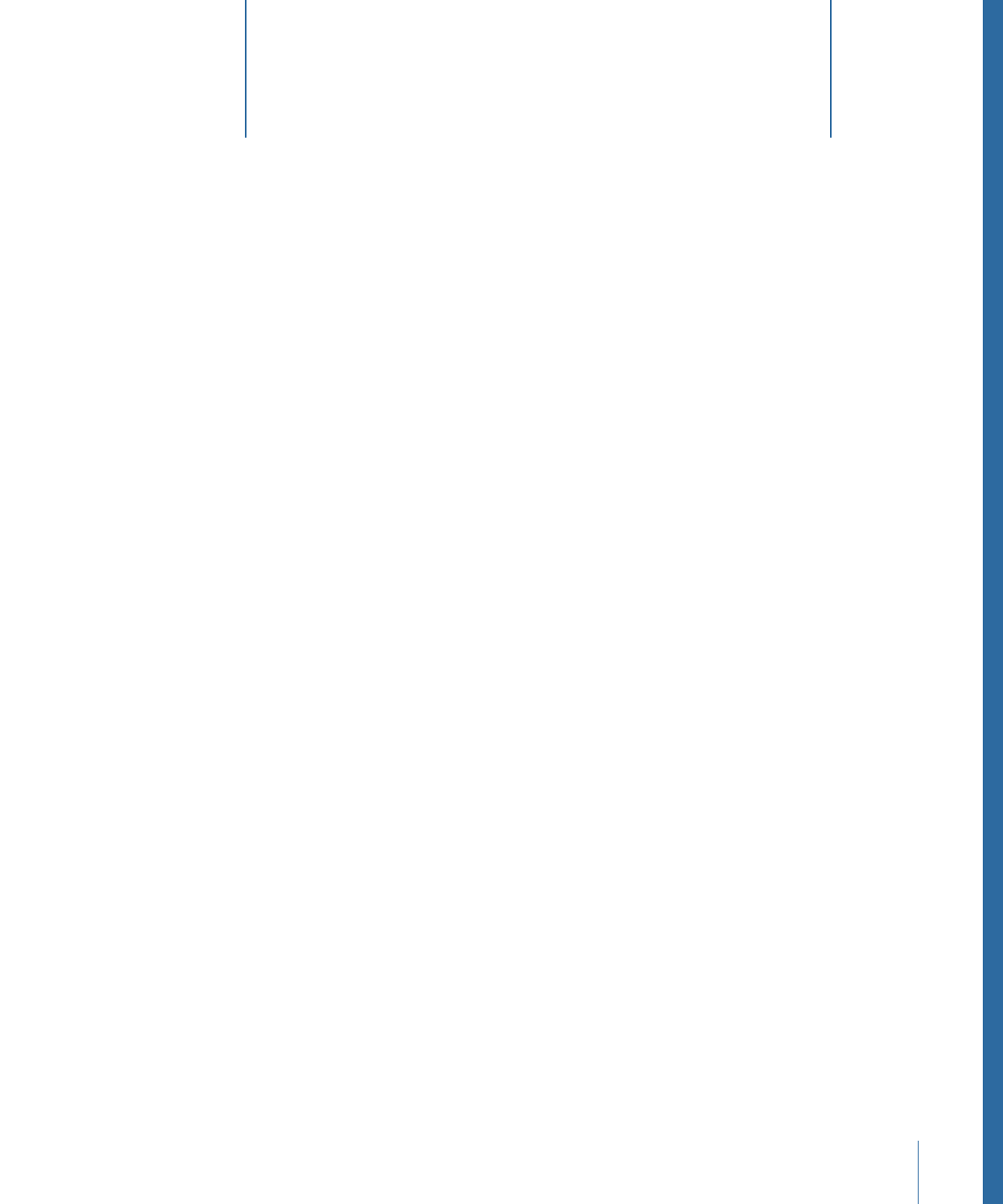
How Do You Do That?
3

6
Do one of the following to control what happens when the movie finishes playing:
• To have nothing happen when the movie finishes playing, leave End Jump (in the top
section of the Track Inspector) set to Not Set. Once the movie finishes playing, the DVD
player will stop. The viewer can press Play to play it again.
• To have the track play again in an infinite loop, choose the track from the End Jump
pop-up menu.
And that’s it. You might want to consider adding a few additional elements to the project
that would improve the viewer’s experience.