
Settings at the Top of the Disc Inspector
There are three settings at the top of the Disc Inspector.
• Name: This is the name that appears when the DVD is played on a computer. It’s also
the name that appears in the Outline tab. The default name is Untitled Disc. You can
enter a name with a maximum of 32 characters. While you can enter any characters
you wish, the only permissible characters for the formatted disk image are the 26
uppercase English characters, numerals 0 through 9, and the underscore (“_”).
DVD Studio Pro automatically converts lowercase letters to uppercase and removes
unsupported characters when you use the format feature.
The disc name does not need to be set before building the project. You can set it during
the formatting process.
• Est. Size: This displays the amount of disc space that DVD Studio Pro estimates will be
required for the build, including any DVD-ROM files you may be adding. This size uses
the same convention as used by DVD media—one MB is equal to 1,000,000 bytes. See
Making Sure Your Content Will Fit
for information on how much data a 4.7 GB disc can
actually hold.
• First Play: This specifies what appears when the disc is first inserted into a DVD player.
First Play can also be set in the Connections, Outline, and Graphical tabs. It is important
to set First Play prior to building the project to ensure that all DVD players will play the
disc correctly. You can choose from all menus, tracks, stories, slideshows, and scripts
within your project.
559
Chapter 22
Finishing a Project
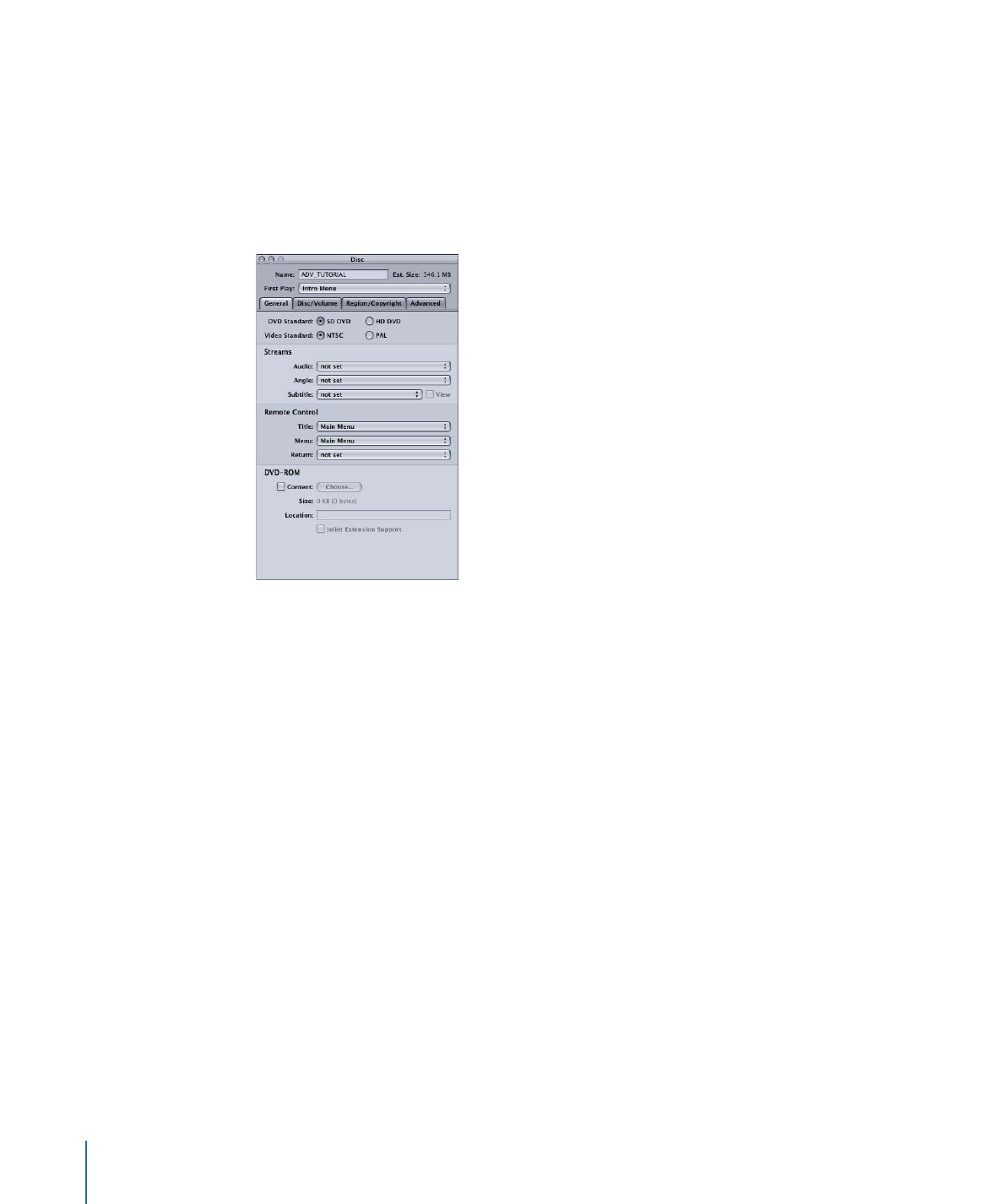
See
Setting the Project’s First Play
for information on setting the First Play for different
types of projects. See
Assigning the First Play Element
for information on setting the
First Play using the Outline or Graphical tab.