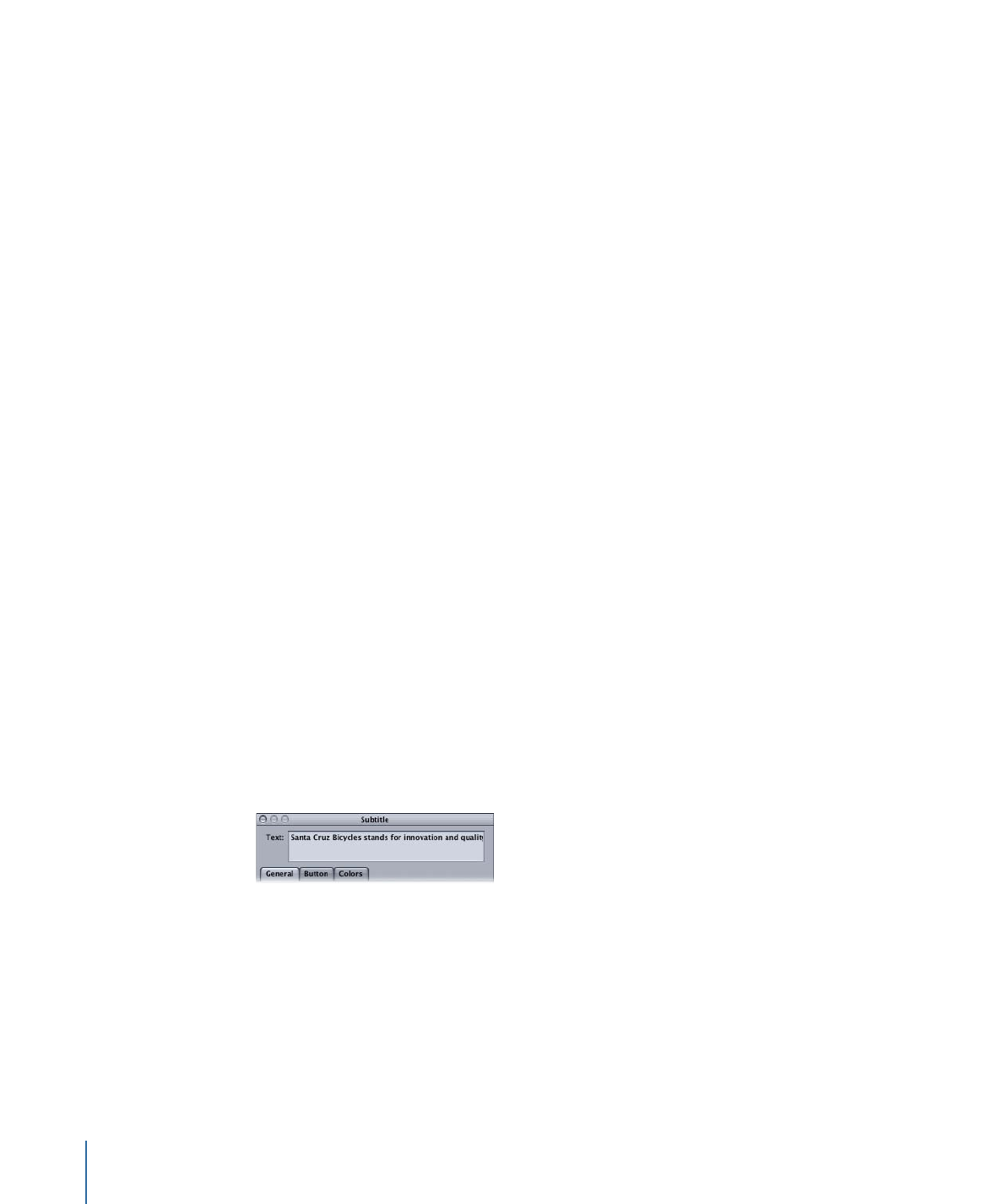
Text Entry Area in the Subtitle Inspector
You can use the Text area to enter subtitle text for the current subtitle clip. The Text area
also displays any text you enter directly in the Subtitle Editor. If you have imported the
subtitle as a graphic, the Text area does not show any text contained in the graphic.
Click within the Text area to enter text. You can even combine text with an imported
graphic. Press Return to insert a line break.
448
Chapter 19
Creating Subtitles