
Slideshow Editor Settings
The Slideshow Editor has two areas:
• The controls along its top: These buttons and pop-up menus provide easy access to a
variety of slideshow features. See
Slideshow Editor Controls
for details on these.
427
Chapter 18
Creating Slideshows
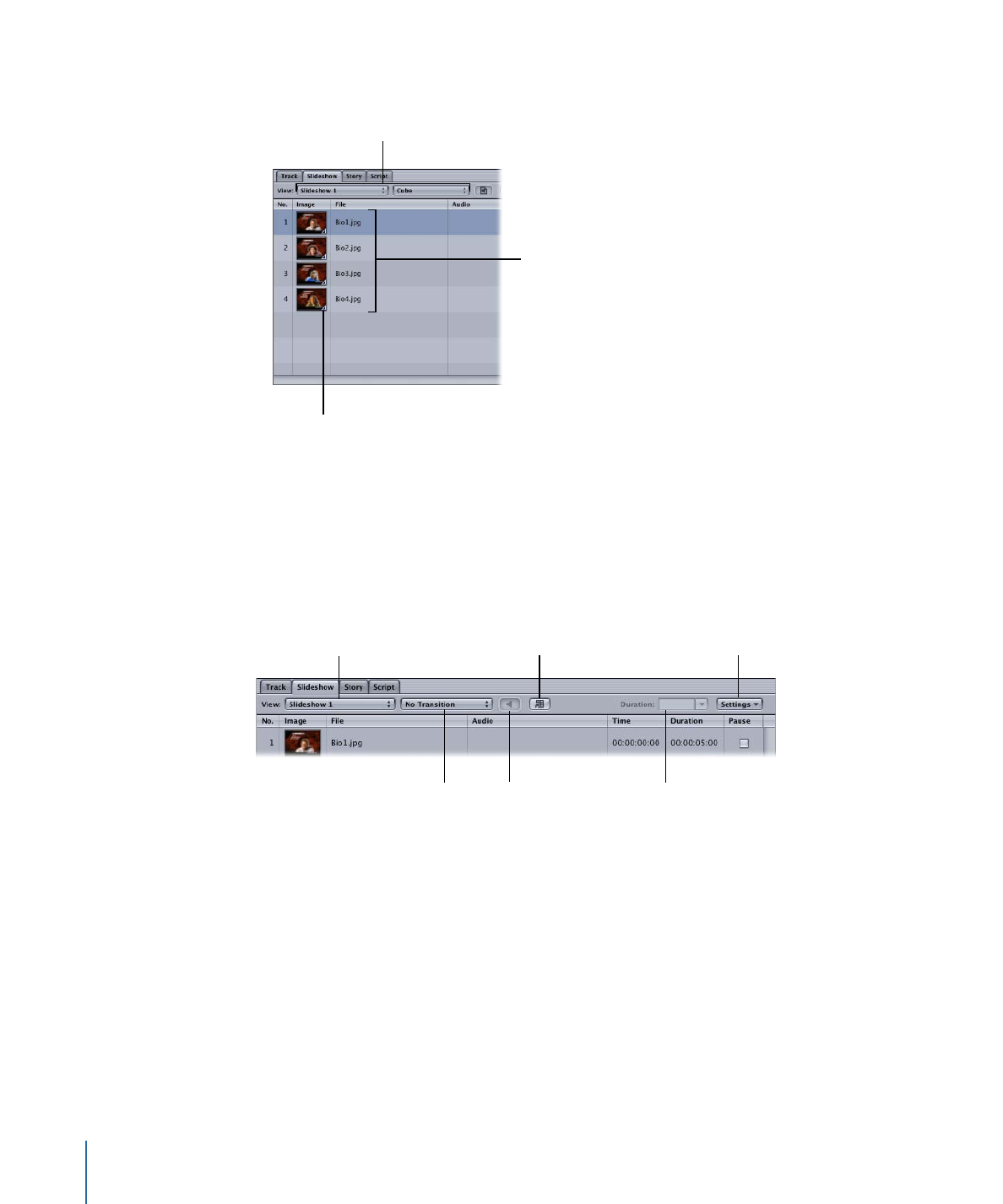
• The slide list: This lists the slideshow’s slides in the order they appear. See
Slide List
for
more information.
Slideshow Editor controls
Lists the slides in the
order they appear.
The triangle indicates this
slide has a transition, and
can be clicked to show
the Transition Inspector.