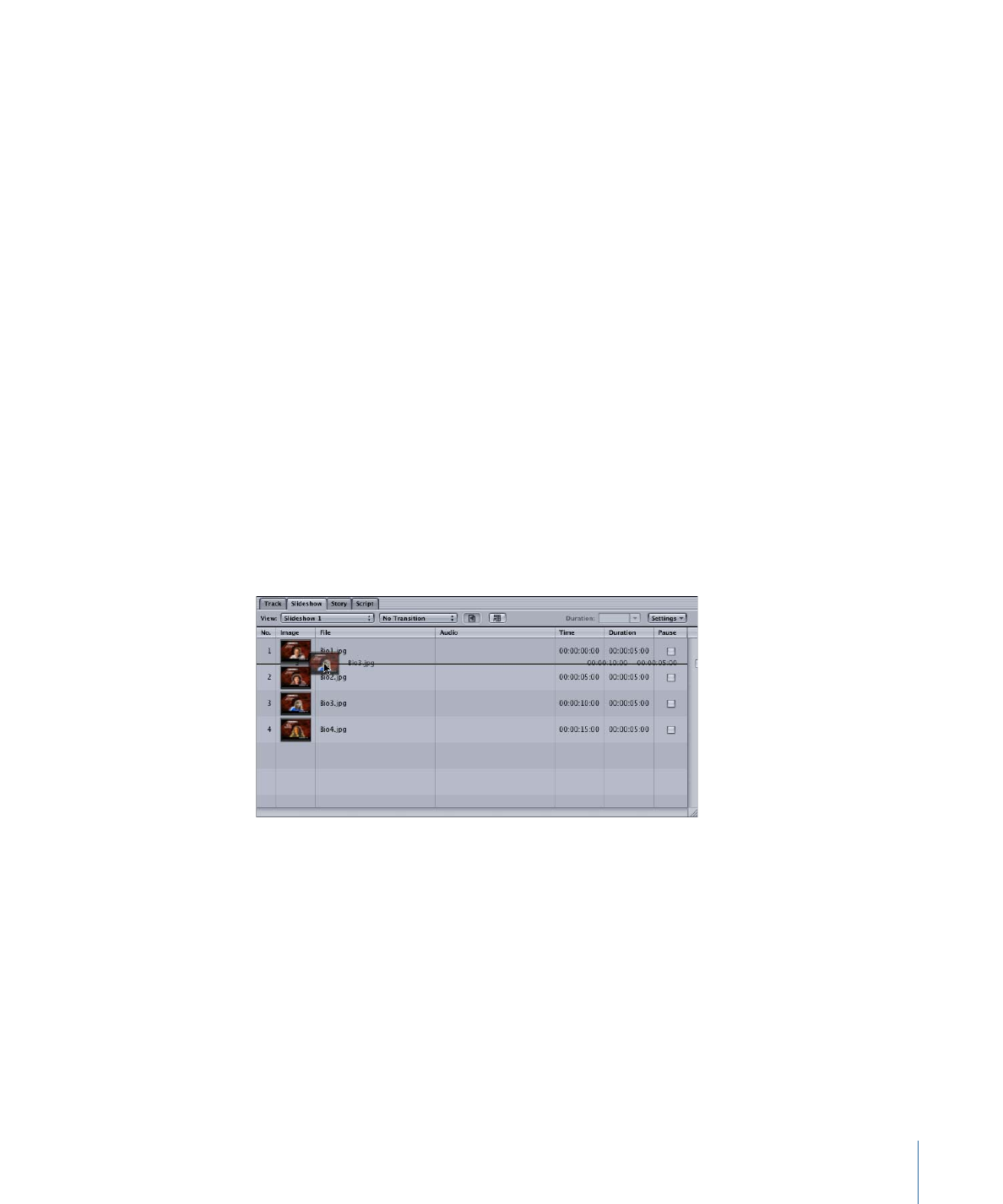
Removing Slides from a Slideshow
You can remove slides from your slideshow, either one at a time or as a group.
To remove slides from a slideshow
1
Select the slide or slides you want to remove in the Slideshow Editor.
2
Do one of the following:
• Choose Edit > Delete.
• Press the Delete key.
Note: Dragging a slide out of the list does not remove it from the slideshow.
423
Chapter 18
Creating Slideshows