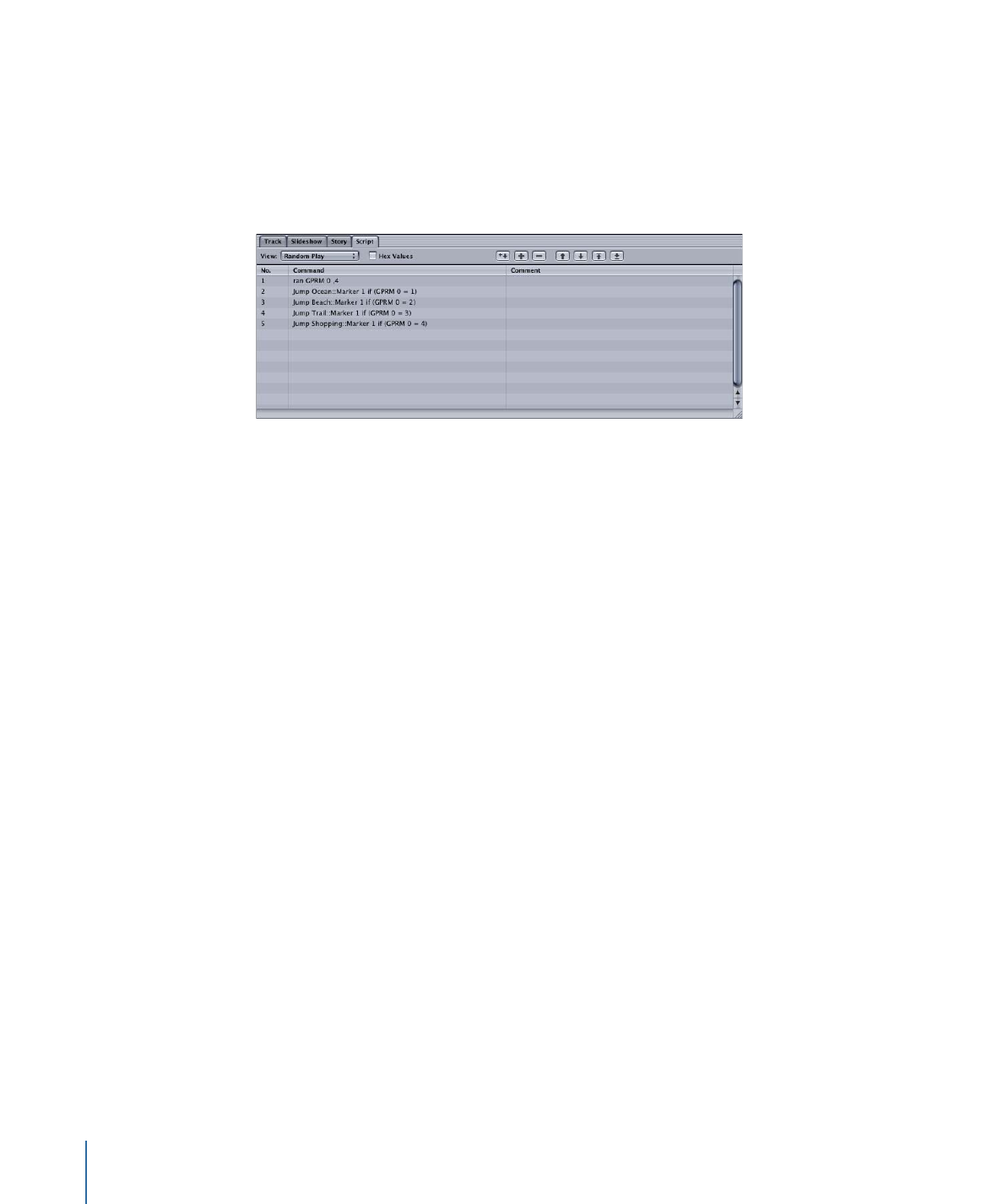
Playing All Tracks
For this script, the project has four tracks, each with a button on the main menu to start
it playing. You want to add a Play All button that will play all four tracks in order, returning
to the main menu once they have finished. In this case, you will create five scripts—one
that starts the Play All progress and one for each track that determines whether a Play
All function is active.
The Play All script places a value in a GPRM that indicates to the other scripts that a Play
All function is in process. It then jumps to the first track and starts it playing.
The other scripts are linked to each track’s End Jump settings. These scripts test to see if
the Play All function is active. If it is, the script jumps to the next track. If not, the script
jumps back to the main menu.
For this script, you’ll call the tracks “Ocean,” “Beach,” “Trail,” and “Shopping.”