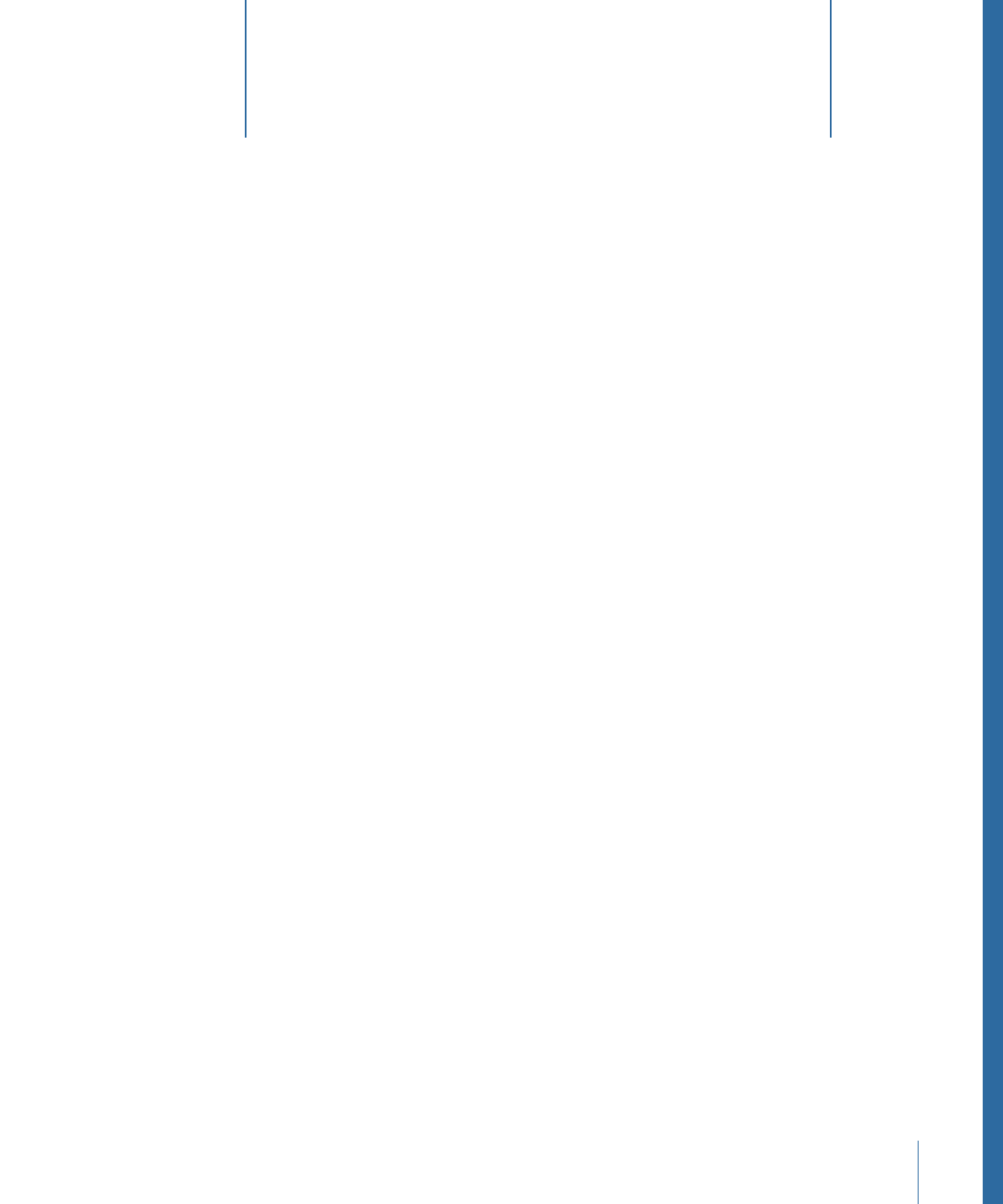
Creating Scripts
20

With scripts you can:
• Have the title automatically customize itself to best match the DVD player’s configuration
in areas such as language selection, audio formats, and parental management
• Add specialized features, such as a random play after a menu times out
• Add subtle features, such as having a menu highlight the next button when returning
to the menu after activating a previous button
Those are just a few examples of the ways you can customize your DVD project and create
a better viewer experience.