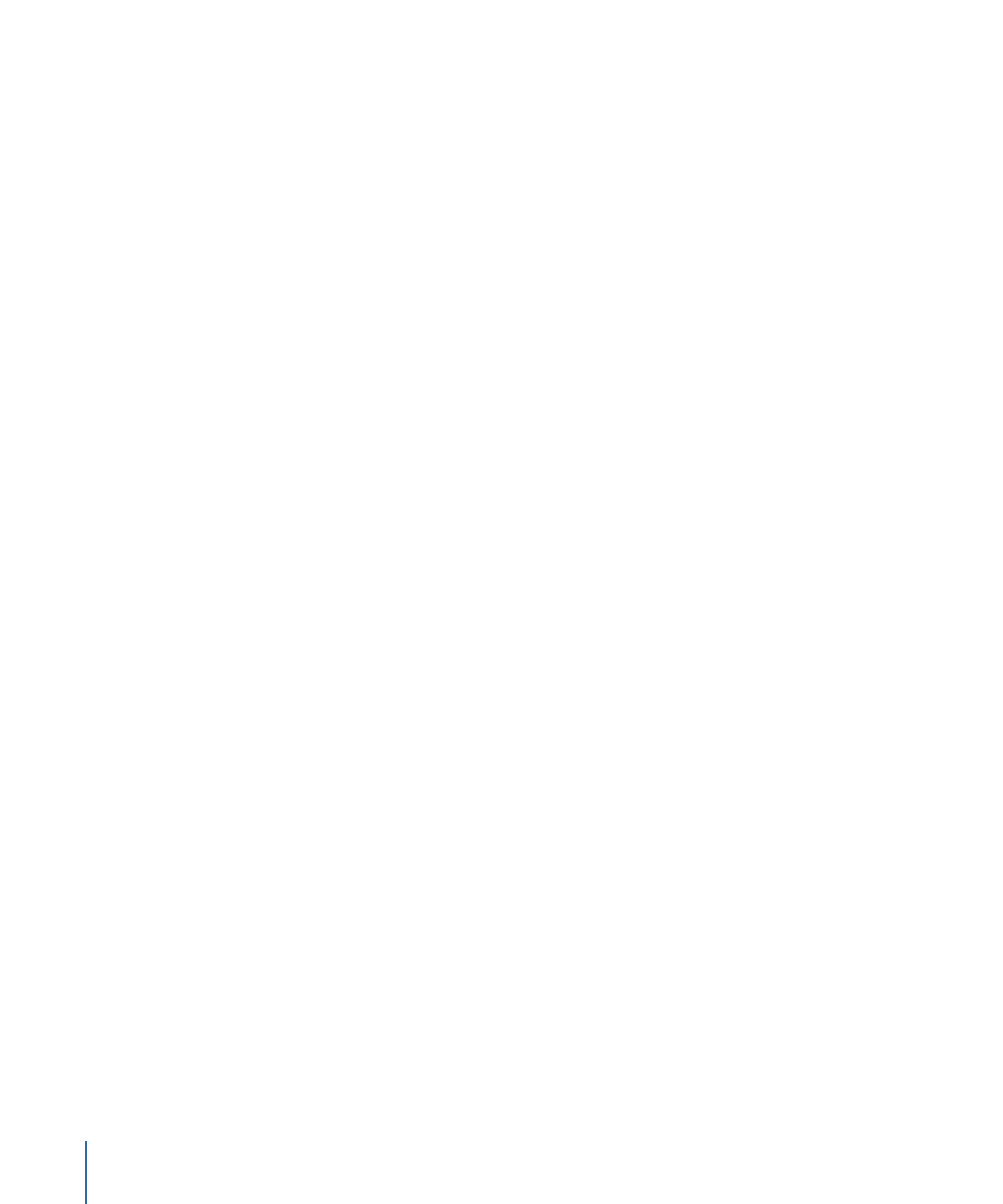
Positioning Images in a Button or Drop Zone
If you want to keep the button’s or drop zone’s active area at its current aspect ratio, you
can position the asset within the active area, choosing which parts of the asset are cropped
off.
To position an asset in an active area
µ
Shift-Option-click the asset within the active area, then drag it.
The active area remains where it is, and the asset moves within it (similar to moving a
picture behind a window).