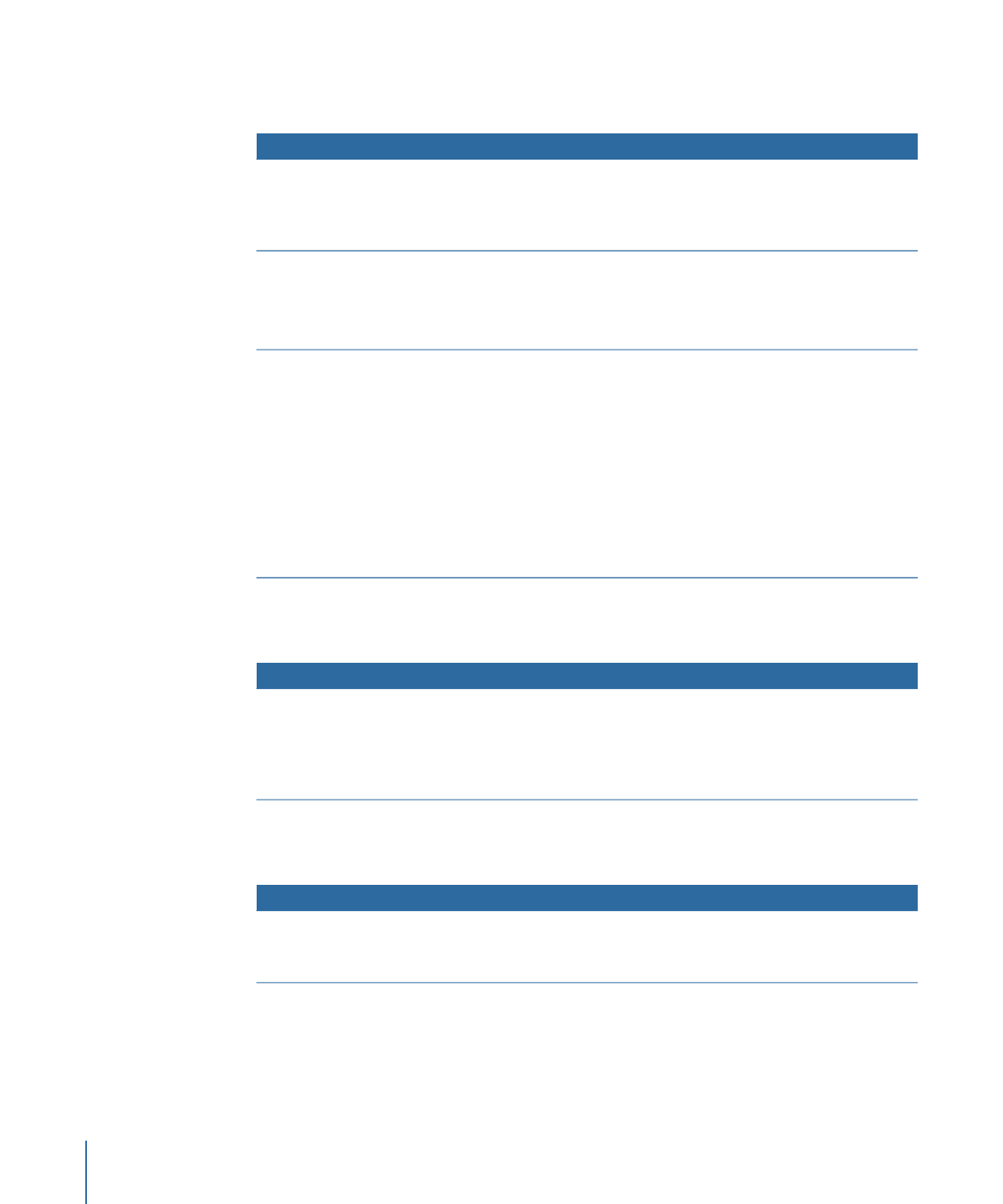
Dragging Multiple Slideshows to an Empty Area
The following option appears in the Drop Palette:
Actions
Drop Palette options
• Creates a button for each slideshow.
• Assigns each slideshow as its button’s asset.
• Adds a link from the new buttons to the slideshows.
• Sets each slideshow’s End Jump setting to this menu (if they have
not already been set).
Create Buttons (default option)