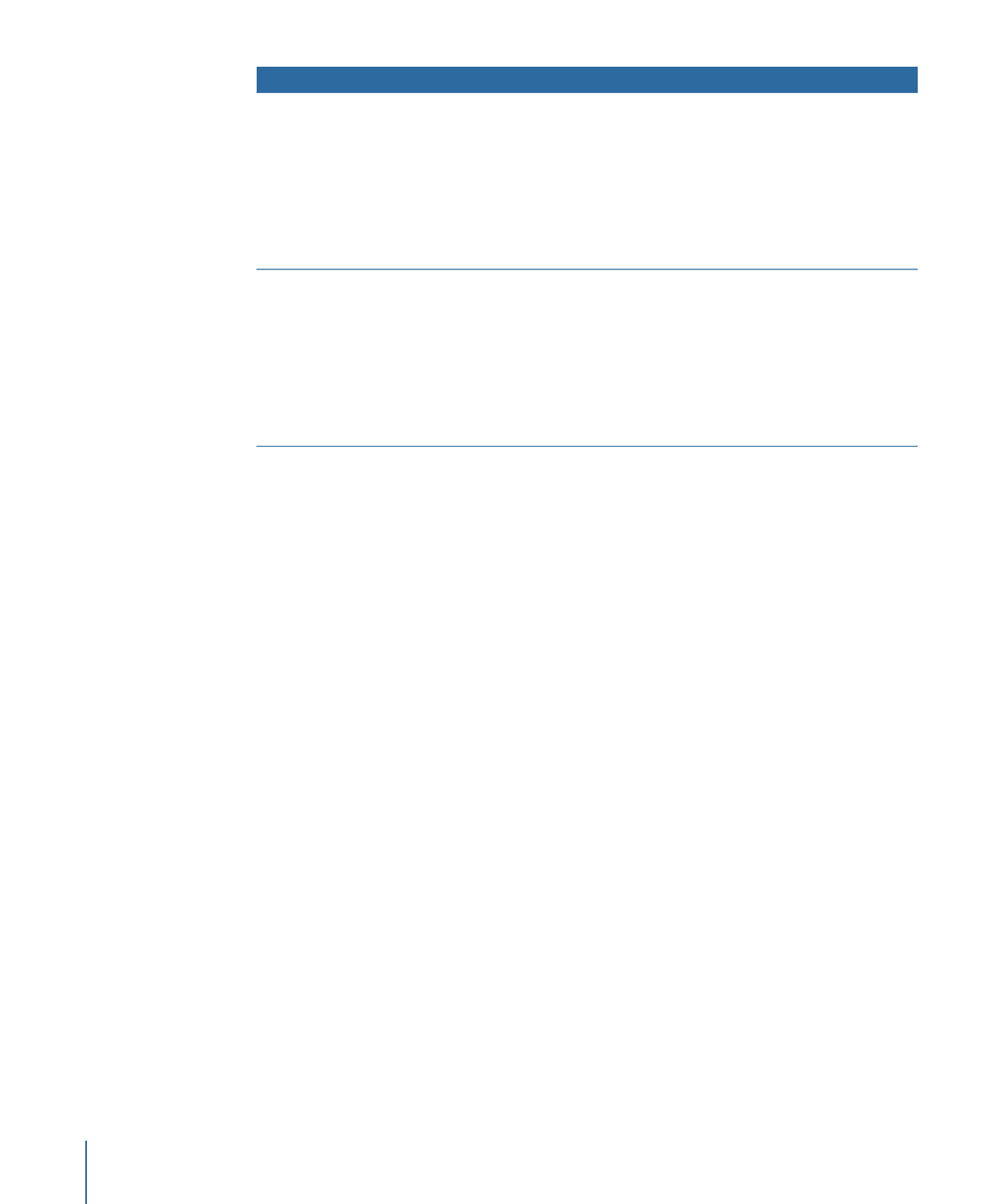
Dragging an Existing Track to an Empty Area
The following options appear in the Drop Palette:
304
Chapter 13
Creating Menus Using the Standard Method
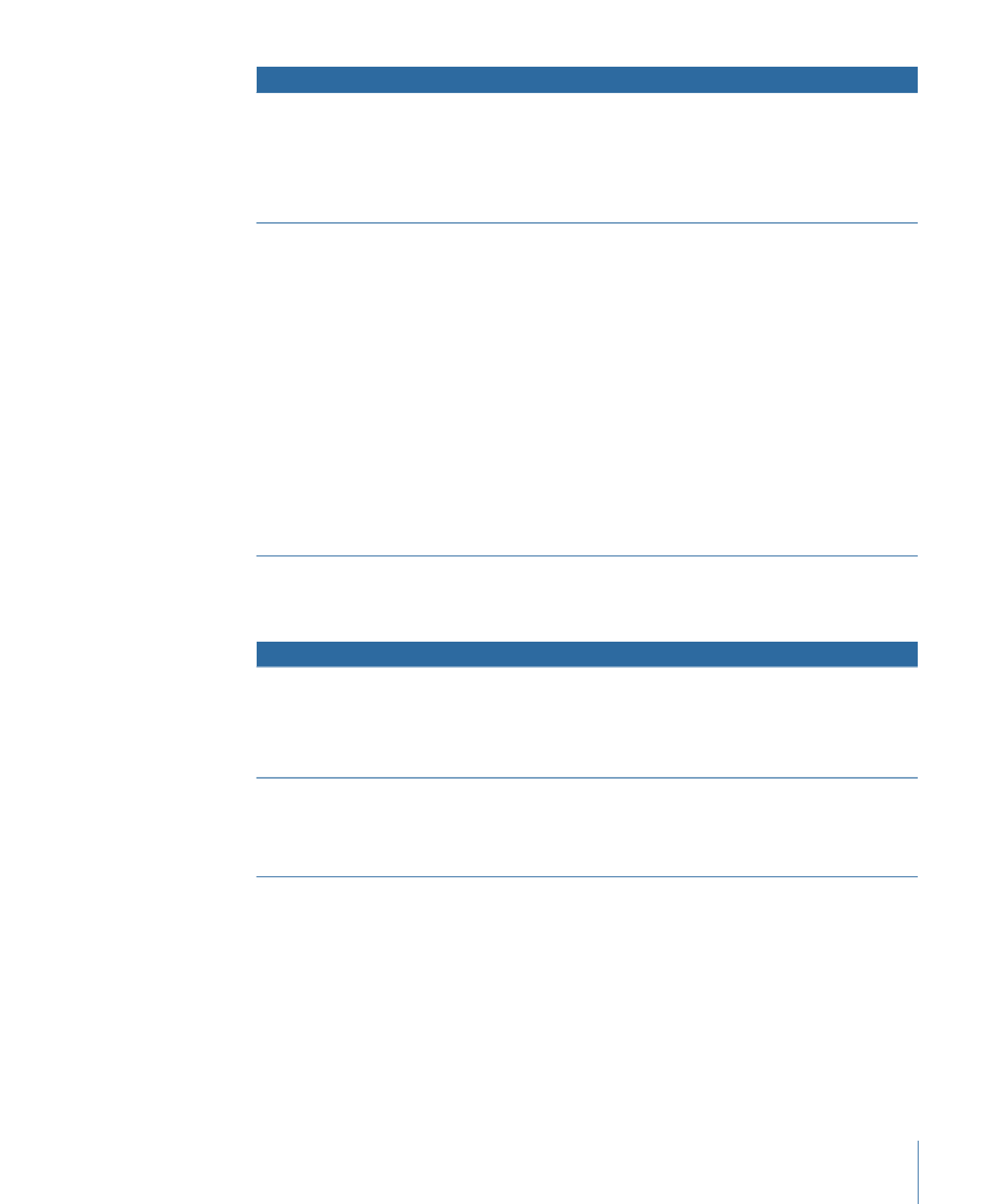
Actions
Drop Palette options
• Creates a button at this menu location.
• Assigns the video from the first video clip of stream 1 to the new
button’s thumbnail.
• Adds a link from the new button to the first marker of the track.
• Sets the track’s End Jump setting to this menu (if it has not
already been set).
Create Button (default option)
If the menu contains no buttons, drop zones, or text objects, this
option changes to Create Chapter Index. Instead of creating a
separate menu as the first chapter index menu, this menu is used.
Additional chapter index menus are created if necessary.
• Creates a button on this menu to link to the first of the new
chapter index menus.
• Creates one or more new chapter index menus, depending on
the number of markers and the button layout used.
• Opens the Choose Template or Layout Style dialog so you can
choose the template or layout style to use for the chapter index
menus.
• Links each chapter marker from the track to buttons on the
chapter index menus.
• Assigns the video from each marker to its button’s thumbnail.
• Sets the track’s End Jump setting to this menu (if it has not
already been set).
Create Button and Chapter Index