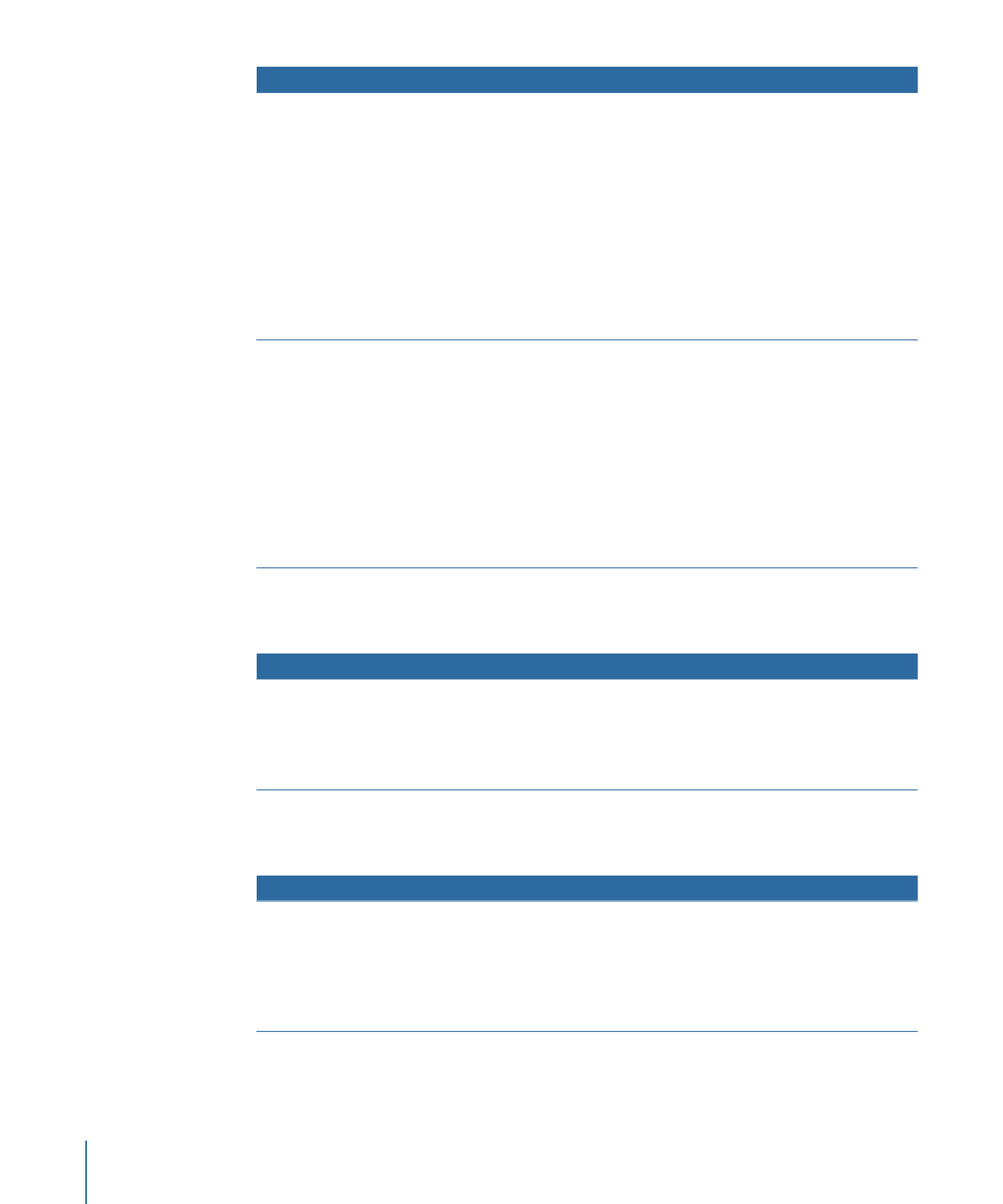
Dragging an Existing Story to an Empty Area
The following option appears in the Drop Palette:
Actions
Drop Palette options
• Creates a button at this menu location.
• Assigns the video from the story’s first video clip to the new
button’s thumbnail.
• Adds a link from the new button to the story’s first video clip.
• Sets the story’s End Jump setting to this menu (if it has not
already been set).
Create Button (default option)